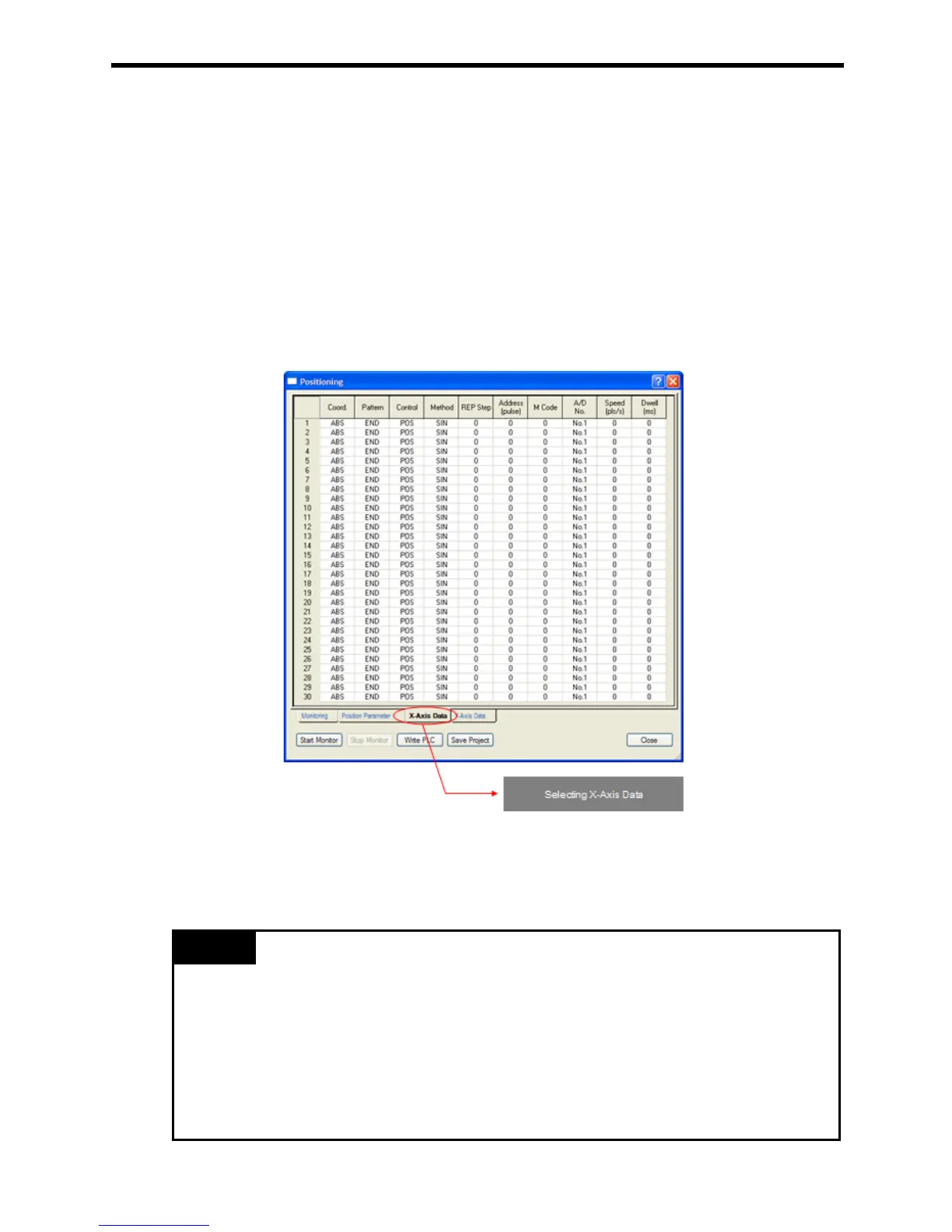Chapter 6 Positioning Monitoring Package
6-9
6.3.2 Change of Position Operation Data
(1) How to Change the Position Operation Data
• You can change the operation data of each axis during operation by using the positioning monitoring
package. Note that the change of the operation data is applied when the next operation is started after
the currently operating step ends.
• If you select the ‘axis X data’ or ‘axis Y data’ tabs in the positioning monitoring package, the window is
invoked where you can set the operation data of each axis as follows along with the operation data
saved in XG5000.
• To change the operation data, first of all, change the operation data value to change, and select ‘Write
PLC’. Then the changed operation data is transferred to PLC, the operation data saved in PLC is
changed, and the parameter and operation data that have been changed are applied when the next
operation step is started
Remark
• If you execute ‘Write PLC,’ the position parameter set in the positioning monitoring package and
the operation data of each axis are all transferred to XGB.
• The parameter and operation data displayed when the positioning monitoring package is executed
are not the data read from XGB but the parameter and operation data currently saved in XG5000.
Therefore if you change the parameter or operation data in the positioning monitoring package
and save them in the XGB PLC, be sure to press the ‘Save Project’ button to save them in the
XG5000 project. Otherwise the settings of XG5000 might be different from XGB.
• For details, refer to 3.2. and 3.3.