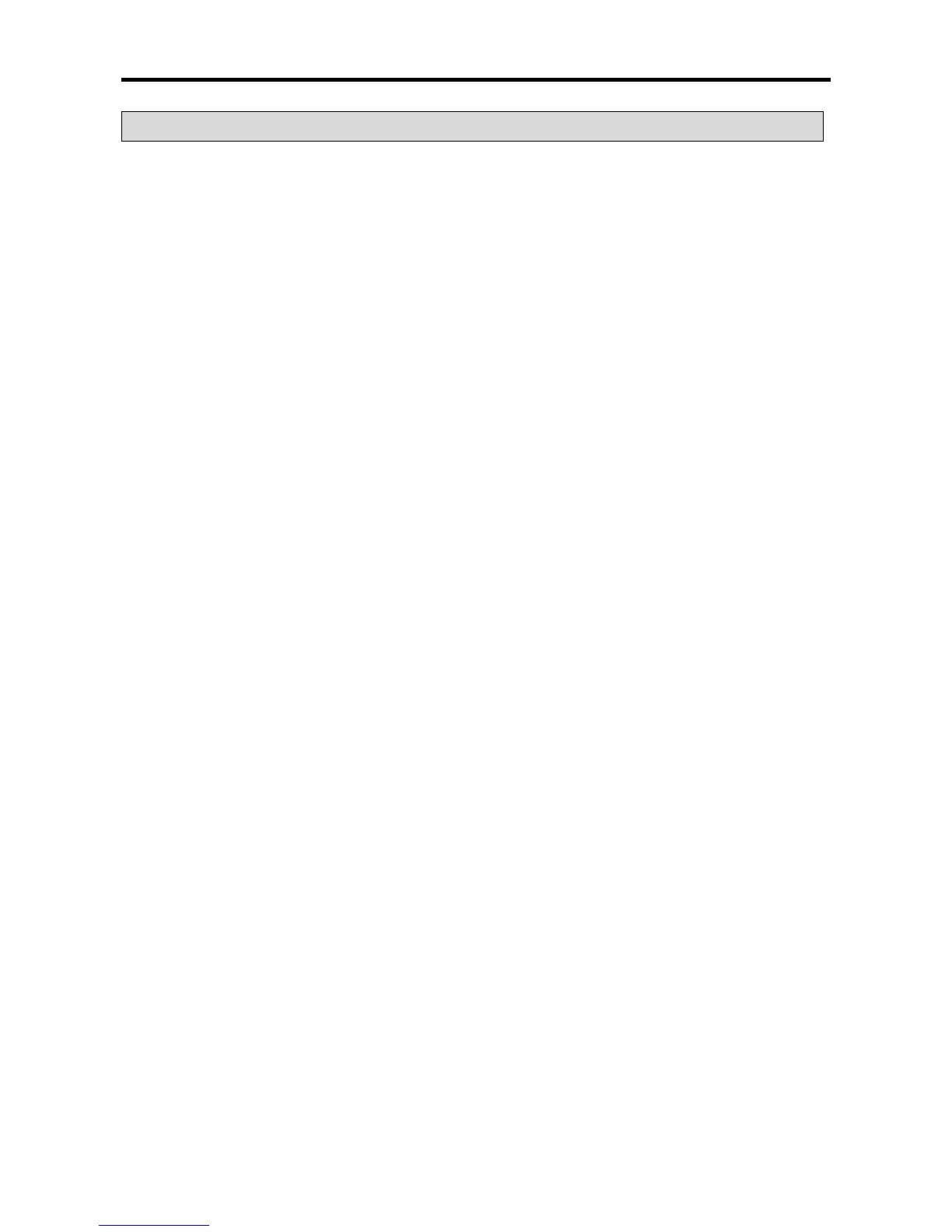Chapter 8 Troubleshooting Procedure
8 - 6
If the motor does not work despite there being no problem after the check according to the procedure
described above, check the following.
8.4.1 If the Motor Doesn’t Work
(1) Lines between the XGB and Motor Driver
• Check whether the lines between XGB and servo motor driver are connected rightly.
• For the specifications of the input and output of XGB, refer to Chapter 2.
• For examples of wiring between XGB and the motor driver, refer to Appendix 3.
• If you use a motor driver that is not addressed in this manual, refer to the manual of that motor driver.
(2) Setting of the Motor Driver
• If there is no problem with the wiring, check whether the input pulse of the motor driver is the same as
that of the XGB.
• XGB only supports the open collector type. Check whether the motor driver you are using can
accommodate the type, and check the setting of the motor driver.
(3) Check of the Motor Driver
• If no problem is found as a result of the procedure above, check whether pulse is actually supplied to
the motor driver by using the oscilloscope. If the motor driver isn’t working despite the pulse actually
being supplied, refer to the manual of the motor driver and check whether there is an error of the
driver.
8.4 Check of Motor Failures