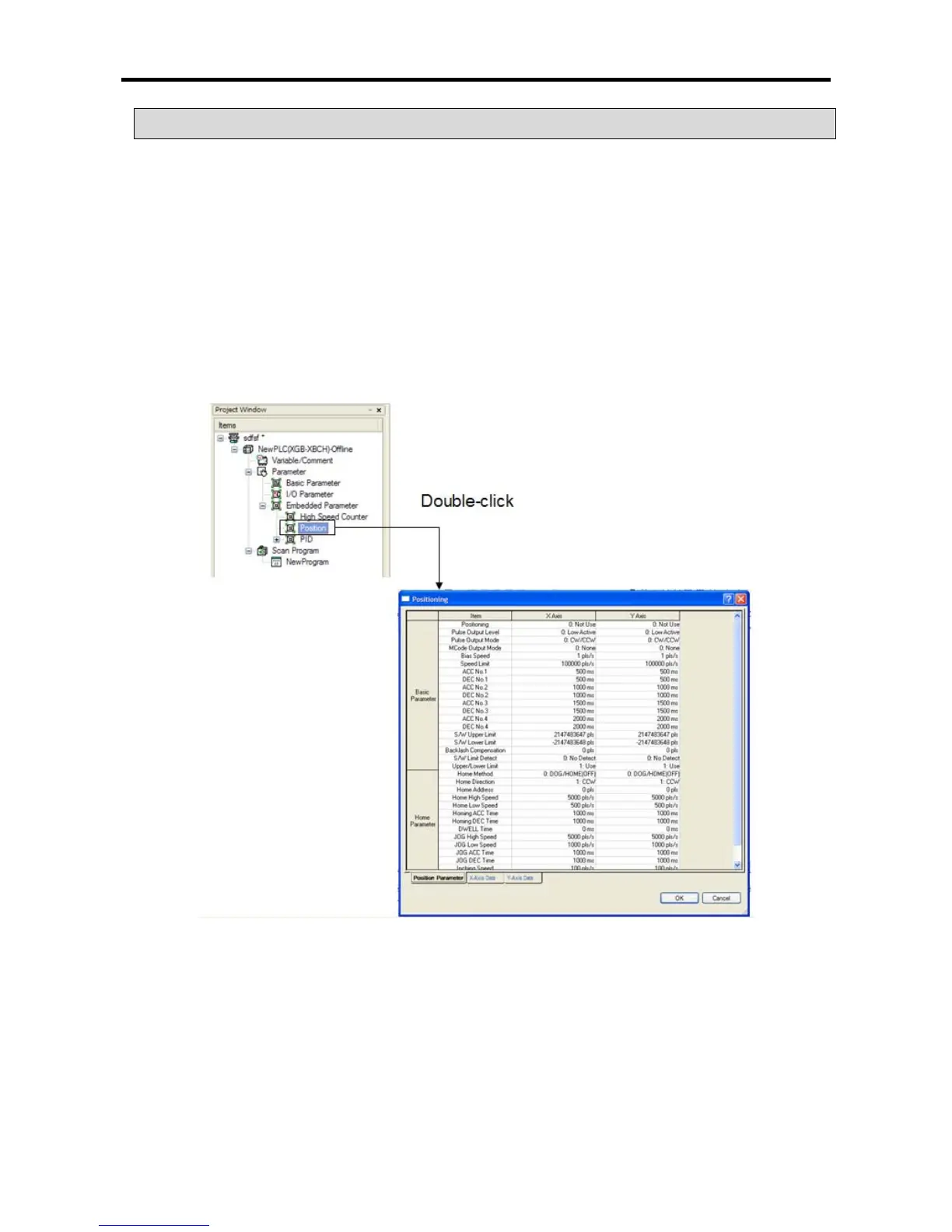Chapter 3 Before positioning
3- 26
3.2 Positioning Parameter
It describes positioning parameter and operation data setting.
3.2.1 Positioning parameter setting sequence
• Positioning parameter can be set more than V1.2 (high end type can be set more than XG5000
V2.2) and it has the following sequence. (This manual is described by using XG5000 V2.2.)
(1) Opening parameter setting window
• Select [Parameter] -> [Embedded Parameter] -> [Positioning] and double-click to open
positioning parameter setting window.
(If project is not displayed, press [View] -> [Project Window] to open project window [shortcut key:
ALT + 1])
< Positioning parameter setting window >
