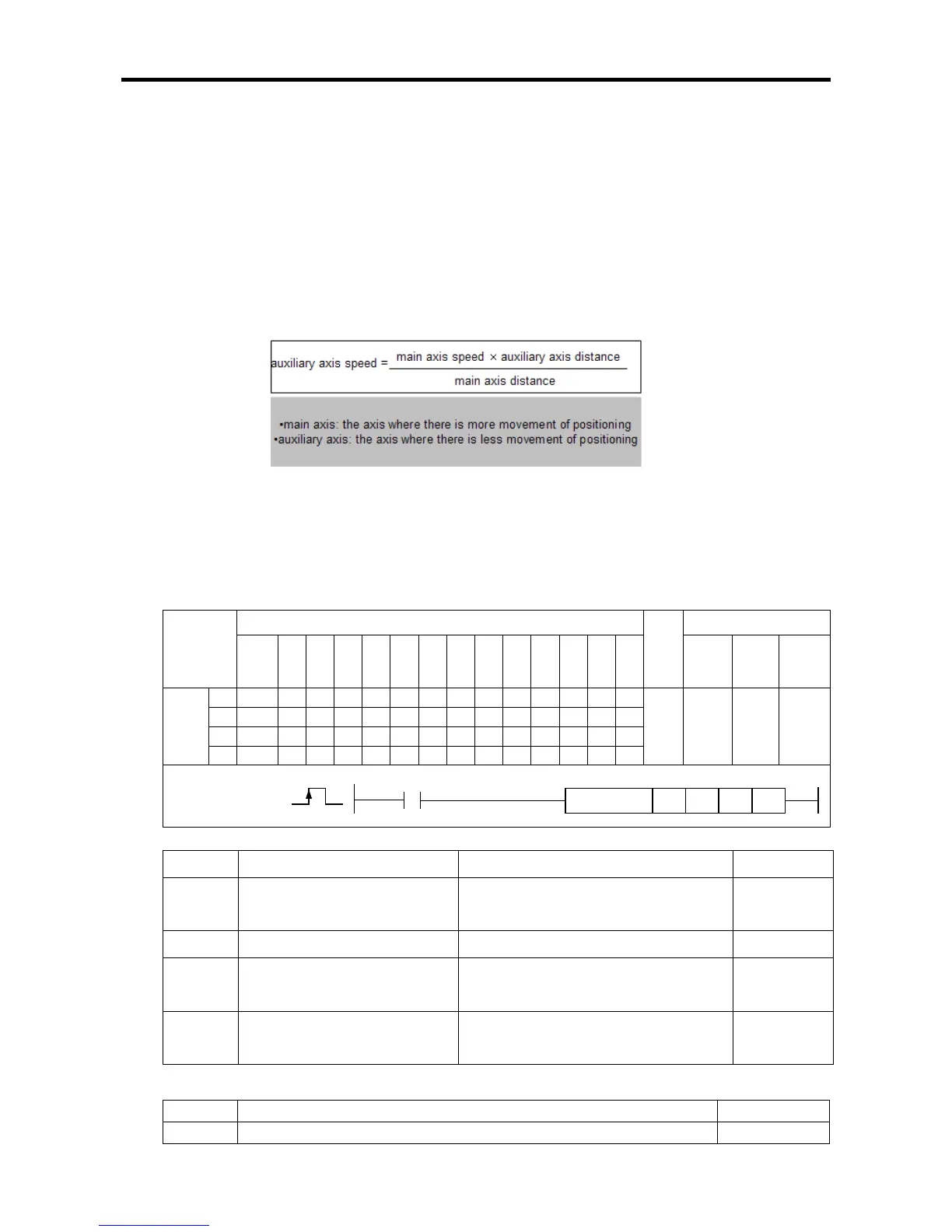Chapter 5 Positioning Instructions
5 - 15
5.2.5 Straight Interpolation Starting Instruction
• Straight interpolation starting refers to the operation so that the path of axes X and Y is straight from
the starting address (current stop location) to the target address (target address).
• Straight interpolation control divides into control by absolute coordinates and Incremental coordinates.
For details, refer to 3.1.2.
• When the instruction of straight interpolation starting is given, the axis where there is more movement
is designated as the main axis. If the movements are equal, axis X is the main axis.
• The speed of the auxiliary axis does not follow the setting of the operation data, but conducts
operation by calculating the operation speed, acceleration time, deceleration time, and bias speed
automatically by the following operations.
• The operation pattern that can use straight interpolation operation is limited to End and Continued
operation. If the main axis is set as Continued and the interpolation operation is started, no error is
issued in XGB built-in positioning but the operation pattern of the main axis is changed into
Continued. If the auxiliary axis is set as Continued, it does not affect the straight interpolation.
(1) Straight Interpolation Starting Instruction (LIN)
A
[Area Setting]
Operand