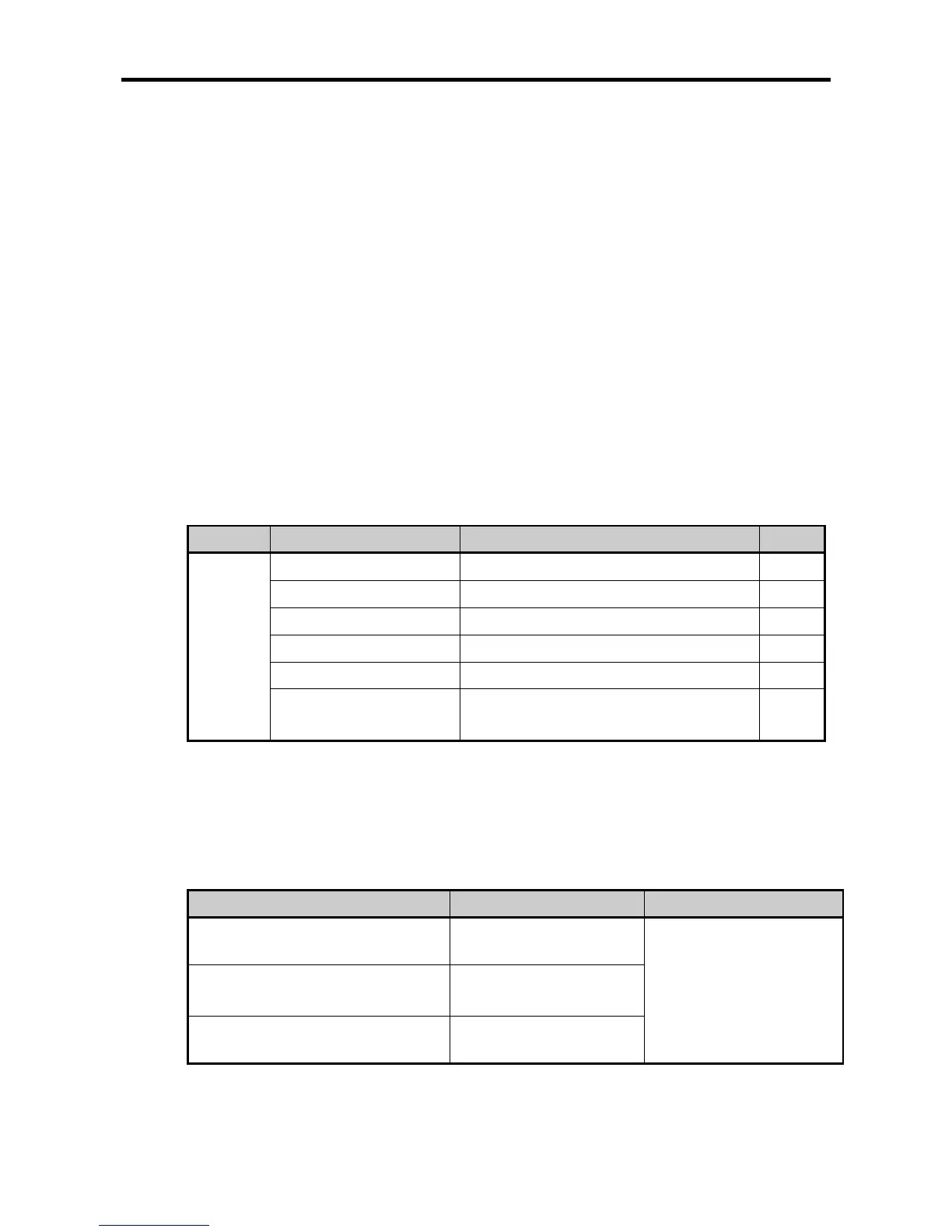Chapter 3 Before positioning
3- 14
• It can be executed when origin of subsidiary axis is not determined.
• Since subsidiary axis moves according to speed of main axis, whether main axis moves by speed
control or position control doesn’t matter. At this time, direction of subsidiary axis is same as that
of main axis.
• When sync control is executed and main axis stops, though pulse is not outputted, flag indicating
whether subsidiary axis moves or not, turns on (X axis: K4200, %KX6720, Y axis:
K4300, %KX6880).
• In case of speed synch control, sync speed rate is 0.00% ~ 100.00%. If it is out of range, error
code 356 occurs.
• After executing speed sync control, if the user wants to cancel the execution of speed sync control,
execute the STP instruction (stop command).
• When executing speed sync control, if M code is on, error code 353 will occur.
• The user can set X axis, Y axis, channel 0~3 of High speed counter as main axis in the speed
sync control. For more detail, refer to Ch.5.2.12.
3.1.9 Home return
• Home return is used to fine mechanical origin when starting machine. Home return is executed
according to home parameter for each axis. In home parameter, items affecting homing are as
follows. (For setting of each parameter, refer to Ch.3.2)
Type Items Description -
Home
parameter
Home Method Setting home method
Home Direction Start direction when homing
Home Address Origin address when detecting origin
Home High/Low speed High/Low speed when homing
Homing ACC/DEC Time ACC/DEC time when homing
DWELL time
Time required to remove offset pulse of
remaining bias counter immediately after
positioning ends
• When origin is determined by homing, though the user inputs homing signal and DOG signal,
those are ignored.
(1) Type of Home method
Generally, home method can be divided into one using DOG and another not using DOG. In the XGB
built-in positioning, there are three methods using DOG.
Home method Necessary input signal Reference
Origin detection after DOG off
(0: DOG/HOME(OFF))
DOG, Origin
Content of () is displayed in
the Home Parameter of
XG5000.
Origin detection after DEC. when
DOG on
(1: DOG/HOME(On))
DOG, Origin
Origin detection by DOG
(2: DOG)
DOG