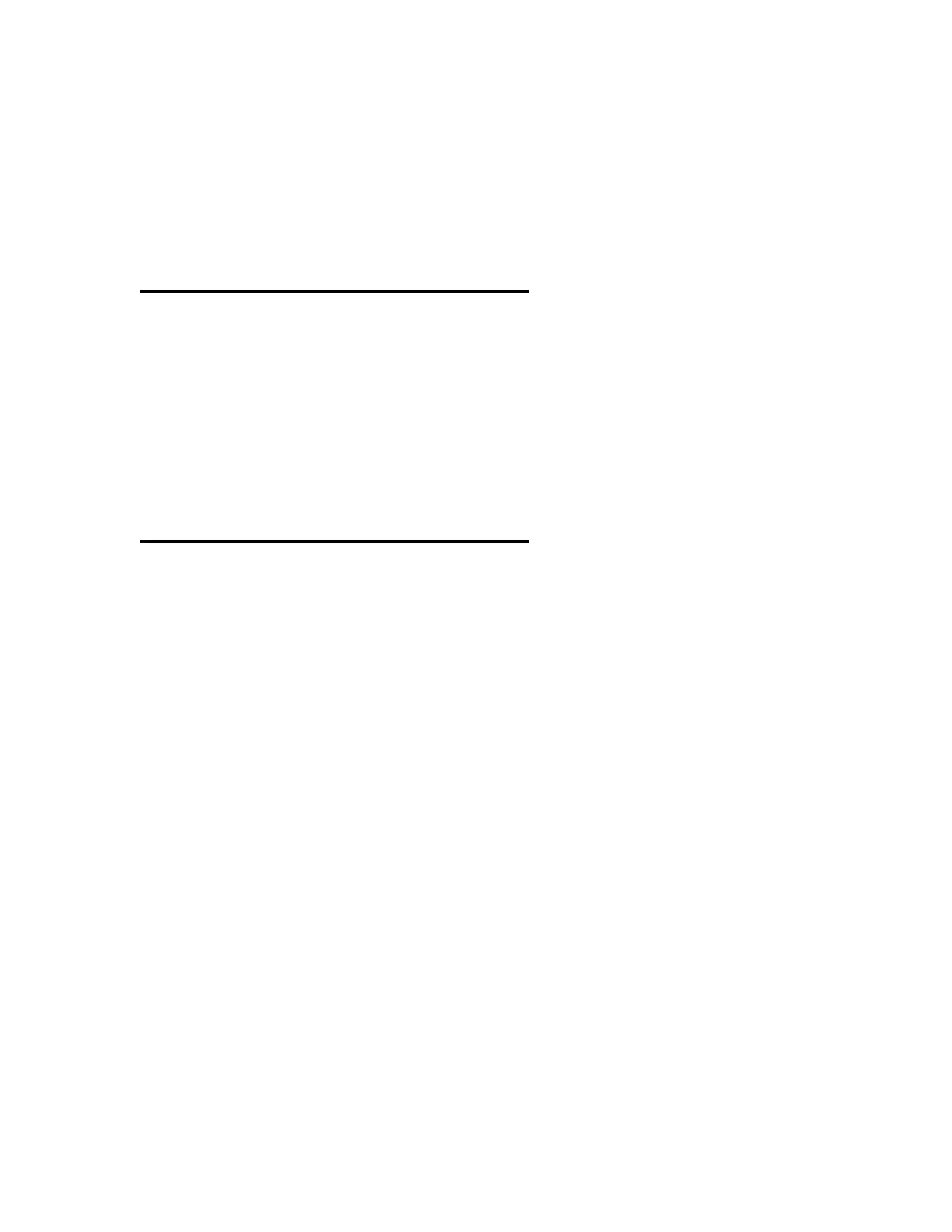363-206-305
Issue 3, June 2000 Page 1 of 12
DDM-2000 F
IBER
R
EACH
W
IDEBAND
S
HELF
Operation and Maintenance (TOP)
Wideband Shelf
Overview
This section supports operation and maintenance of the DDM-2000 FiberReach Multiplexer
Wideband Shelf. It includes the following five separate tabs:
■
Acceptance — Yellow tab
■
System Turnup/Circuit Order — Orange tab
■
Operation — Green tab
■
Trouble Clearing — Red tab
■
Detailed Level Procedures — Blue tab.
TOP Section Organization
The
Acceptance
tab covers procedures to check the shelf or system after the shelf has
been equipped or after the system has been established.
The
System Turnup/Circuit Order
tab includes procedures for the following:
a. Equipping (turning up) a shelf in a looped back condition for the first time
b. Establishing an end-to-end system after the shelf has been equipped
c. Establishing initial end-to-end DS1, T1, DS3, OC-3c, or HDSL service
d. Adding or discontinuing DS1/T1, DS3, or HDSL service to an in-service system
e. Adding a new shelf to existing configurations
f. Upgrading software to a new release
g. Establishing OC-1 single-homed or dual-homed FiberReach access via
DDM-2000 OC-3 or OC-12 backbone ring
h. Establishing stand-alone OC-1 FiberReach access via DDM-2000 OC-3 host
i. Changing protection configuration from 1X1 to 1X7 or 1X7 to 1X1 (out of service)
j. Establishing single-homed FiberReach OC-3 access via DDM-2000 OC-12
backbone ring
k. Establishing dual-homed FiberReach OC-3 access via DDM-2000 OC-12 backbone
ring
l. Establishing single-homed FiberReach OC-3 or OC-12 access via FT-2000 OC-48
backbone ring
m. Establishing dual-homed FiberReach OC-3 or OC-12 access via FT-2000 OC-48
backbone ring
n. Add new DDM-2000 FiberReach node operating at an OC-3 rate to an OC-3 ring