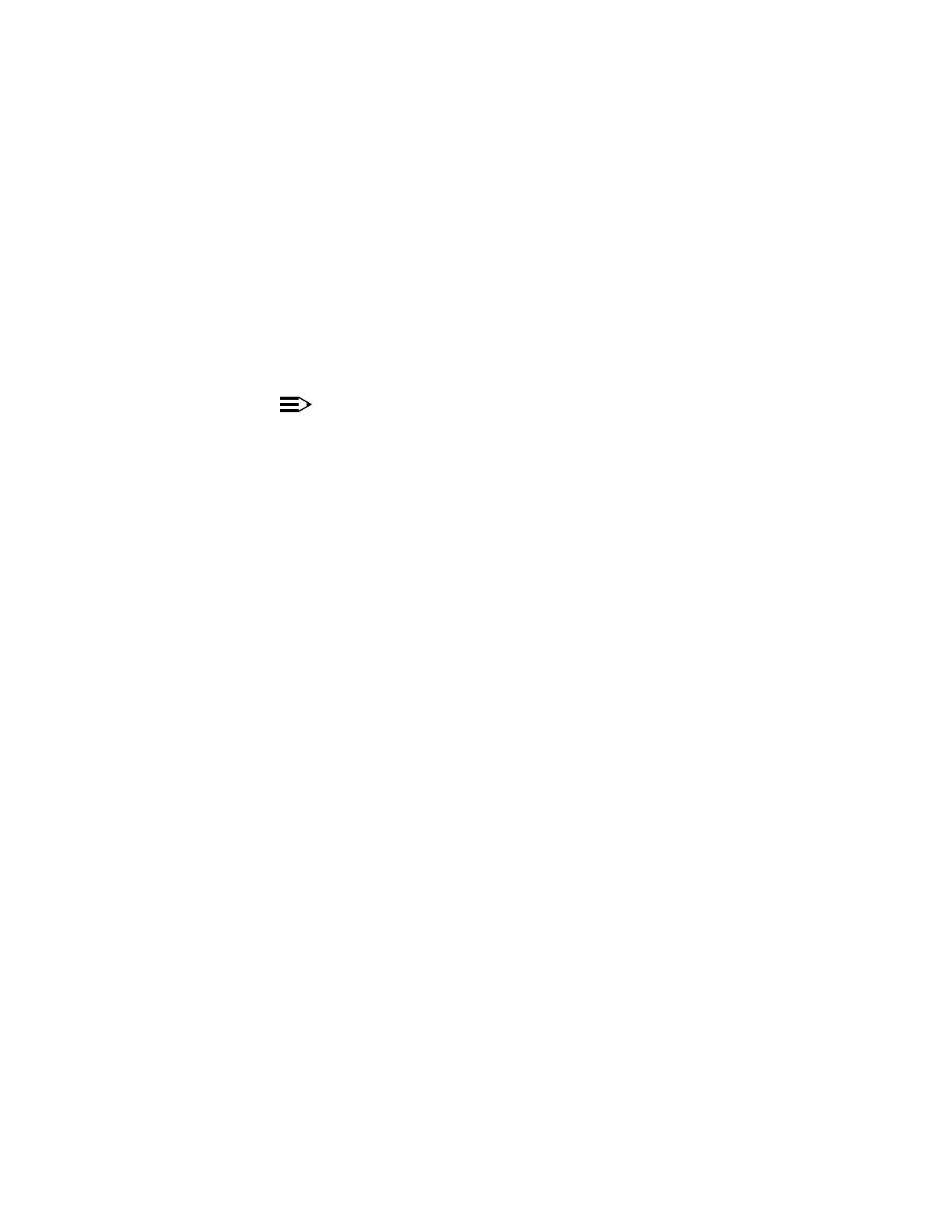SET-FEAT 3of1Page SET-FEAT
NAME
FeatureSetset-feat:
FORMATINPUT
set-feat:feat=
Feature
,act=
Action
;
DESCRIPTION
featureforelementnetworktheconfiguretouseraenablescommandThis
use.forlicensedarethatoptions
NOTE:
only.usersprivilegedtoavailableiscommandThis
are:parametersinputThe
feat havemayitanduser,thetoavailableoptionfeaturetheisFeature
values:followingtheofone
vtpm cross-ofperformance-monitoringprovidesfeatureThis
services.VT1.5connected
ds1pm cross-ofperformance-monitoringprovidesfeatureThis
systems.ringinservicesDS1(dropped)connected
banner allowsfeaturethis4.0,ReleaseFiberReachwithStarting
proprietaryprovisionableuseradisplaytocustomera
securitysystem’senhancetoorderinloginuponnotice
act feature,listedtheonperformtowantsusertheactiontheisAction
values:followingtheofonehavemayitand
enabled alsowillactionThisoption.featureaenablesThis
feature.thisbyneededcommandsofusetheunblock
disabled alsowillactionThisoption.featureadisablesThis
feature.thisbyneededcommandsofusetheblock
shelfthereprovisiontorequiredbemayuserThe
feature.adisablingbefore
FiberReachDDM-2000 2000June3Issue 11-257