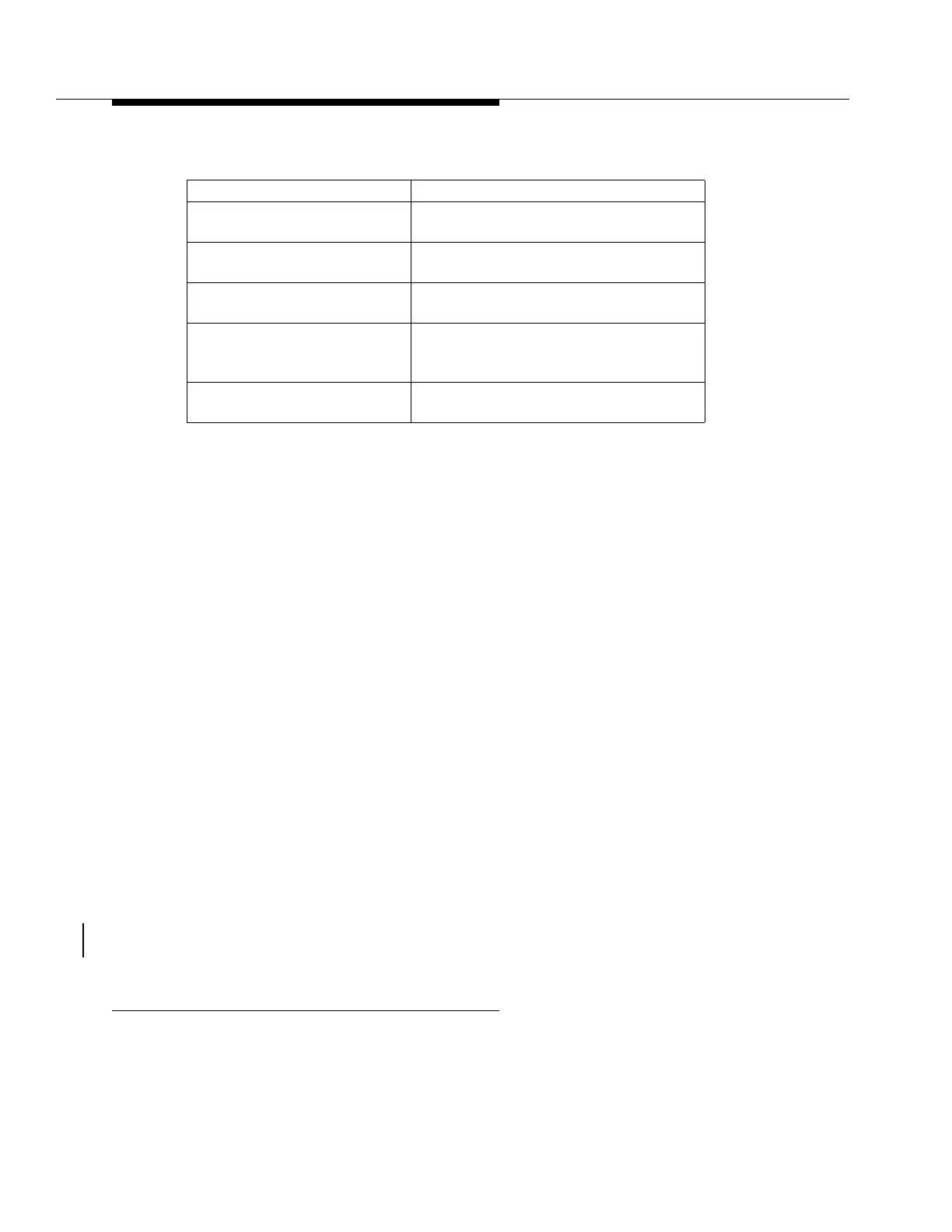363-206-305
Technical Specifications
10-50
Issue 3 June 2000
Table 10-24. CIT Interface Pin Connections
Although not required for routine installation and maintenance, a CIT is
recommended for more sophisticated maintenance and administrative activities. A
personal computer (PC) is required for software download and to run the CPro-
2000 software. The DDM-2000 FiberReach Multiplexer CIT port (mounted on the
user panel) is a standard EIA-232-D (supersedes RS-232C specification)
interface configured as DCE for direct connection to a CIT. The CIT port is
compatible with most ANSI
3.64 ASCII terminals; however, it is optimized for
standard screens with display areas of 24 lines by 72 (or more) columns. A pager
function is included in the DDM-2000 FiberReach Multiplexer to accommodate
screen lengths from 3 lines to 150 lines.
Those CITs compatible with DDM-2000 OC-3 or OC-12 Multiplexers are directly
compatible with the DDM-2000 FiberReach Multiplexer.
Personal Computer Specifications for Software
Download
10
The personal computer (PC) used for software download should have:
■
A minimum of 640K of random access memory (RAM)
■
MS-DOS
*
version 2.0 or newer
■
Hard disk
■
At least one floppy disk drive of 360K or larger capacity. Although the disk
drive may accommodate either floppy or hard disk, a hard disk is preferred
for its better performance. The disk requirement is met with most portable
MS-DOS PCs with a single 3.5-inch disk. An MS-DOS PC with a hard disk
or a 3.5-inch 1.44M floppy disk may also be used.
EIA-232-D Pin Front Access CIT (DCE)
Pin 2 - Circuit BA
Transmitted Data
Carries data from
terminal to DDM-2000 FiberReach
Pin 3 - Circuit BB
Received Data
Carries data from
DDM-2000 FiberReach to terminal
Pin 7 - Circuit AB
Signal Ground
Signal ground
Pin 8 - Circuit CF
Received Line
Signal Detector
Not used
Pin 20 - Circuit CD
DTE Ready
Indicates to DDM-2000 FiberReach that
modem or terminal is connected
* Registered trademark of Microsoft Corporation.