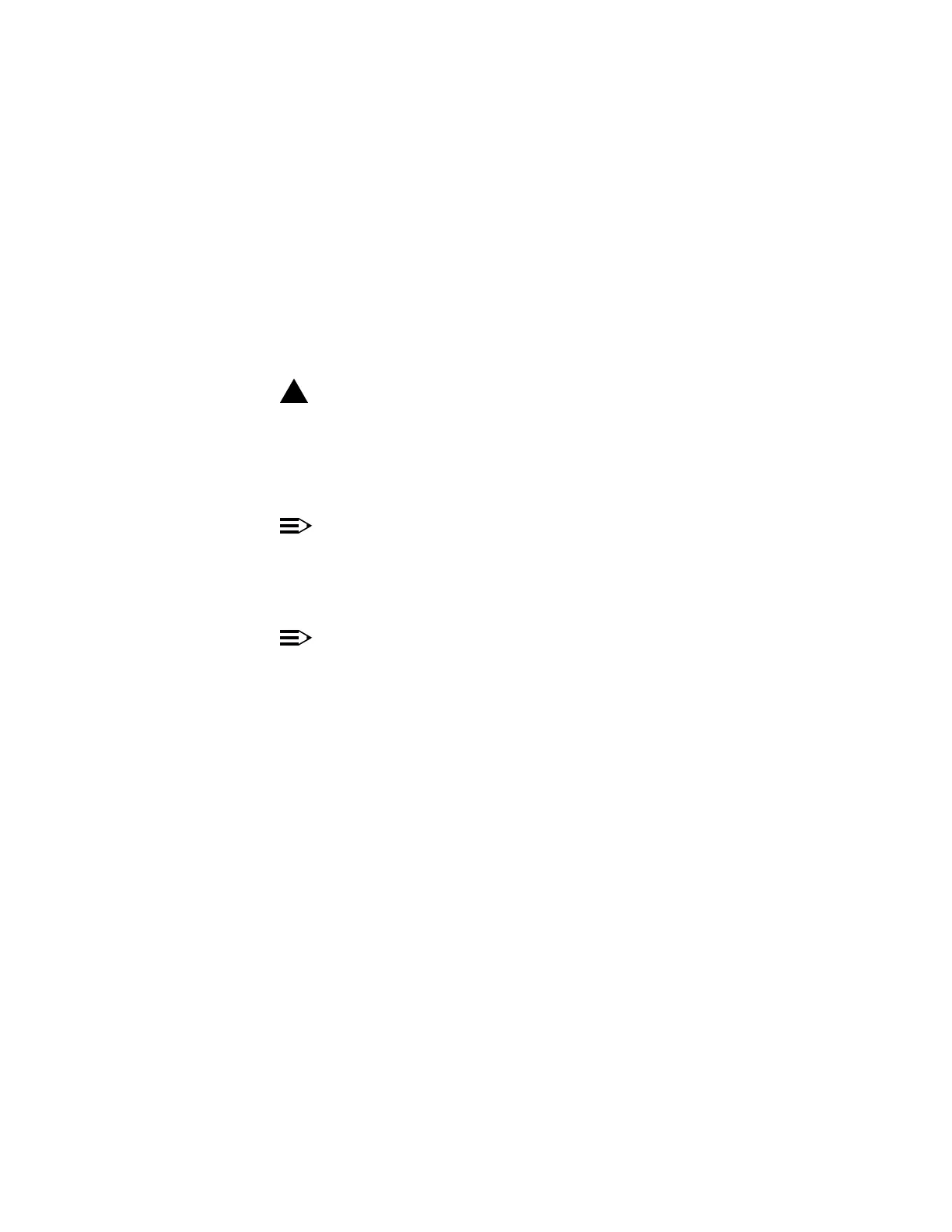SET-DATE 2of1Page SET-DATE
NAME
TimeandDateSetset-date:
FORMATINPUT
set-date:[date=
Date
][,time=
Time
];
DESCRIPTION
thecorruptwillcommandthisExecutingtime.anddatethesetscommandThis
bins.(PM)performance-monitoringdayandhourquartercurrent
!
CAUTION:
anIf
apply
(executionforschedulediscommand action
=install),
the set-date programbeforeissuedbeNOTshouldcommand
untilwaittoadvisedisuserThecompleted.andinvokedisinstallation
reset.issystemtheandcompletedisinstallationprogram
1:NOTE
thisthenshelf,aonportDCCorCITanyonenabledissecurityIf
onportsDCCorCITallforonlyusersprivilegedtoavailableiscommand
shelf.the
2:NOTE
processrecoverytimeanddateautomaticanreset,shelfaofeventtheIn
connectedshelfremotethefromtimeanddatethereadingbyplacetakes
ringInapplications).linear(inshelflocaltheofinterfacetheto
shelfremotethefromrecoveredisdatatimeanddatetheapplications,
theifapplications,ringandlinearbothInshelf.localtheoftoconnected
(defaulttosetaretimeanddatebothfails,recoveryautomatic 70-01-01
anddatefor 00:00:00 time).for
are:parametersinputThe
date ofdigitstwolasttheisYYwhereYYMMDD,digitssixasenteredisDate
currenttheisDefaultday.theisDDandmonth,theisMMyear,the
day.system
time MM(00-23),hoursisHHwhereHHMMSS,digitssixasenteredisTime
currenttheisDefault(00-59).secondsisSSand(00-59),minutesis
time.system
FiberReachDDM-2000 2000June3Issue 11-255