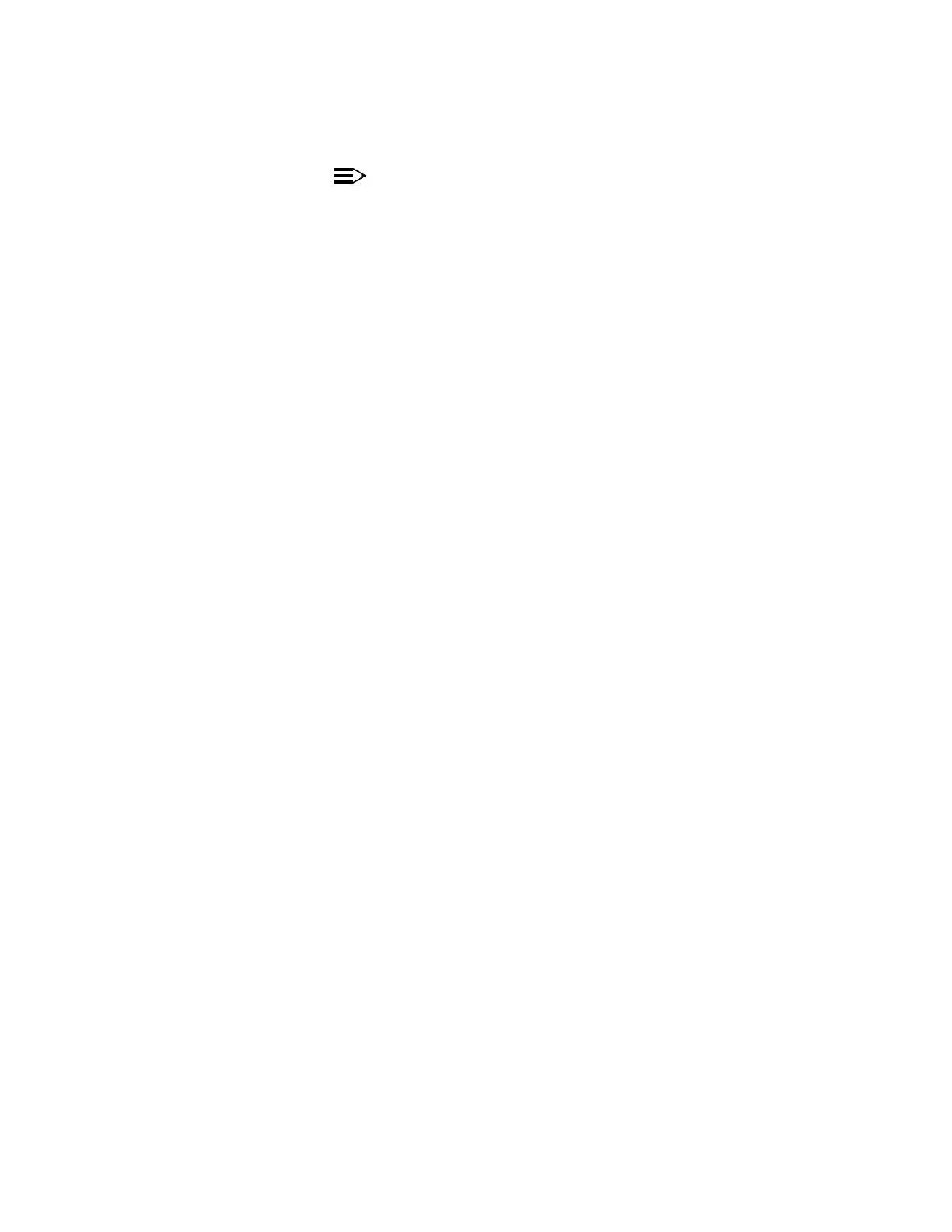INIT-SYS 6of2Page INIT-SYS
NOTE:
followingtheusingprovisionedbecanParameters
parameters.thebelowlistedcommands
delaysAlarm
set-attr-alm
NSAP
TARPlaterand3.0ReleaseFiberReachwithStarting
bewillparametersadditionalfollowingthereleases,
well:asaffected
L4ajsysL4ajarea,L4ajrd,L4ajres,L4ajorg,
L3lv2is
L4tlif
L4lftmL4t4tm,L4t3tm,L4t2tm,L4t1tm,
L4etdc
ent-ulsdcc-l3
ent-ulsdcc-l4
Security
set-lgn
set-passwd
set-secu
configurationlinkCIT
set-link
SwitchingProtection
( manuallockout,forced,inhibit, )
switch-ls
switch-sync
thresholdsmonitoringPerformance
set-pmthres-sect
set-pmthres-line
set-pmthres-sts1
set-pmthres-t1
set-pmthres-vt1
levelsalarmandnamesalarmEnvironmental
set-attr-env
namescontrolEnvironmental
set-attr-cont
enabled/disabledcommunicationsFar-end
set-fecom
GroupAlarmvalue,Idle
set-ne
11-76 2000June3Issue FiberReachDDM-2000