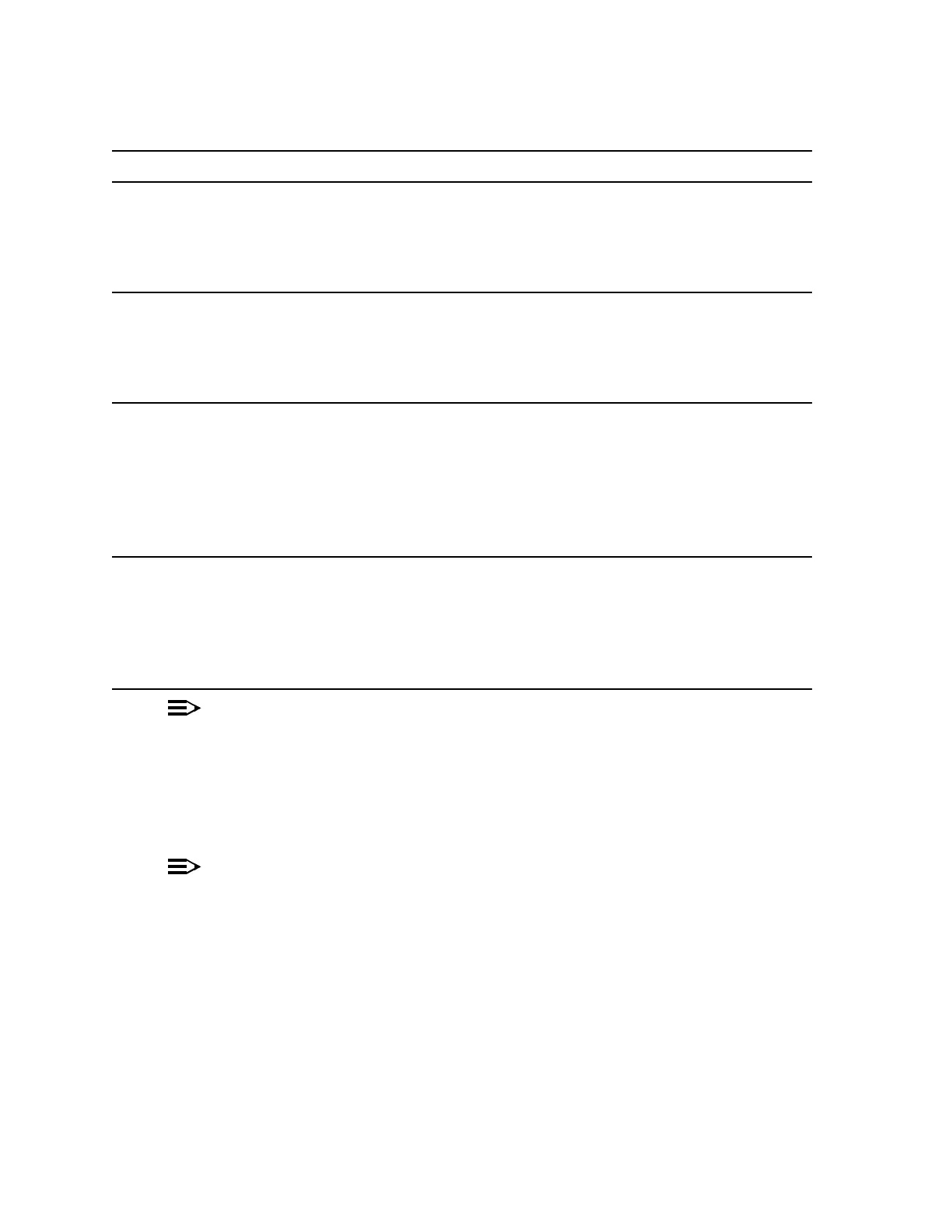NTP-020
: System Turnup 363-206-305
Page 4 of 14 Issue 3, June 2000
DDM-2000 F
IBER
R
EACH
W
IDEBAND
S
HELF
DO ITEMS BELOW IN ORDER LISTED. . . . .FOR DETAILS, GO TO
8. Use the rtrv-oc3/set-oc3 command at the OC-12 host shelf
to verify/set application (
app
) parameter for the OC-12
FUNCTION UNITS
slots being used for this single-homed
configuration. For example, set-oc3:fn-a,app=0X1.
9. What Release of software is installed in the FiberReach OC-3
hosted shelf?
If Release 4 software is installed, continue with Step 10.
If Release 3 software is installed, proceed to Step 11.
10. Use the rtrv-oc3/set-oc3 command at the remote
FiberReach OC-3 shelf to verify/set application (
dcc
) parameter
for the OC-3
MAIN
slots being used for this single-homed OC-3.
For example,
set-oc3:main-1,dcc=
distinct
and
set-oc3:main-2,dcc=
distinct
.
11. Use the set-sync: command to provision the synchronization
mode switching, synchronization source, and output mode of
timing signals when the
28-Type OLIU
s hardware is provisioned
to be line-timed. See the “Commands and Reports” section of this
manual for a description of the set-sync
:
command format.
12.
NOTE:
If line timing mode is specified or external timing mode is
specified but the timing reference was not available at the
OC-12 shelf turnup, the
TGS/TG3
option switches are
probably set for
free running
. Before this configuration is
established, the specified timing mode must be set on the
TGS/TG3
circuit packs.
NOTE:
If the option switch setting is changed, an update must be
done by momentarily depressing the
UPD/INIT
button on the
SYSCTL
after the
TGS/TG3
circuit packs are reinstalled.