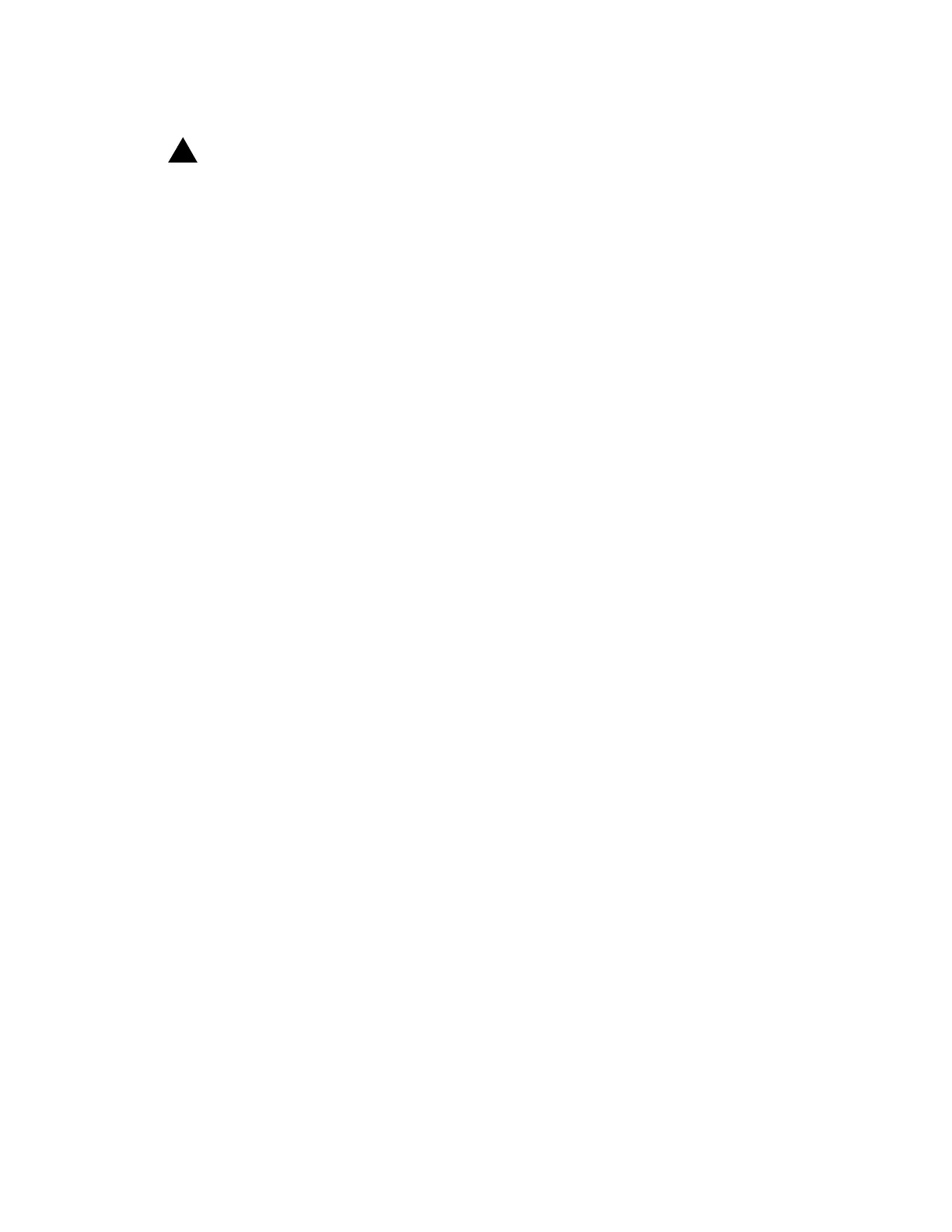DLP-511
: Detailed Level Procedure 363-206-305
Page 2 of 2 Issue 3, June 2000
DDM-2000 F
IBER
R
EACH
W
IDEBAND
S
HELF
7.
!
CAUTION:
Before removing a fuse that does not have a failure indicator activated,
you must first verify that –48 V is available to the shelf through the fuse
that is not going to be removed.
Remove the
SYSCTL
.
8. If fuse
FA
is being removed, verify that –48 V DC is present between
–48V A
(negative connector) and
–RTN A
(positive connector) on backplane of shelf.
If fuse
FB
is being removed, verify that –48 V DC is present between
–48V B
(negative connector) and
–RTN B
(positive connector) on backplane of shelf.
Requirement: Voltage must be between –40.00 V and –60.0 V DC
9. Was requirement met?
If
YES
, continue with
Step 10
.
If
NO
, proceed to
Step 13
.
10. Reinstall
SYSCTL
.
11. You can safely remove one fuse as required, if power is maintained to the shelf
through the other fuse.
12.
STOP. YOU HAVE COMPLETED THIS PROCEDURE
.
13. Trouble in User Panel, power feeder(s), or office battery distribution. If User
Panel needs to be replaced, see
DLP-502
.
If you need assistance, notify your supervisor, your local technical support
organization, or call Lucent Technologies RTAC, per local operating
instructions.
14.
STOP. YOU HAVE COMPLETED THIS PROCEDURE
.