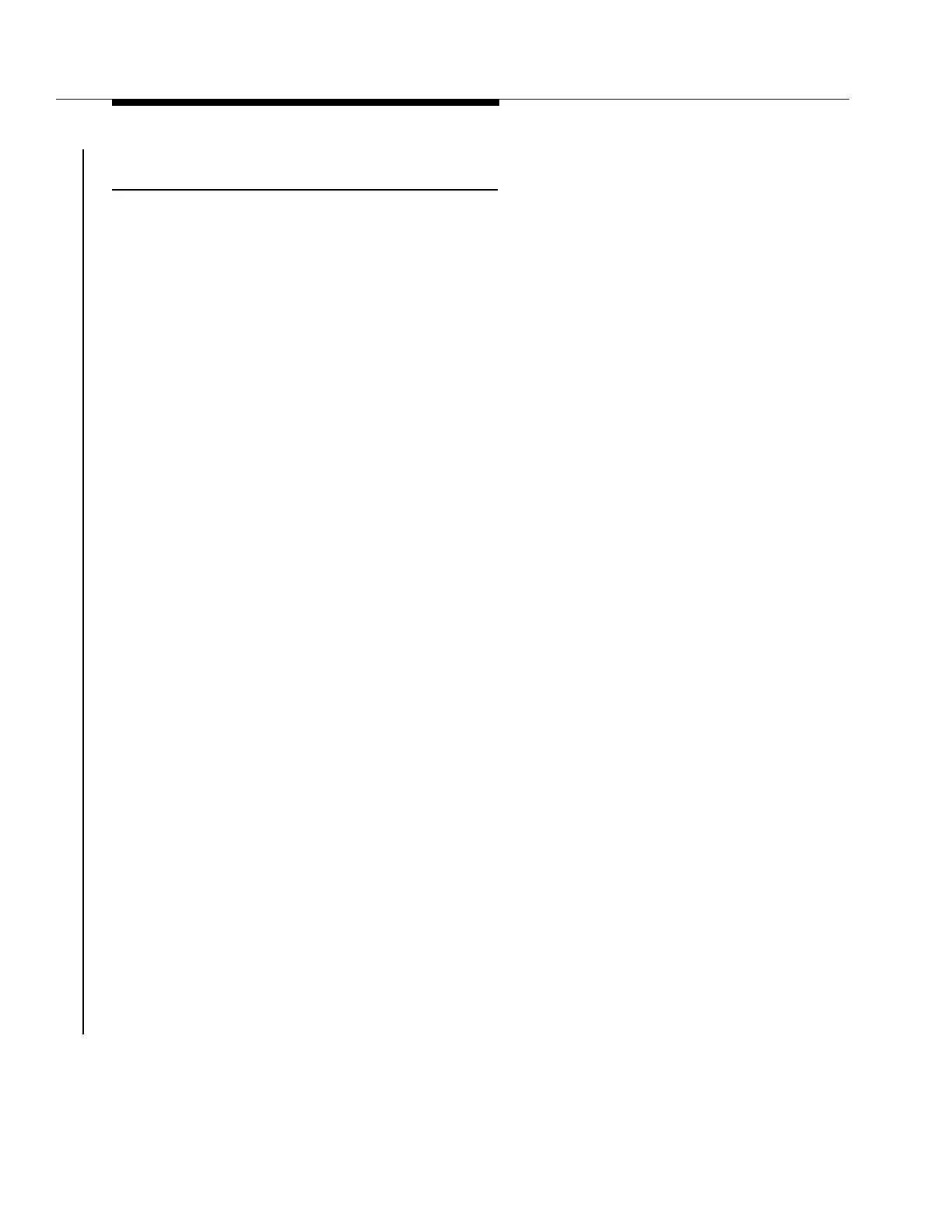363-206-305
Maintenance Description
9-4
Issue 3 June 2000
User Panel and Faceplate LEDs
(Operations Tier 1)
9
Office alarms are provided by a set of discrete relays that control office audible
and visual alarms. Separate relays handle critical (CR), major (MJ), and minor
(MN) alarms, although the CR and MJ alarms can be wire ORed to the office
major, if desired. In DDM-2000 FiberReach Release 4.0, office alarms can be
remotely activated through the DCC among some remote Lucent 2000 Product
Family NEs. In DDM-2000 FiberReach Release 3 only local office alarms are
displayed.
The first operations tier consists of light-emitting diodes (LEDs) and pushbuttons
on the user panel and circuit pack faceplates. These allow routine tasks to be
performed without a craft interface terminal (CIT) or any test equipment. The user
panel provides system-level alarm and status information for local terminals only.
The circuit pack faceplate FAULT LEDs allow fast and easy fault isolation to a
particular circuit pack.
The user panel LEDs default to show local system information. The highest active
alarm level is shown by the red LEDs for CR and MJ alarms; yellow LEDs are
shown for MN and power minor (PMN) alarms. A green ACO button/LED is used
to activate the alarm cutoff function. When activated, the LED is on. The green
ACO button also initiates an LED test when the button is depressed and held. A
green PWR ON (PWR ON A and PWR ON B for G4 shelf user panels) LED shows
that the power is on and the terminal is receiving a
−
48 V source. Three yellow
status LEDs show abnormal (ABN) conditions, near-end activity, and far-end
activity; however, this is only active in R4.0 when remote NE status is enabled.
The yellow ABN LED is lighted when a temporary condition, potentially affecting
transmission, exists; for example, a manual protection switch or lockout, loopback,
or system test in progress.
The UPDATE/INITIALIZE button addresses the local system and is located on the
SYSCTL circuit pack. The recessed UPDATE/INITIALIZE button serves several
functions during installation and circuit pack replacement. During the first 10
seconds after powering up the SYSCTL circuit pack, depressing this button
initializes the nonvolatile memory with provisioning and state information.
Secondly, after removing a circuit pack or low-speed input, depressing this button
updates the system equipment list to show the slot or signal is now unequipped.
In FiberReach R4.0 (with the remote NE status feature enabled), when any alarm
or status condition exists at a remote DDM-2000 Multiplexer, the FAR-END
ACTIVITY LED on the user panel is lighted. The other user panel alarm and status
LEDs display composite network conditions.
To supplement the user panel's system-level view, each circuit pack provides a red
FAULT LED on its faceplate. A lighted FAULT LED shows that the DDM-2000
FiberReach Multiplexer has isolated a failure to that circuit pack. On transmission