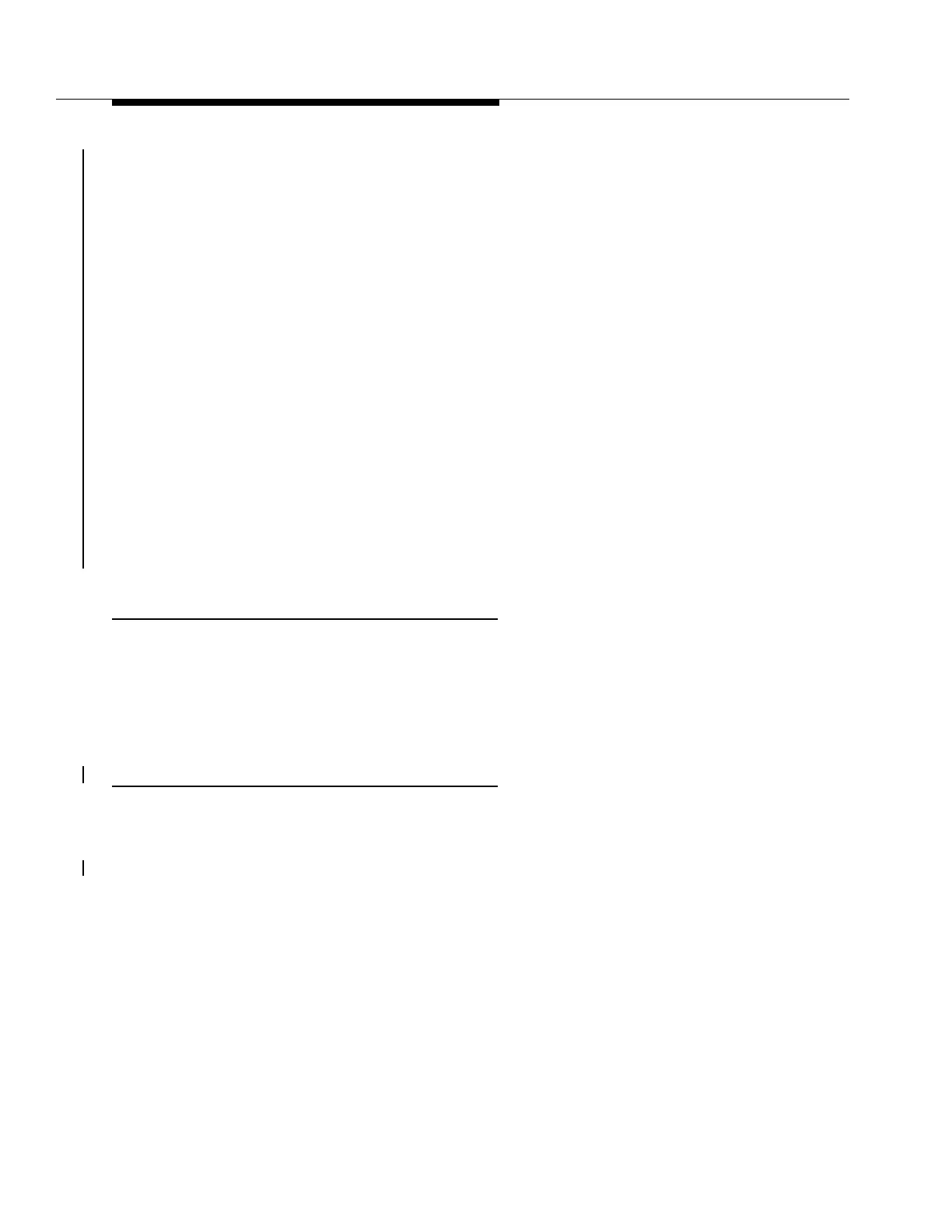363-206-305
Maintenance Description
9-28
Issue 3 June 2000
C-Bit
9
When the DS3 path PM C-bit option is selected, both near-end and far-end (far-
end block errors — FEBE) PM data are monitored and displayed.
The system provides counts of DS3 C-bit parity coding violations (CV-P), ES-P,
SES-P, and UAS-P incoming from both the DSX-3 and the fiber. The type of PM is
provisioned per DS3 service by a CIT command.
For C-bit PM, the DS3 service can be provisioned in violation monitor (VM) or
violation monitor and removal (VMR) modes. In VMR mode, the C-bit errors are
not corrected as in the P-bit option.
Quarter-hour and day registers are provided with provisionable TCAs. The TCAs
are provisionable on a per-shelf basis. SEFS counts are also provided.
DS3 Line
9
DS3 line parameters include line coding violations (CVL), errored seconds (ESL),
and severely errored seconds (SESL). DS3 line PM provides provisionable bit
error ratios (TCAs) for all DS3 line parameters. For CVL parameters, bit errors can
also be provisioned in ratios such as 10
-7
, 10
-8
and 10
-9
.
Performance Parameters
9
The “Performance Monitoring Parameters Provisionable via the CIT” table in
Chapter 10, “Technical Specifications” lists the performance parameters
monitored by the DDM-2000 FiberReach Multiplexer. The collection of
performance parameters depends directly on slot state transitions, port states,
and cross-connections.
OC-1/OC-3/OC-12 Section Parameters
9
Performance Monitoring Enabling
9
Collection of section parameters for OC-1/OC-3/OC-12 interfaces is initiated when
a slot is equipped with an OLIU circuit pack. Parameters continue to be available
in reports and generate appropriate threshold crossing alerts until the OLIU is
removed and the
update
command or the UPD/INIT button is pressed.