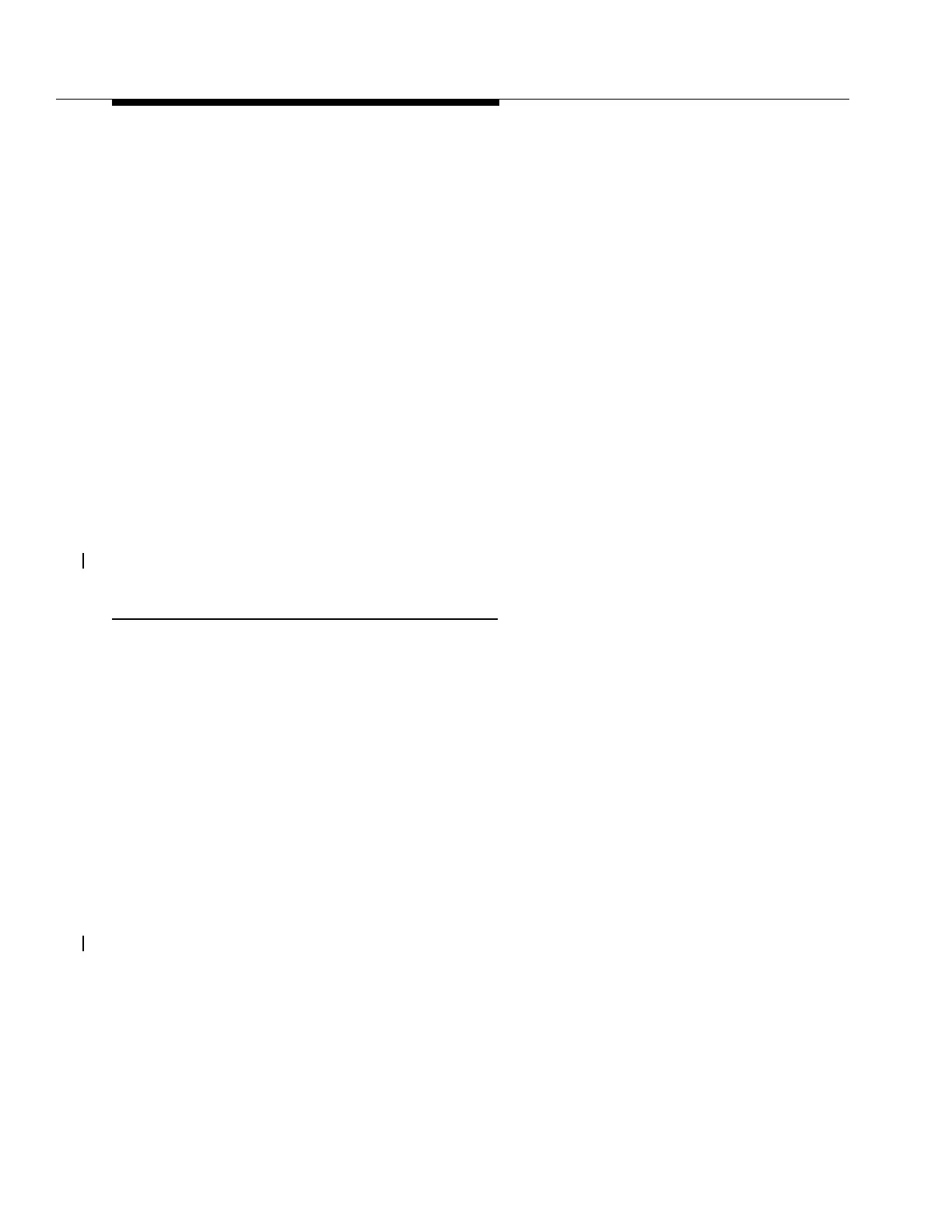363-206-305
Maintenance Description
9-34
Issue 3 June 2000
Severely Errored Second (SES)
9
For the DS1 SF format, a "severely errored second" is a second in which eight or
more FEs are detected, or an OOF, or DS1 AIS is detected. For the DS1 ESF
format, a near-end severely errored second is a second in which 320 or more
CRC-6 violations, or a DS1 AIS, or DS1 OOF are detected. For a DS1 path with
the ESF format, the far-end "severely errored seconds" values are obtained from
the PRM in the DS1 ESF data link. Severely errored seconds are not counted
during "unavailable seconds". For a DS1 path with ESF format, the far-end
"severely errored seconds" values are obtained from the PRM.
Unavailable Seconds (UAS)
9
A DS1 path is considered "unavailable" from the beginning of 10 consecutive
severely errored seconds until the beginning of 10 consecutive seconds, none of
which is severely errored. If there is a DS1 pack failure, then unavailable seconds
are counted from within 1 second of circuit pack failure to within 1 second of circuit
pack recovery. Unavailable seconds are counted and thresholded separately for
each DS1 path monitored by the system.
For a DS1 path with ESF format, the far-end "unavailable second" performance is
obtained from the PRM.
DS3 Parameters
9
Performance Monitoring Enabling
9
Collection of DS3 path parameters are initiated only when a slot is equipped with
a DS3 circuit pack, the port is in the IS or NMON state, the DS3 port is
provisioned for P-Bit violation monitoring (VM mode) or P-Bit violation monitoring
and removal (VMR mode), and a default or manual STS-1 cross-connection is
present. Parameters continue to be available in reports and generate appropriate
TCAs until the input signal to the DS3 interface is removed and the
update
command or the UPD/INIT button is pressed (transitioning to the AUTO state).
Alternatively, the DS3 path parameter can be disabled by setting the DS3 port to
the clear channel mode (CC) using the
set-t3
command. The PM mode
parameter should be set to "on" (default) using the
set-t3
command to start PM
data monitoring and reporting.
The
set-state-t3
command is used to turn on and off the alarm due to signal
failures from a specified T3 port.
DS3 Performance Monitoring (PM)
9
The DS3 PM is enabled as specified in Table 9-1.