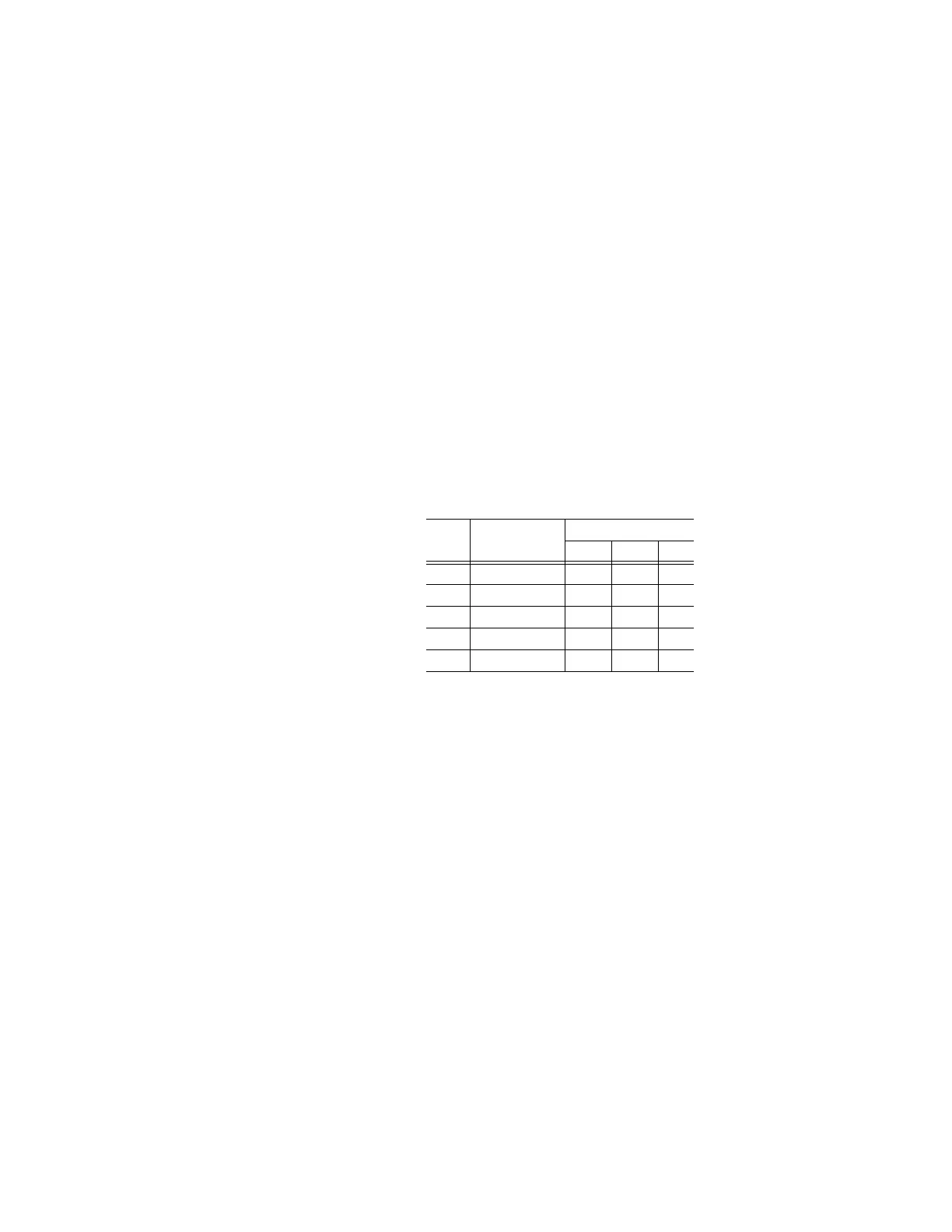TEST-ALM 2of1Page TEST-ALM
NAME
AlarmsOfficeTesttest-alm:
FORMATINPUT
test-alm:[md=
Mode
][,r=
Repeat
];
DESCRIPTION
userassociatedandalarmsofficevisibleandaudiblethetestscommandThis
LEDs.panel
itturnsandseconds10foralarmspecificaonturnstestalarmofficespecificThe
operation.normalitstorevertsalarmofficethewhichafterseconds,10foroff
MJ,(CR,levelsalarmvariousthethroughcyclestestalarmofficegeneralThe
table:followingtheinshownasintervals4-secondatMN)
TestAlarmGeneral
LEVELALARMTime
MNMJCR(Seconds)Step
0-41
offoffoff
ON4-82
offoff
ONoff8-123
off
12-164
offoff
ON
16-205
offoffoff
executing.istestthiswhilenormallyfunctionsbutton(ACO)cutoffalarmThe
alarms.officeaudiblesilencesACODepressing
are:parametersInput
md thetakesItperformed.betotestalarmofficetheidentifiesMode
values:following
all (default)alarmsofficealloftestGeneral
cr alarmcriticaloftestSpecific
mj alarmmajoroftestSpecific
mn alarm.minoroftestSpecific
r beshould4through2StepsthattimesofnumberthespecifiesRepeat
ofrangeawithintegeranisItrepeated. 1 through 10 defaultaand
ofvalue 1.
whilekey"DELete"or"CANcel"thepressingbyabortedbecancommandThis
progress.iniscommandthe
FiberReachDDM-2000 2000June3Issue 11-371