19
SC100/200 Series Users Manual EM-6337-B Rev.15
3.12.2. SC110/210 FRONT PANEL CONFIGURATION (MV output backup type)
Color LCD with touch panel
TFT color display; various display modes available with the touch panel operability.
Infrared communication port / stereo jack
Used to communicate with PC to program and change parameters in Programming view using the Loop Conguration Builder
Software (model: SFEW3E) or to program and change parameters in Conguration view using the PC Congurator Software
(model: SCCFG).
MV value (DOWN) button
Decreases the MV in 40 sec. per full-scale when the control mode is set to manual. Decrements by digit in one-shot is also
possible. The MV decreases in 4 seconds per full-scale when the acceleration button is pressed at once.
Acceleration button
Accelerates MV signal’s changing speed by pressing simultaneously with MV value button.
MV value (UP) button
Increases the MV in 40 sec. per full-scale when the control mode is set to manual. Increments by digit in one-shot is also
possible. The MV increases in 4 seconds per full-scale when the acceleration button is pressed at once.
Auto / Man selector
Changes the control mode from auto to manual and vice versa. Manual-to-auto switching can be suppressed with the eld
terminal setting. (Refer to SC100/200 Series Function Block List)
Switches manual backup modes when the acceleration button is pressed at once. (Refer to: 11. BACKUP (MANUAL LOAD-
ING))
Monitor LED
Indicates control operation mode.
‘Auto’ mode: Green
‘Man’ mode: Orange
Manual loading or indication only mode (No PID): Amber
Communicating with the SFEW3E: Slow blinking
Communicating with the SCCFG: Fast blinking
When the screen shows Operation view, the lamp indicates the status of the loop specied in ‘Loop display (MV/OP)’ setting.
(Refer to: 6.3.1.12. LOOP DISPLAY (MV/OP))
When it shows Engineering view, it indicates the status of the loop being displayed.
MV output setting indicators
Approximate MV2 output status is indicated by the number of lights during the backup mode.
Color LCD with touch panel
MV value (DOWN) button
Acceleration button
Monitor LED
Auto / Man selector
Infrared port / Jack MV value (UP) button
MV output setting indicators
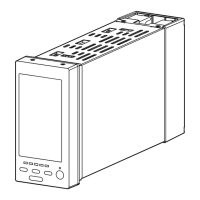
