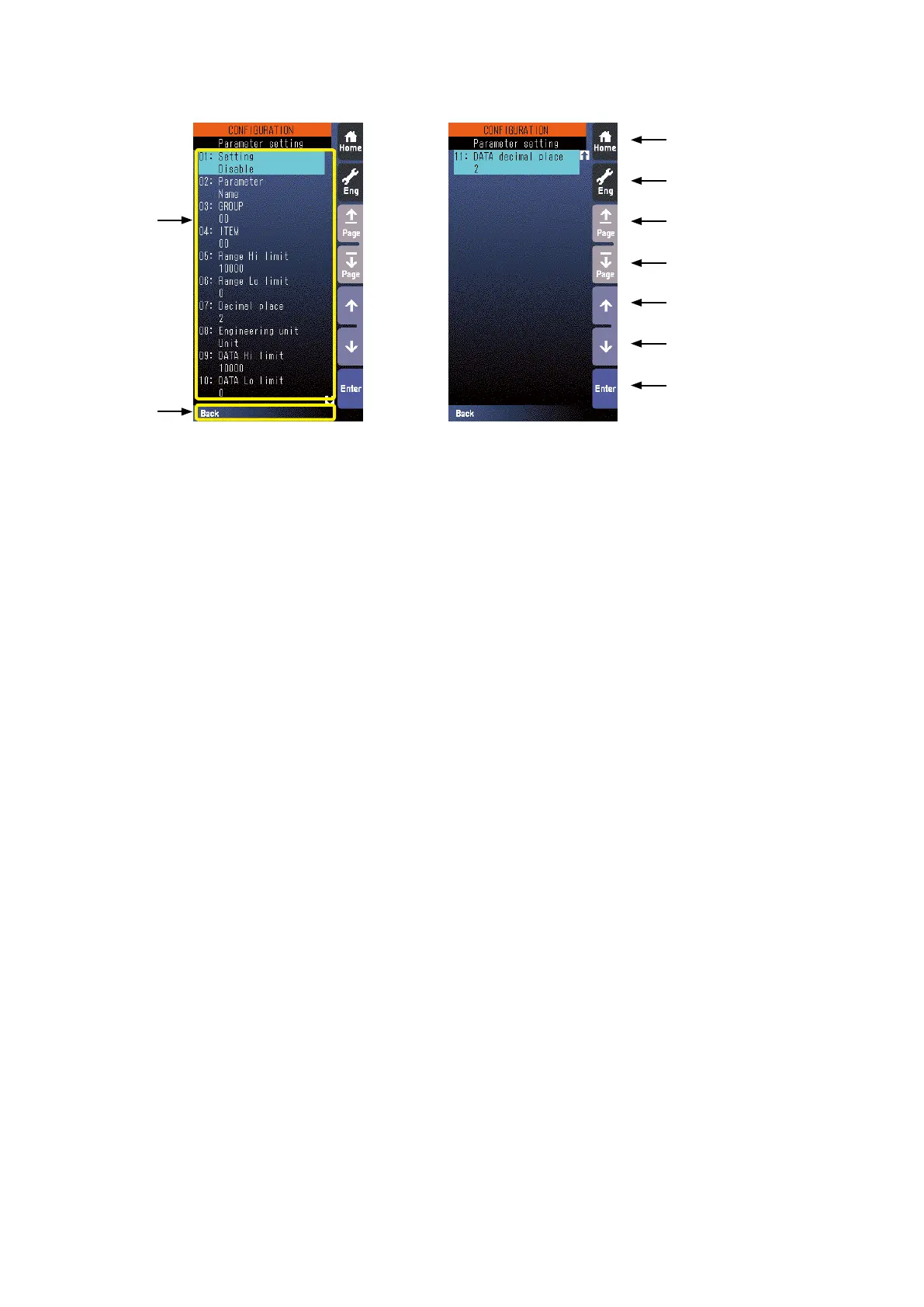76
SC100/200 Series Users Manual EM-6337-B Rev.15
6.3.5.3. PARAMETER SETTING VIEW OPERATIONS
Home Button
Eng Button
Page UP Button
Page DOWN Button
UP Button
DOWN Button
Enter Button
Parameter
Setting Field
Back Button
Home button
Used to switch the view to the one registered as Home operation view.
Pressing/holding the button for approx. 1 second registers the view as Home view (including the 1st/2nd choice).
Eng Button
Pressing/holding the button for approx. 1 second switches the view to Engineering view.
Once the view is switched, it is used to switch among the engineering views.
Page UP button
Locked
Page DOWN button
Locked
UP button
Used to go up to next item in the parameter setting eld.
DOWN button
Used to go down to next item in the parameter setting eld.
Enter button
Used to select an item to change its value.
Back button
Used to go back to User
’
s Parameter Table view.
Parameter Setting Field
Shows Parameter setting items. Refer to 6.3.5.4. SETTING ITEMS for detail.