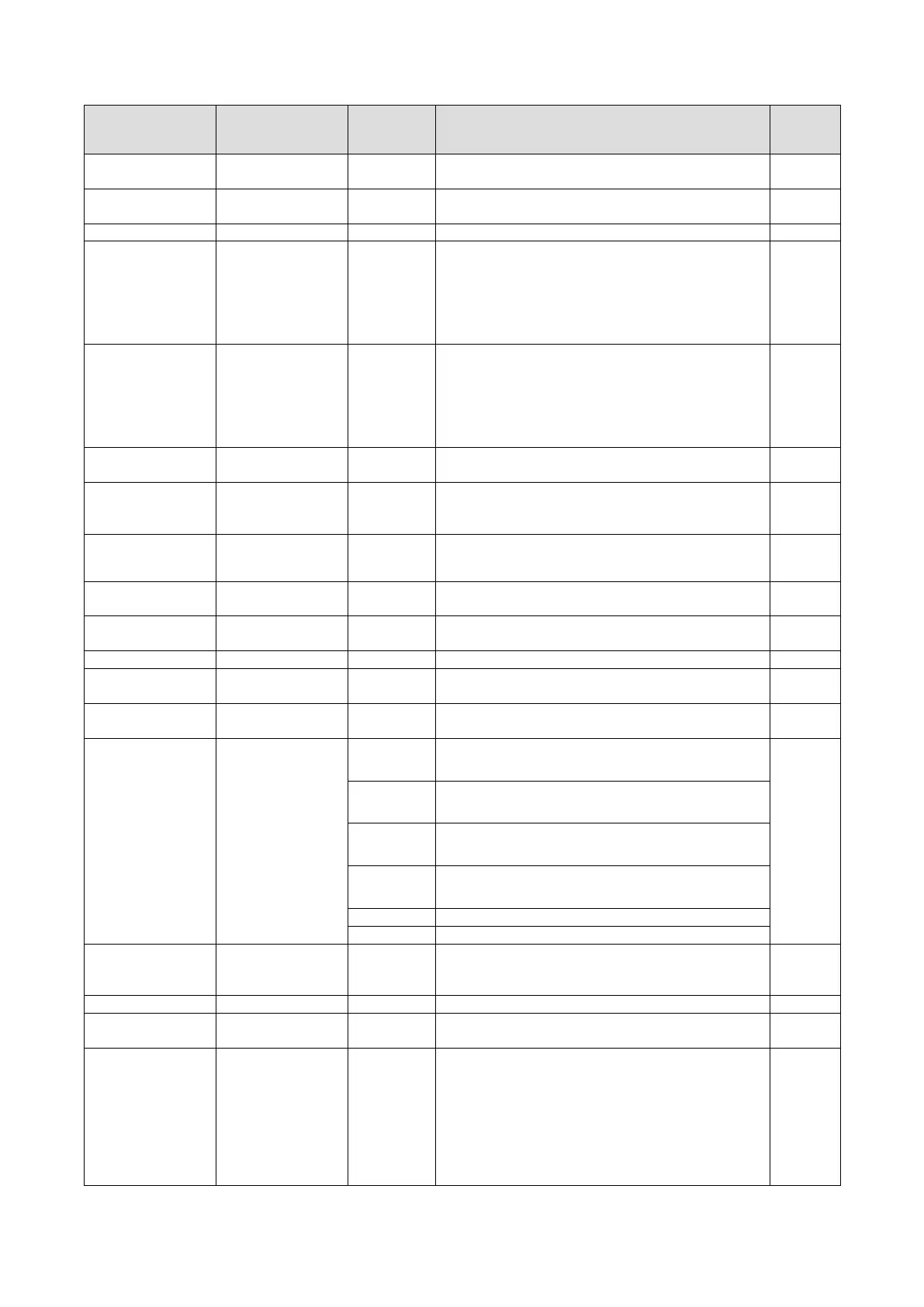56
SC100/200 Series Users Manual EM-6337-B Rev.15
6.3.1.3. CONFIGURATION PARAMETERS
ITEM DATA DEFAULT CONTENTS
INITIALIZE: Y
Locked dur-
ing the SFEW
comm.: R
Cong mode
Front panel, SFEW,
SCCFG
Front panel Specify the means of conguring the Controller. ----
Back light off ---- ----
Manual backlight control (ON by touching on the panel;
shows Home view)
----
Back light brightness 1, 2, 3, 4, 5 5 Backlight brightness control Y
Screen saver (time) 0, 1 – 99 minutes 0 (OFF)
Time before the screen turns off when not accessed.
Screen saver does not turn on when:
- PV high or low alarm is tripped.
- AL1, AL2, AL3 or AL4 is indicated.
- The device is in an abnormality.
- Engineering view is on the screen.
Y
Pv input type 0 – 25 3 (1 – 5 V)
Pv 1 / Pv 2 input type
0:-10-10 V, 1: -1-1 V, 2: 0-10 V, 3: 1-5 V, 4: 0-1 V, 5: 4-20 mA,
6: K, 7: E, 8: J, 9: T, 10: B, 11: R, 12: S, 13: C, 14: N, 15: U,
16: L, 17: P, 18: PR, 19: Pt100 (JIS ‘97, IEC),
20: Pt100 (JIS ‘89), 21: JPt100 (JIS ‘89), 22: Pt50 (JIS ‘81),
23: Ni100, 24: MS, 25: DS
R
CJC (Pv) Off, On On
Cold junction compensation (valid only when a thermocou-
ple type is selected with Pv input type)
R
Temp range (Pv) -272.0 – 3000.0 0.0 – 1000.0
Upper / lower range temperature for Pv 1 / Pv 2
Selected range is applied to graph scale 0% and 100%.
Function block data is converted into 0-100%.
R
MV-0/100% symbol
O, C, OP, CL, HI, LO,
100, 0, Max., Min.,
None
100%: OP
0%: CL
Mv 1 / Mv 2 graph scale 0% and 100% symbols Y
Loop display (MV/OP) 1, 2
LP1: 1
LP2: 2
Mv signal assigned to the primary loop view.
Mv signal assigned to the secondary loop view
Y
Loop variables 1, 2 1 (PV/SP/MV)
Variables assignment (order) for bargraphs
1: PV / SP / MV, 2: SV / PV / OP (SV=SP, OP=MV)
Y
Graph scale divisions 2 – 10 10 Number of divisions applied to graphs on Bargraph view Y
Decimals (% display) 1, 2 1
Number of decimal places applied to % indication (PV1,
PV2, SP1, SP2, MV1, MV2)
Y
Alarm blinking Disable, Enable Enable
Digital displays can be set to blink during PV and/or MV
alarms.
Y
Bargraph color
18 colors
(color chart)*
1
Norm: 5
Hi: 1
Lo: 4
PV1 bargraph color (normal range, high alarm range, low
alarm range)
Y
Norm: 5
Hi: 1
Lo: 4
PV2 bargraph color (normal range, high alarm range, low
alarm range)
Norm: 13
Hi: 12
Lo: 14
MV1 bargraph color (normal range, high alarm range, low
alarm range)
Norm: 13
Hi: 12
Lo: 14
MV2 bargraph color (normal range, high alarm range, low
alarm range)
8 SP1 bargraph color
8 SP2 bargraph color
Digital display color
18 colors
(color chart)*
1
16
Digital display color
(PV1, PV2, MV1, MV2, SP1, SP2, FN1, FN2, FN3, FN4)
(
High/Low alarm colors specied for bargraphs are applied.
)
Y
Trend recording Start, Stop Start Trend recording operation control Y
Storing interval 1 sec thr. 60 min 10 sec
Short trend storing interval *
2
(1, 2, 5, 10, 20, 30 sec, 1, 2, 5, 10, 30, 60 min)
Y
Trend channel 0 – 10
LP1 CH1: 1
LP1 CH2: 3
LP1 CH3: 5
LP1 CH4: 0
LP2 CH1: 2
LP2 CH2: 4
LP2 CH3: 6
LP2 CH4: 0
Short trend channel assignment (CH1 thr. CH4)
0: None, 1: PV1, 2: PV2, 3: SP1, 4: SP2, 5: MV1, 6: MV2,
7: FN1, 8: FN2, 9: FN3, 10: FN4
Y