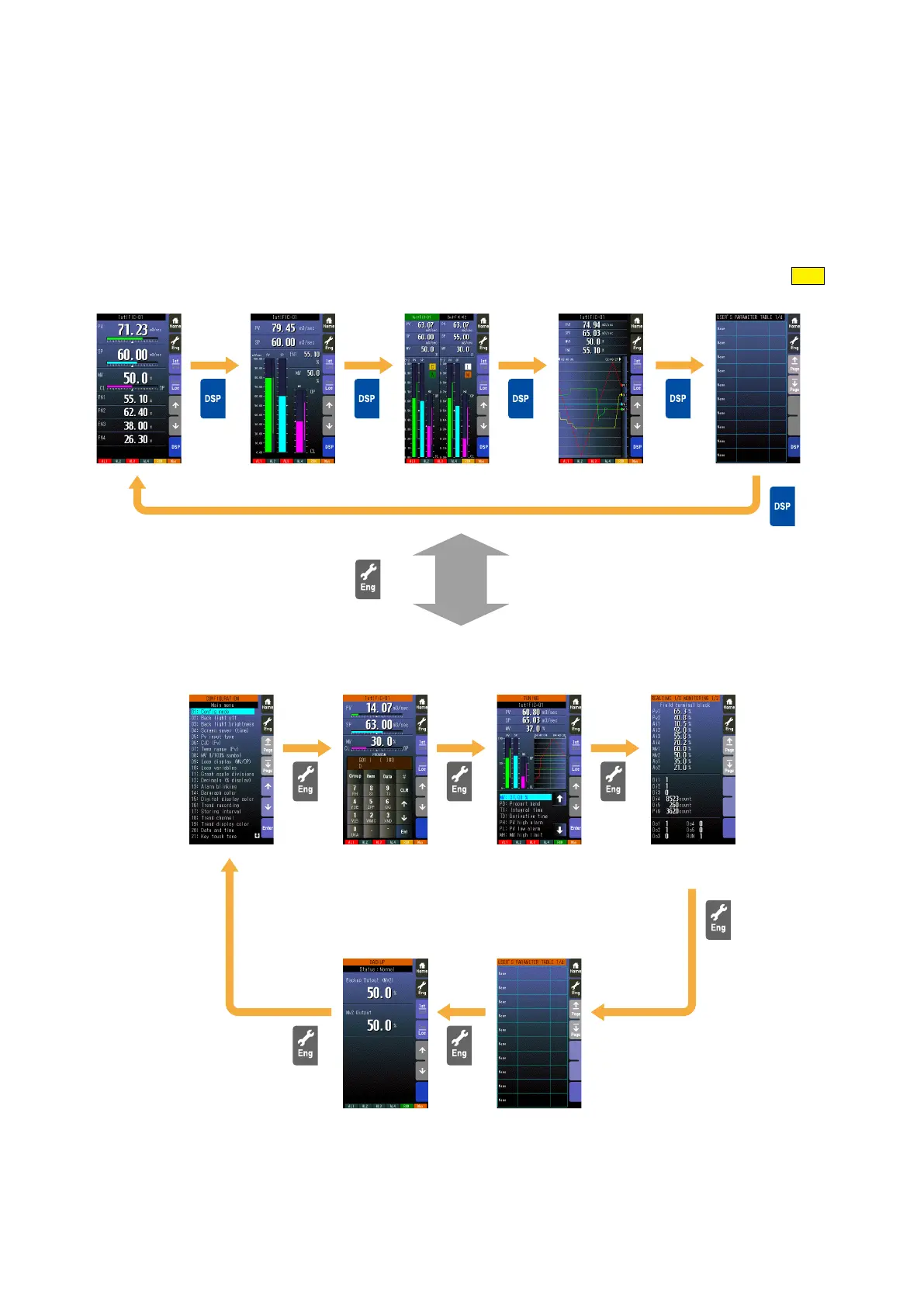42
SC100/200 Series Users Manual EM-6337-B Rev.15
Digital Display Bargraph Dual Bargraph Short Trend User’s Parameter Table
Configuration Programming Realtime I/O Monitoring
Programming view appears only when
'Config mode' is set to 'Front panel.'
Skipped when set to 'SFEW' or 'SCCFG.'
Page 1/2: Field terminal block
Page 2/2: Error status
■ OPERATION VIEWS
■ ENGINEERING VIEWS
Press
&
Hold
Tuning (Auto-Tuning)
Backup
(SC110/210 only)
User’s Parameter Table
6. DISPLAY OPERATIONS
6.1. GENERAL DESCRIPTIONS
The Controller has two main screen groups, “Operation view” and “Engineering view.” Views switch with touch panel opera-
tion. Unnecessary operation views can be skipped by presetting.
In digital displays, PV and SP have 7 digits (the 5th decimal digit is rounded down when the number of decimal places is set
to 5). The MV also has 7 digits. (Sign and decimal point included)
1.50
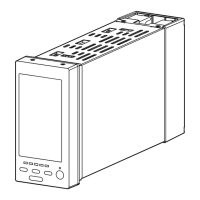