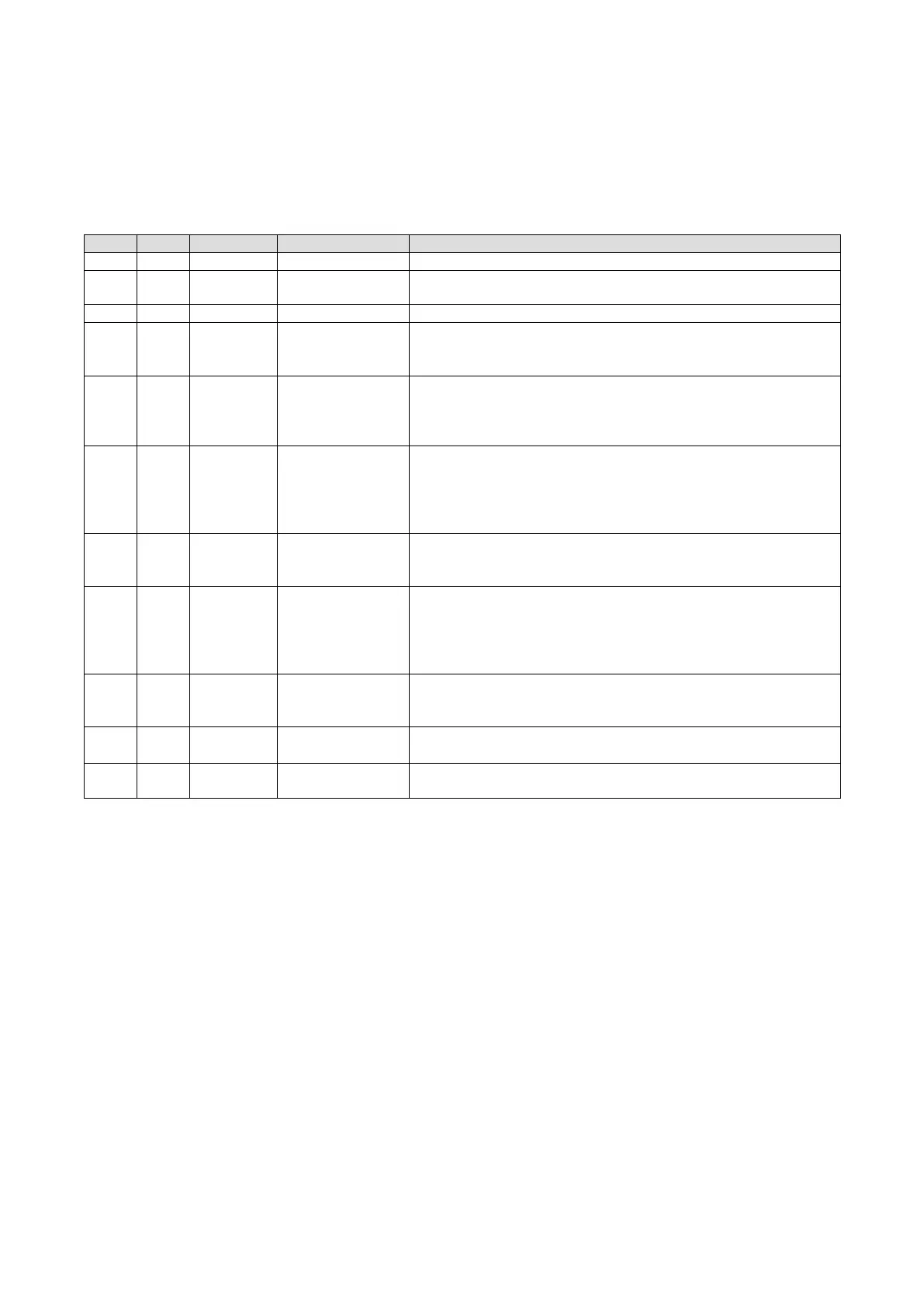112
SC100/200 Series Users Manual EM-6337-B Rev.15
Appx 3. Appx 3. ERROR CODES
■ FINDING GROUP NO. IN ERROR
When an error occurs, rst conrm the error code and corresponding abnormality in GROUP 00: System Common Table as
shown below. Group No. in which the error is occurring presently is indicated in ITEM 24. Those in the past are indicated
in ITEM 35.
GROUP 00: SYSTEM COMMON TABLE
ITEM MDFY DATA INPUT DISPLAY CONTENTS
12 IND NNN% ■ CONTROL LOAD RATE INDICATION (%)
13
●
0 NNN% ■ MAX. CONTROL LOAD RATE INDICATION (%)
Reset when “0” is entered.
■ SYSTEM STATUS INDICATION (error indication)
21 IND • EEPROM Data Base Failed
ALLRIGHT All blocks proved normal
GROUP NN Abnormal block No. indication (NN: GROUP No.)
22 IND • PV Abnormality (OR output with Pv1/Pv2)
(PV input H/L alarm status in the eld terminal block indicated)
PV NORMAL PV proved normal
PV ABNORMAL PV proved abnormal
23 IND • MV Feedback Abnormality (OR output with Mv1/Mv2)
(deviation alarm status of MV check input and MV output in the eld terminal
block indicated)
MV NORMAL MV feedback proved normal
MV ABNORMAL MV feedback proved abnormal
24 IND • Block Abnormality (GROUP No. indicated)
ALLRIGHT All blocks proved normal
GROUP NN Abnormal block No. indication (NN: GROUP No.)
25 IND • Control Overload
LOAD: RIGHT Appropriate control load
LOAD: OVER Control overload
“LOAD: OVER” is reset to “LOAD: RIGHT” when “0” is set in GROUP 00 /
ITEM 40 (CONTROL CYCLE SWITCHING FLAG).
35
IND
ALLRIGHT • Abnormal FB No. hold
All blocks proved normal
GROUP NN Abnormal block No. indication (NN: GROUP No.)
36
IND
• Abnormality contents hold
ER:NN Abnormal block contents (NN)
95
▲
1 BLOCK RELEASE
(initial display *)
■ DELETE MODEL NO. COMMAND
Group 00, 01, 04, 05 or 80 are not deleted.
● = Always modiable ▲ = Modiable in PROGRAM mode