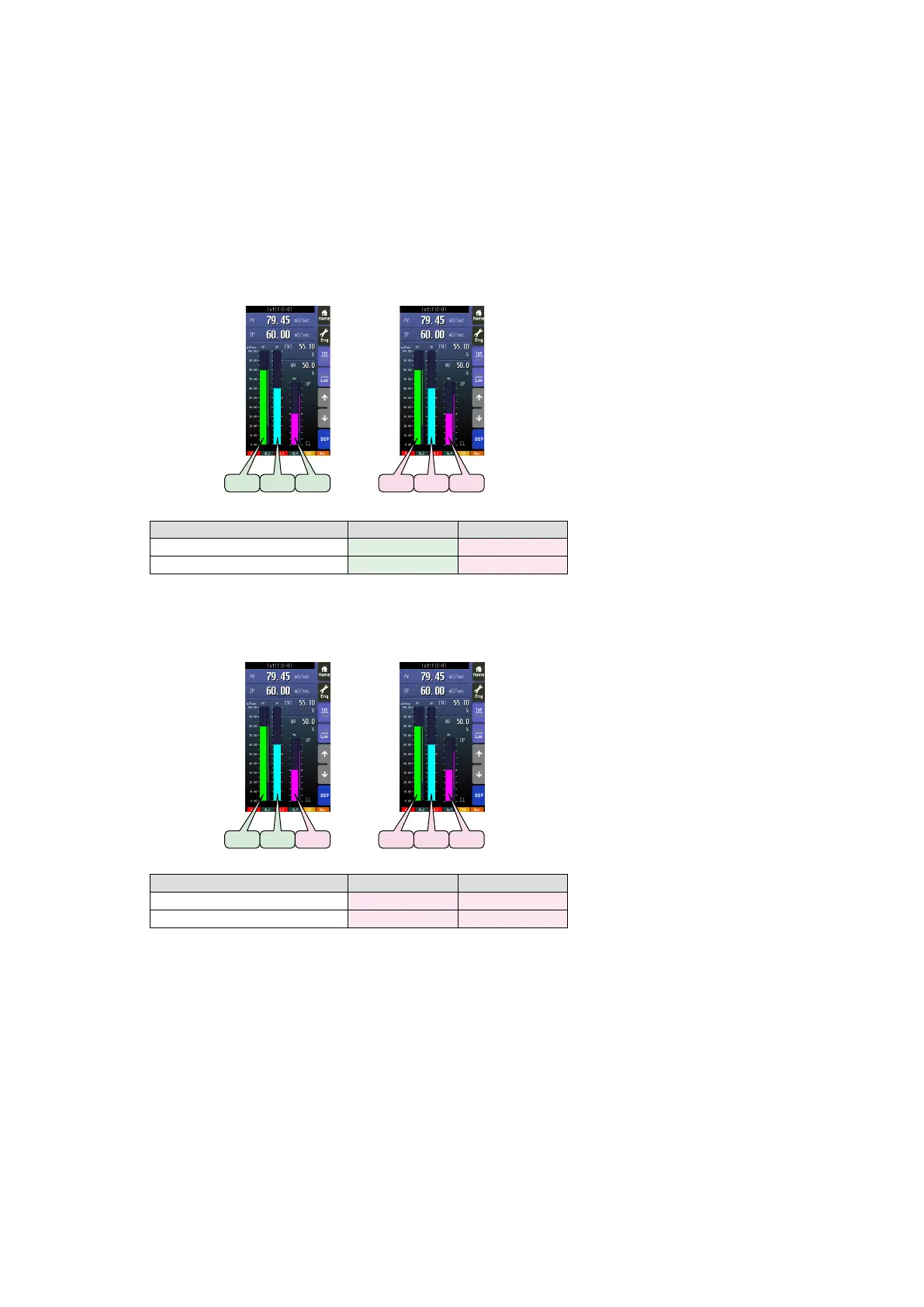59
SC100/200 Series Users Manual EM-6337-B Rev.15
6.3.1.12. LOOP DISPLAY (MV/OP)
One module of the SC can control two loops and has Operation views for each loop. Basically each view shows parameters
for one specic loop, but MV bargraph could be from the other loop. By choosing MV2 on the primary (1st) loop view, you
can conrm the secondary loop operation at once.
MV control by the front push buttons and Auto/Man switching and indication by the front push buttons and LEDs are applica-
ble to the selected MV signal.
THE SETTING IS VALID ONLY FOR OPERATION VIEWS.
[Example 1] Primary (1st) loop MV = 1, Secondary (2nd) loop MV = 2 (default setting)
1st loop view 2nd loop view
MV control MV1 MV2
Auto/Man switching/indication 1st loop 2nd loop
[Example 2] Primary (1st) loop MV = 2, Secondary (2nd) loop MV = 2
1st loop view 2nd loop view
MV control MV2 MV2
Auto/Man switching/indication 2nd loop 2nd loop
By setting different colors for MV1 and MV2 bargraphs, indicated MV may be visually identiable. Refer to: 6.3.1.17. BAR-
GRAPH COLOR.
6.3.1.13. LOOP VARIABLES
Loop variable identication/position can be either PV - SP - MV or SV - PV - OP. SP replaces SV and MV replaces OP in the
function blocks programming.
6.3.1.14. GRAPH SCALE DIVISIONS
Choose among 2 through 10 divisions for bargraph scales.
6.3.1.15. DECIMALS (% display)
Choose 1 or 2 decimal places for % displays.
SP1PV1 MV2 SP2PV2 MV2
1st Loop View 2nd Loop View
SP1PV1 MV1 SP2PV2 MV2
1st Loop View 2nd Loop View
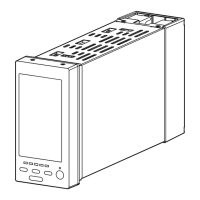