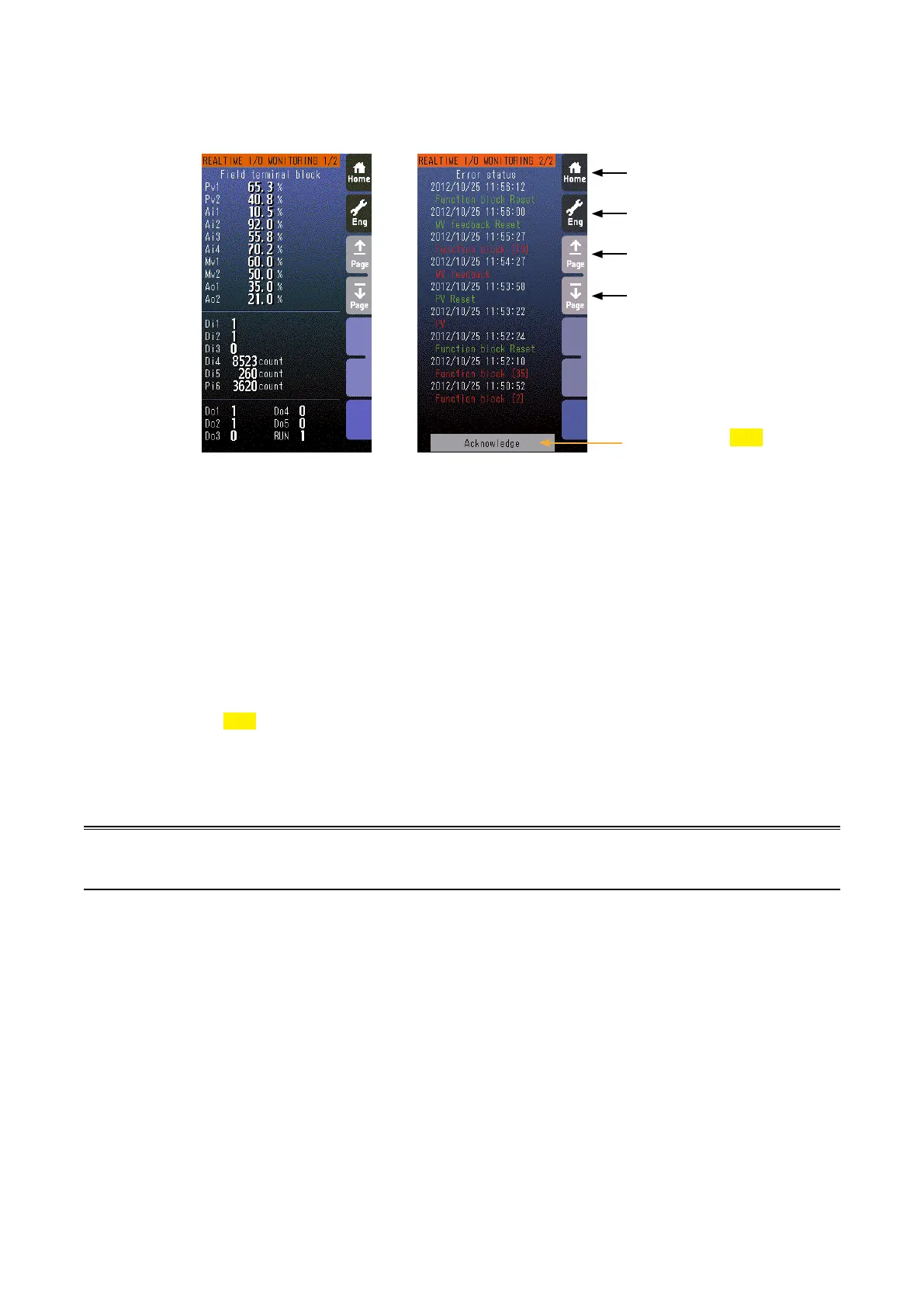73
SC100/200 Series Users Manual EM-6337-B Rev.15
6.3.4.2. REALTIME I/O MONITORING VIEW OPERATIONS
Home Button
Eng Button
Page UP Button
Page DOWN Button
Page 1/2
Field Terminal Block
Page 2/2
Error Status
Home button
Used to switch the view to the one registered as Home operation view.
Eng button
Used to switch among the engineering views.
Pressing/holding the button for approx. 1 second switches the view to Operation view.
Page UP button
Used to go to the previous page.
Page DOWN button
Used to go to the next page.
Acknowledge button
1.50
Pressing/holding the button for approx. 1 second deletes recovered error status.
Note
Only the acceleration button among the hardware buttons at the front is usable when the Realtime I/O Monitoring view is
on screen. The MV value UP/DOWN buttons and the AUTO / MAN selector are locked.
Acknowledge button
1.50