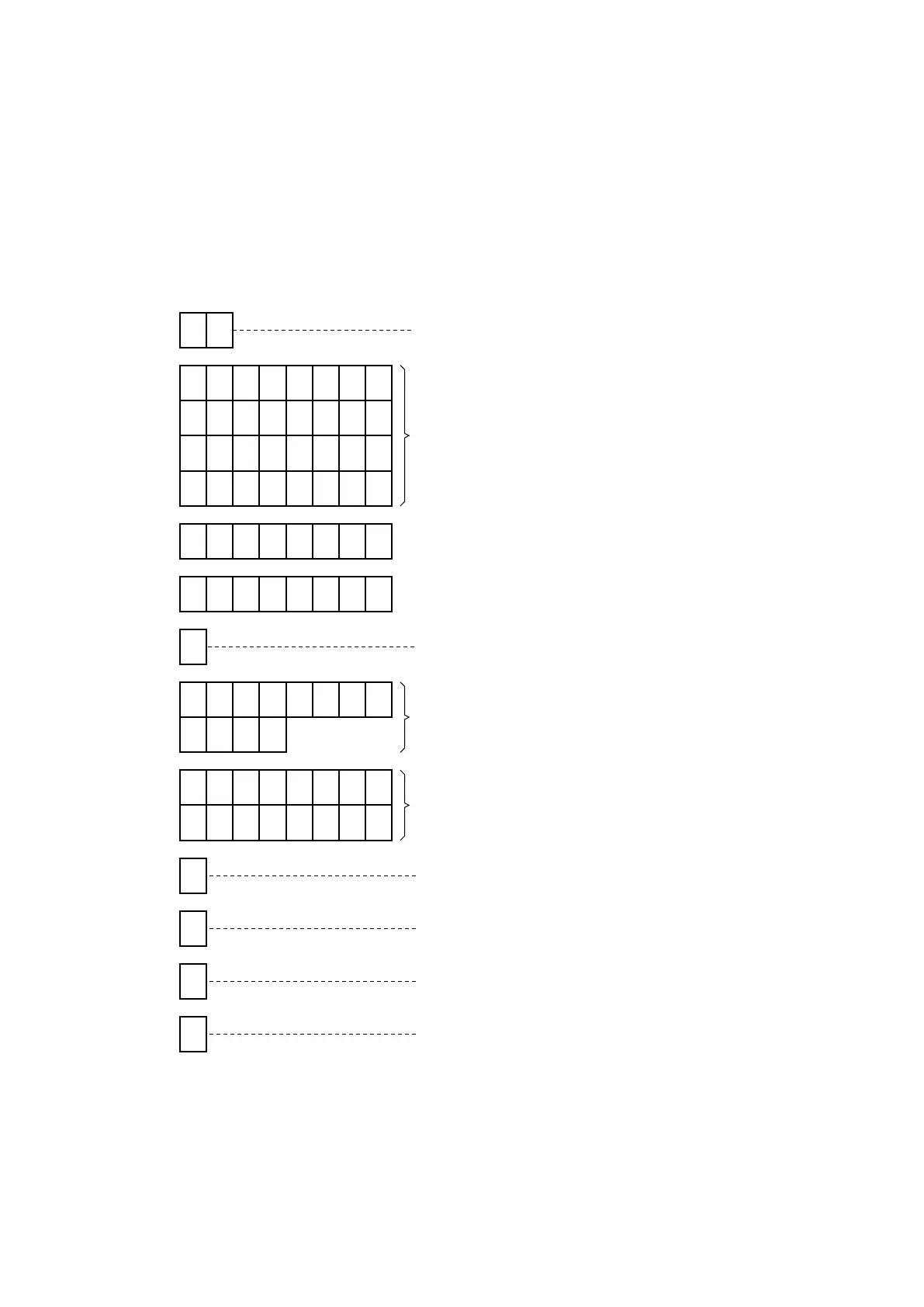85
SC100/200 Series Users Manual EM-6337-B Rev.15
7.5. FUNCTION BLOCK ALLOCATIONS
Capability of one module of the Controller, number and type of function blocks and their allocations, would be well explained
if you imagine an instrument panel.
• Number of instruments mountable in one instrument panel is as shown in the gure below. A Group No. means allocation
No. in the panel.
• You choose a Group No. and program a Function Block model in ITEM 10. Then all other available ITEMs will be shown
according to the function model.
• For the Field Terminal block, users cannot change the model setting.
30 31 32 33 34 35 36 37
38 39 40 41 42 43 44 45
46 47 48 49 50 51 52 53
54 55 56 57 58 59 60 61
72 73 74 75 76 77 78 79
80
81 82 83 84 85 86 87 88
89 90 91 92
01
02 03
No. in each block indicates GROUP No.
OPERATIONS BLOCKS (32)
Analog functions, parameter setting,
timer, counter, internal switch
LARGE OPERATIONS BLOCKS (8)
62 63 64 65 66 67 68 69
BATCH PROGRAM BLOCKS (8)
CONTROL BLOCKS (2)
SYSTEM’S INTERNAL SWITCH BLOCK (1)
SEQUENTIAL CONTROL COMMANDS BLOCKS (12)
FIELD TERMINAL BLOCK (1)
04
EXTENSION FIELD TERMINAL 1 BLOCK (1)
05
EXTENSION FIELD TERMINAL 2 BLOCK (1)
00
SYSTEM COMMON TABLE (1)
11 12 13 14 15 16 17 18
23 24 25 26
19 20 21 22
COMMUNICATION TERMINAL BLOCKS (16)
SC200/210 only