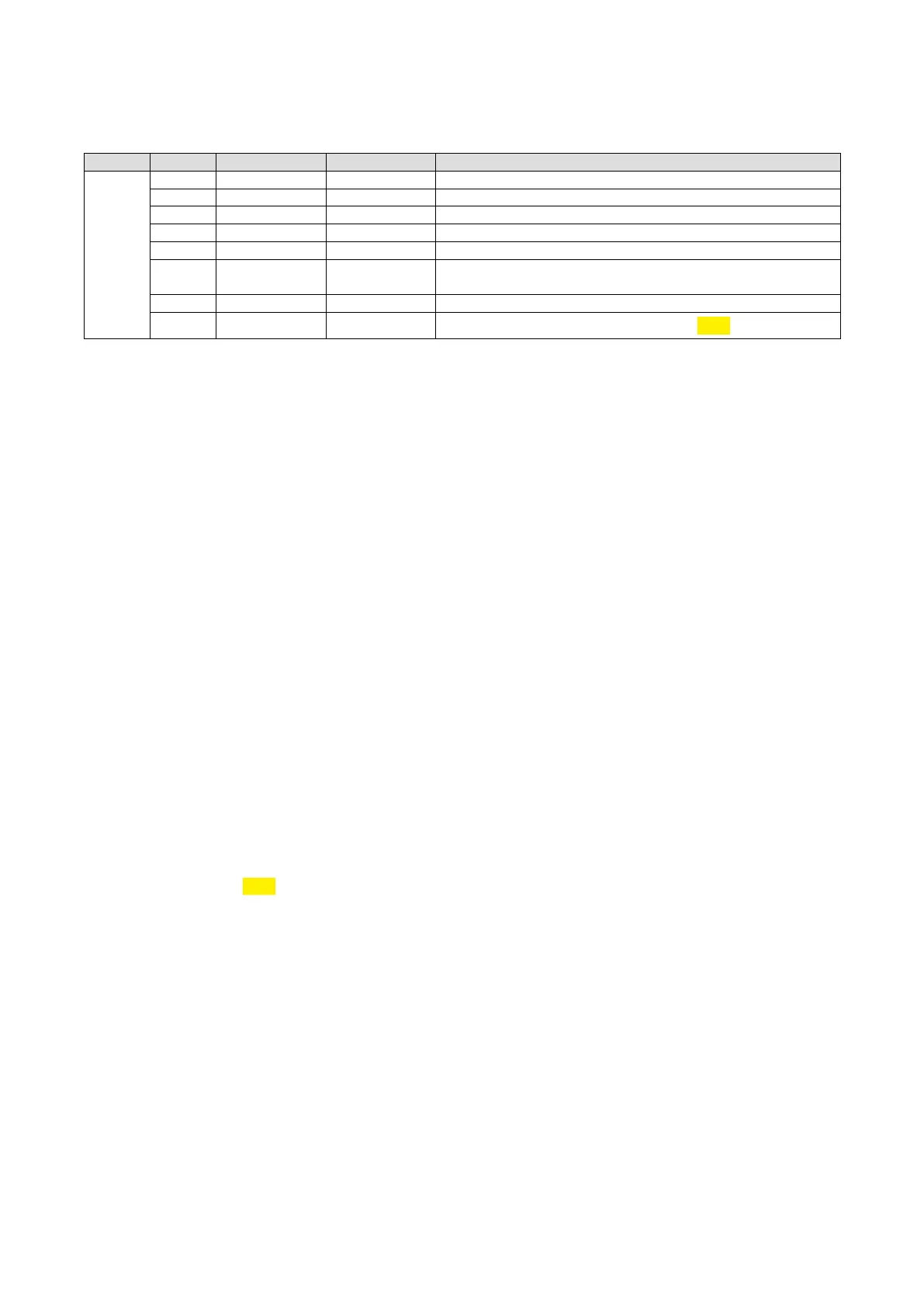99
SC100/200 Series Users Manual EM-6337-B Rev.15
11.2.5. FUNCTION BLOCK SETTING
Control parameters regarding the backup function are programmed using the Function Block.
Mv 2 BACKUP PARAMETER SETTING
GROUP ITEM DATA DISPLAY PARAMETER
04
80 -15.00 – 115.00% MVB: NNN.NN Backup loading MV
81 0, 1 BSW: N Automatic switching (0: Disable, 1: Enable)
82 0, 1 BWD: N Backup output mode (0: Track back, 1: Preset value)
83 0.00 – 115.00%/s BFL: NNN.NN Output rate-of-change limit (0: No limit applied)
84 -15.00 – 115.00% BFV: NNN.NN Preset value (applied with ITEM 82 DATA 1)
85 0, 1 BBL: N Backup recovery mode
(0: Auto tracking, 1: Manual tracking)
86 0, 1 BGR: N Backup GROUP
87 0, 1 15: N
Backup status (0: Normal, 1: Backup Running)
1.50
ITEM 80: Backup loading MV (-15.00 – 115.00%)
Used to read the MV value provided by the backup module.
ITEM 81: Automatic switching (0: Disable, 1: Enable)
Used to enable/disable automatic switching to/from the backup mode.
ITEM 82: Backup output mode (0: Track back, 1: Preset value)
Used to select the backup output mode.
ITEM 83: Output rate-of-change limit (0: No limit applied)
Used to set the rate of MV output change with ‘Preset value’ backup output mode.
With the value set to 0, no ramp control is provided.
ITEM 84: Preset value (-15.00 to 115.00%)
Used to set the preset value in the backup mode.
ITEM 85: Backup recovery mode (0: Auto tracking, 1: Manual tracking)
Used to select the Mv 2 output mode before the backup control is returned to the normal state.
ITEM 86: Backup GROUP (2 or 3)
Used to select the PID control loop to be backed up.
ITEM 87: Backup status
1.50
Used to indicate backup status.
“0: Normal” means that the status is “Normal” or “Backup Standby”.