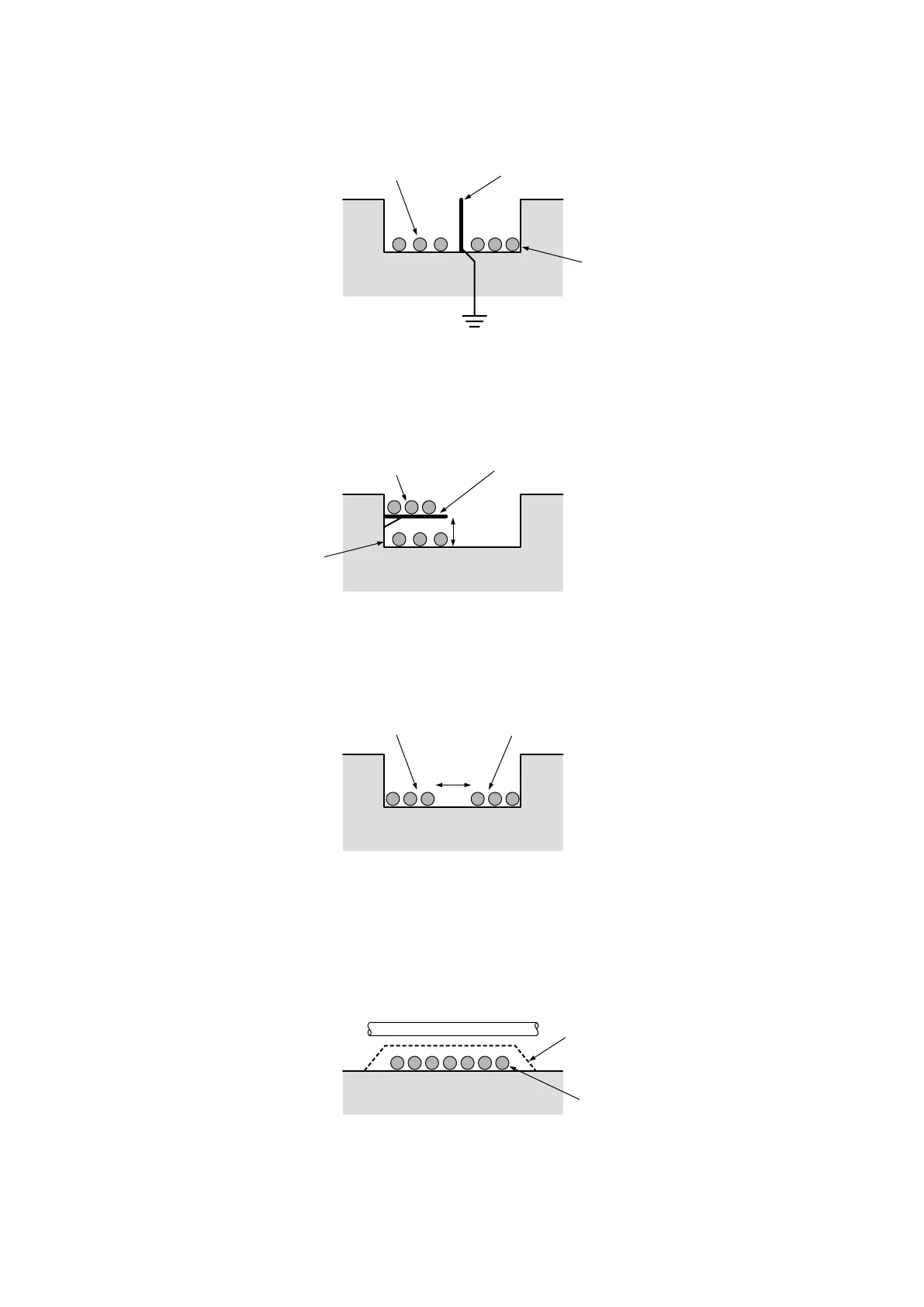29
SC100/200 Series Users Manual EM-6337-B Rev.15
4.6.2. CABLE INSTALLATION
Separator Installation
Use a separator between NestBus cables and power supply/other signal cables installed in one pit or duct.
Cable Rack Installation
For using a cable rack, leave a space of 15 cm minimum from power supply/other signal cables as shown in the gure below.
Separate NestBus cables by 60 cm or more if the current owing to the power supply is 10 A or more.
Separation Space between Cables
If a separator is not used, leave a space of 15 cm minimum from power supply/other signal cables as shown in the drawing
below. Keep NestBus cables away by 60 cm or more if the current owing to the power supply is 10 A or more.
Right-angled Cross Wiring
When the NestBus line is crossing over the power supply/other signal line, lay the cables at a right angle.
If the NestBus cables are not shielded, it is recommended to cover the power supply/other signal cables in the intersectional
point with metal plate of 1.6 mm minimum thickness, as represented with dotted line in the drawing.
Separator
Power Cables
NestBus Cables
Grounding (resistance 10 ohms or less)
Cable Rack
Power Cables
Other Signal Cables
NestBus Cables
15 cm min.
NestBus Cables Power Cables, Other Signal Cables
15 cm min.
NestBus Cables
Thickness
16 mm min.
Power Cables
Other Siganl Cables