62
SC100/200 Series Users Manual EM-6337-B Rev.15
6.3.1.40. SETTING EXAMPLES
■ Choosing from multiple selections (e.g. changing Pv1 input type from 0-10 V to 1-5 V)
1) Choose “PV input type” in Conguration view menu and touch [Enter].
2) Choose PV input (Pv1 in this example) you want to change, and touch [Enter].
3) Choose input type (D03: 1 to 5 V in this example) you want to set, and touch [Enter].
Note: Touch [Back] at the bottom to go back to previous view.
■ Choosing colors (e.g. changing Pv1 normal range bargraph color from green to blue)
1) Choose “Bargraph color” in Conguration view menu and touch [Enter].
2) Choose signal type (“PV1” in this example) you want to change, and touch [Enter].
3) Touch color indicator (green section to the right of “Norm” in this example) you want to change, and touch [Enter].
4) Color chart appears on the screen. Touch new color (blue) and touch [Enter].
Note: Touch [Back] at the bottom to go back to previous view.
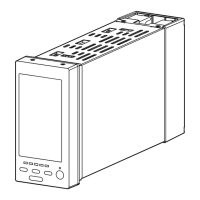
