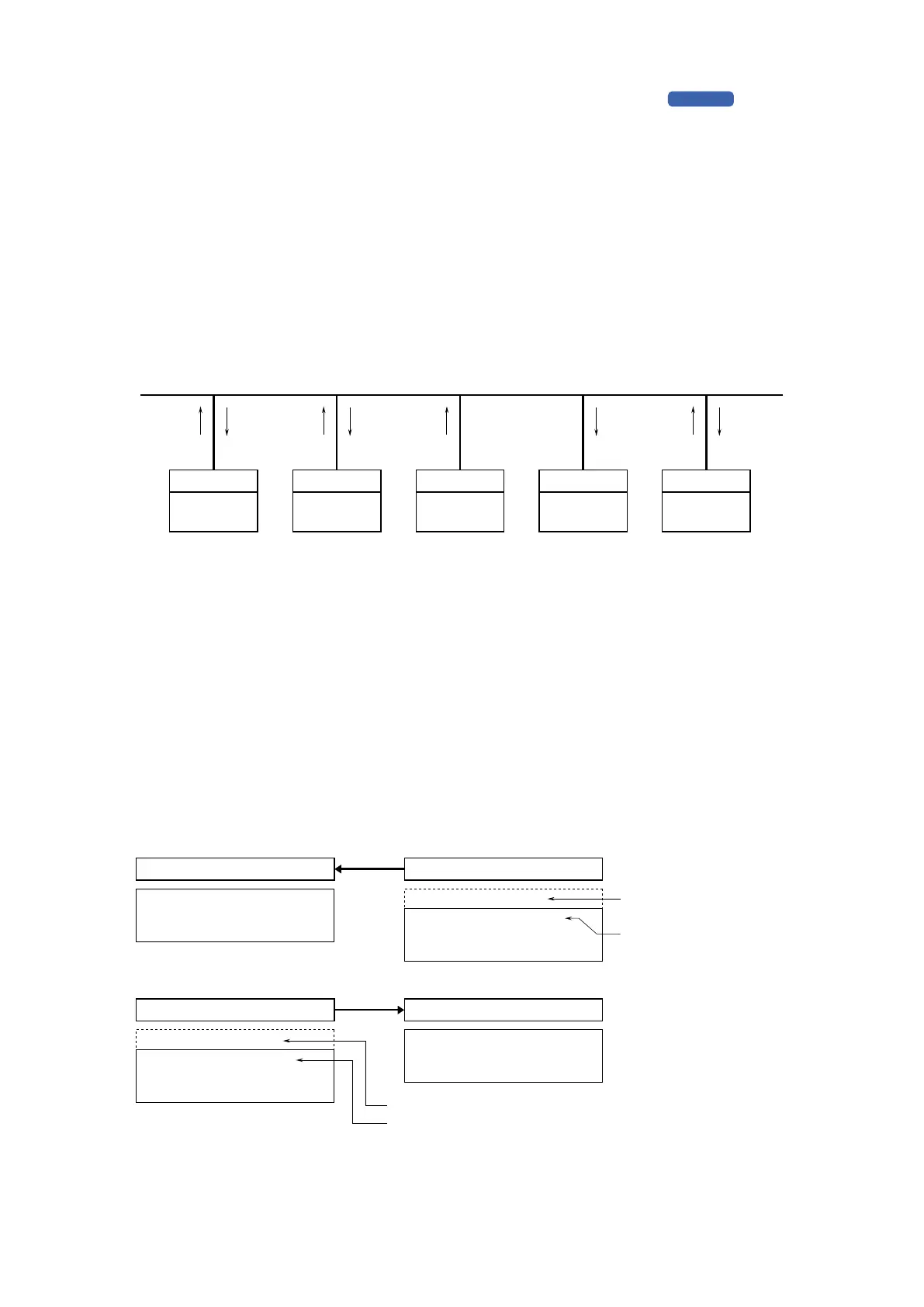88
SC100/200 Series Users Manual EM-6337-B Rev.15
7. 7. SOFTWARE COMMUNICATION BY COMMUNICATION TERMINALS
SC200/210
Communication Terminal blocks are used for sending/receiving analog signals and discrete signals between Controllers and
remote I/Os.
Sending and Receiving Principles
Token passing protocol is used in this system. A token (right to transmit) goes around nodes (devices connected to the
network). Each device, in its turn, broadcasts transmission data to the network. Other devices listen to them and take in
necessary data.
There are four (4) communication terminal blocks as following:
• Di Receive Terminal: Discrete input, 32 points
• Do Send Terminal: Discrete output, 32 points
• Ai Receive Terminal: Analog input, 2 points
• Ao Send Terminal: Analog output, 2 points
For transmitting data from the device A to the device B in the example shown above, rst set necessary data in Send Terminal
of the device A and broadcasts them to the network. Then set in Receive Terminal of the device B with the sender address
specifying the device A, and take in the data from the network.
Transmission data are broadcasted to the network together with their sender address. If another device requires to receive
one of these data, set in its Receive terminal with the required sender address.
Address Setting Example
The following is an example of actual setting to transmit between the Controller A and B (or remote I/O C or D) mentioned
in the above gure. In the gure below, boxes in solid line indicate data set in ITEMs of Communication Terminal blocks.
Those in broken line indicates those set by other means such like Programming menu on the Controller or DIP switches of
remote I/O device.
A
Controller
ReceiveSend
B
Controller
ReceiveSend
C
Remote
I/O Device
Send
D
Remote
I/O Device
Receive
E
Remote
I/O Device
ReceiveSend
NestBus
Sender C # ‘02’
(0 to F)
Sender G # ‘11’ (11 to 26)
Transmission range Always ‘0’
Destination address Always ‘0’
Send Terminal of Controller
Receive Terminal of Controller or I/O
Sender C # ‘01’ (0 to F)
Sender G # ‘11’ (11 to 26)
Transmission range Always ‘0’
Destination address Always ‘0’
Sender S # Always ‘FF’
Sender C # ‘01’
Sender G # ‘11’
Receive Terminal of Contoller
Send Terminal of Controller or I/O
Sender S # Always ‘FF’
Sender C # ‘02’
Sender G # ‘11’
Card No. set on Programming menu
or with rotary switch
Communication Terminal’s Group No.
Card No. set on Programming menu
Communication Terminal’s Group No.
AB or C
AB or D
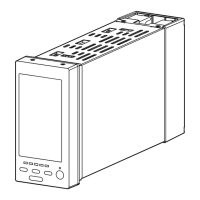