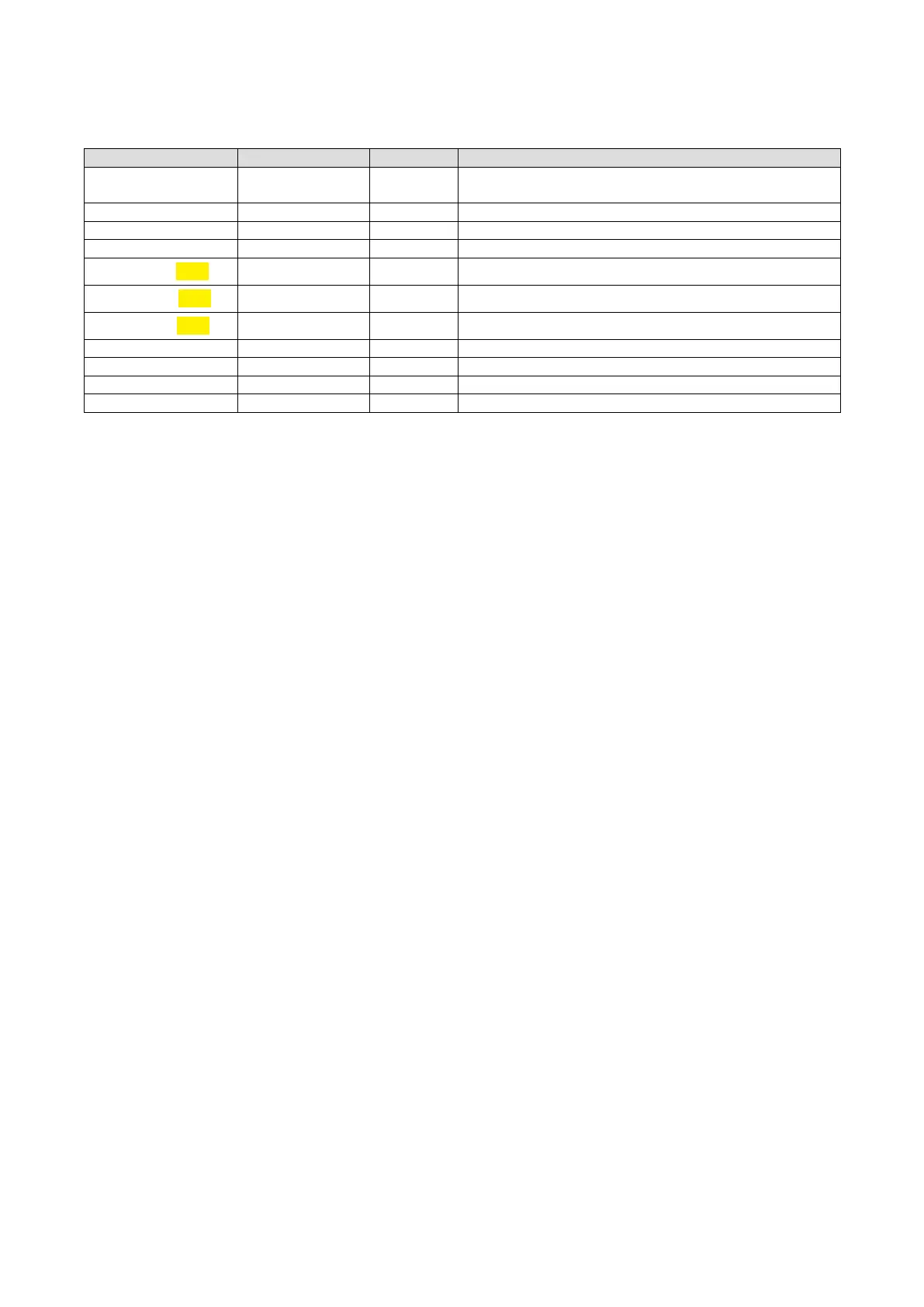77
SC100/200 Series Users Manual EM-6337-B Rev.15
6.3.5.4. SETTING ITEMS
ITEMS marked with ◆ in the SC100/200 Series Function Block List are available for changes. All parameters are reset to the
default values by the initialization in the Conguration view.
SETTING ITEM DATA INPUT DEFAULT CONTENTS
Setting
Enable
/ Disable
Disable
Enable / Disable the parameter in the User’s Parameter Table
view.
Parameter Max. 10 characters Name Parameter identication
GROUP *
1
0 to 99 0 GROUP No. in the Function Block List
ITEM *
1
0 to 99 0 ITEM No. in the Function Block List
Range Hi limit
1.50
±32000 10000 Range’s upper range value
Range Lo limit
1.50
±32000 0 Range’s lower range value
Decimal place
1.50
0 to 5 2 Range’s decimal point position
Engineering unit Max. 8 characters Unit Range’s engineering unit
DATA Hi limit ±32000 10000 DATA’s upper range value
DATA Lo limit ±32000 0 DATA’s lower range value
DATA decimal place 0 to 5 2 DATA’s decimal point position
*1. ‘ ******* ’ is indicated in DATA cell when illegal GROUP and/or ITEM No. are set for the parameter.