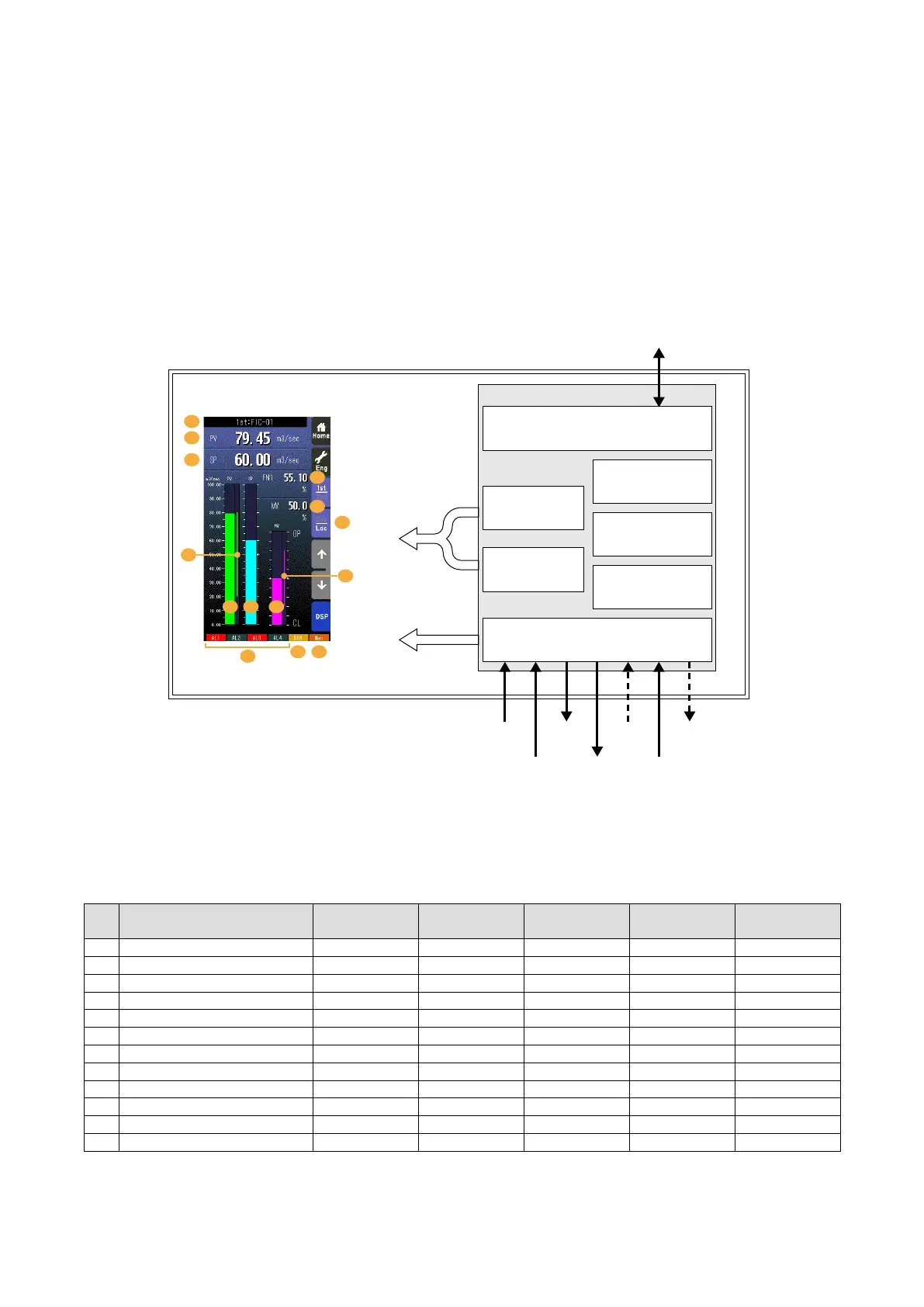83
SC100/200 Series Users Manual EM-6337-B Rev.15
7.3. FUNCTION BLOCKS IN RELATION WITH SCREEN CONFIGURATION
The gure below shows an image explaining relations of the Controller display screen with function blocks and external I/Os.
• Operating status of two function blocks assigned to Control Blocks are monitored on the screen.
• Five types of Control Block are available: Basic PID, Advanced PID, Manual Loader, Ratio Setter and Indicator.
• The Gr No. for the Control Block assigned to the primary (1st) loop is set in GROUP 01, ITEM 11.
• Displayed items differ depending upon the types of Control Block. The table below shows display items for each type of
Control Block.
• RUN and other indicators automatically show present conditions.
• Users can set any characters to AL1 through AL4 indicators and control their ON and OFF functions.
Control Loop 2
(2nd)
Control Loop 1
(1st)
Large Operation
8
Sequential Control
12
Field Terminal
Communication Terminal
16
Operation
32
FUNCTION BLOCKS
Contoller
Pv 1, 2
Ai 1...4
Mv 1, 2
Ao 1, 2
Di 1...5
(Pi 1...5)
Pi 6
(Di 6)
NestBus (SC200/210)
Do 1...5
12
9
11
2 4 5
6
7
8
5
10
1
2
3
Note: The Gr No. for the Control Block assigned to the primary (1st) loop is set in GROUP 01, ITEM 11. Reset the Controller
whenever ITEM 11 has been changed.
DISPLAY CONTENTS DEPENDING ON CONTROL BLOCK TYPES
NO. DISPLAY ITEM BASIC PID
ADVANCED
PID
MANUAL
LOADER
RATIO SETTER INDICATOR
1 Tag. No. X X X X X
2 PV Display X X ---- X X
3 SP Display X X ---- X ----
4 SP Bar Display X X ---- ---- ----
5 MV Display X X X X ----
6 PV Normal Range X X ---- X X
7 MV Output Limit Range X X ---- ---- ----
8 FN Display X X X X X
9 Auto/Man X X ---- X ----
10 Cas/Loc X X ---- X ----
11 AL1 – AL4 Indicator X X X X X
12 RUN Indicator X X X X X