60
SC100/200 Series Users Manual EM-6337-B Rev.15
6.3.1.16. ALARM BLINKING
Digital displays can be set to blink during PV and/or MV alarms.
6.3.1.17. BARGRAPH COLOR
Colors are selectable for: normal range, high alarm and low alarm for PV and MV bargraphs; normal range for SP bargraph.
When a high/low alarm for PV or MV is tripped, the relevant digital display also turns to the specied color.
Refer to 6.3.1.3. CONFIGURATION PARAMETERS for color selections.
6.3.1.18. DIGITAL DISPLAY COLOR
Colors are selectable for PV, SP, MV and FN digital displays. When a high/low alarm for PV or MV is tripped, the relevant
digital display turns to the color specied for alarms for the bargraphs. It blinks when alarm blinking is enabled.
Refer to Section 6.3.1.3. CONFIGURATION PARAMETERS for color selections.
6.3.1.19. TREND RECORDING
Used to start or stop trend recording.
6.3.1.20. STORING INTERVAL
Choose among 1 sec, 2 sec, 5 sec, 10 sec, 20 sec, 30 sec, 1 min, 2 min, 5 min, 10 min, 30 min and 60 min. Refer to Section
6.3.1.3. CONFIGURATION PARAMETERS for exact storing timing for each selection.
6.3.1.21. TREND CHANNEL
Trending for at the maximum of 4 variables (channels) per loop can be plotted on the screen and stored. Choose variables
for each loop.
6.3.1.22. TREND GRAPH COLOR
Choose colors for each trend graph.
6.3.1.23. SELECTED LOOP COLOR
Choose a specic background color of the tag eld for the selected loop on Dual Bargraph view.
6.3.1.24. DATE AND TIME
Time is indicated on Trend and Tuning views.
A real time clock (backup with capacitor, not with battery) is equipped in the module but time setting will be lost if the module
is without power supply for an extended time period. Resetting may be required.
6.3.1.25. TOUCH TONE
Enable or disable touch tone for the front push buttons and touch panel buttons.
6.3.1.26. AL1-4 MESSAGE
A specic message can be indicated at alarm on the alarm indicators at the bottom of the screen. Max. 4 characters.
6.3.1.27. SELECT OPERATION VIEW
Operation views to be skipped when moving from one view to another can be specied. The one registered as Home cannot
be disabled.
6.3.1.28. SELECT UNIT MODE
PV value display in Digital Display view and Bargraph view can be switched between engineering unit indication and %
indication, or xed at either selection.
6.3.1.29. RG MODE INDICATOR
1.50
Choose blinking or not blinking of yellow bar during program mode (Item 01 of Group for Function block list is not 0.)
6.3.1.30. NUMERICAL KEY CONTROL
1.50
Choose disable/enable of numerical key control for SP and MV in the Digital Display.
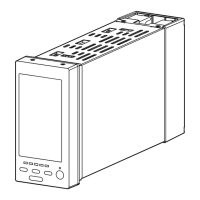
