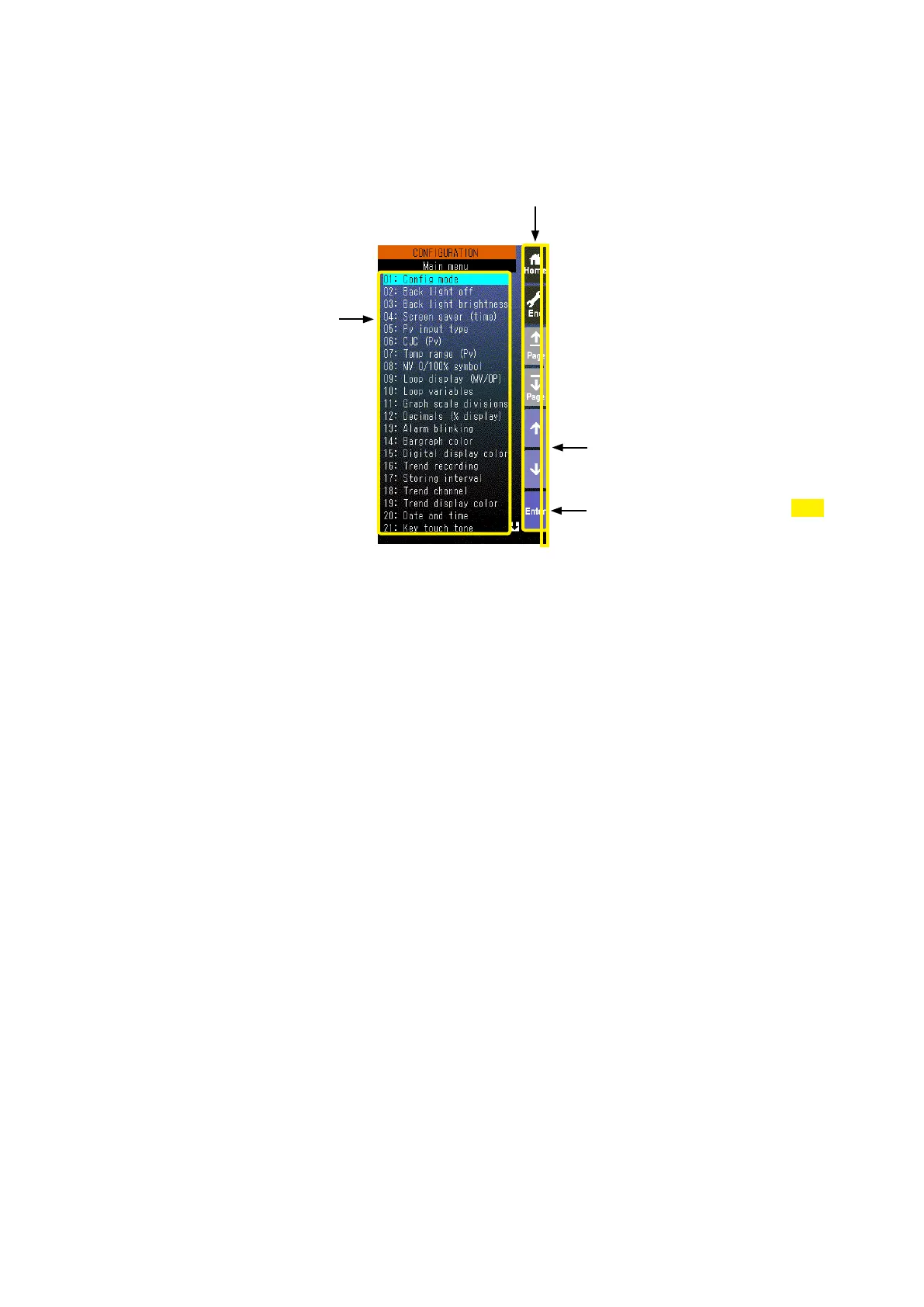54
SC100/200 Series Users Manual EM-6337-B Rev.15
6.3. ENGINEERING VIEWS
6.3.1. CONFIGURATION VIEW
6.3.1.1. SCREEN COMPONENTS
Alarm Indicator
Red bar blinks during error.
Operation Buttons
Parameter List
Submenu appears by moving over
a specic item and touching on
Enter button.
PRG mode indicator
Yellow bar blinks during program mode
1.50
