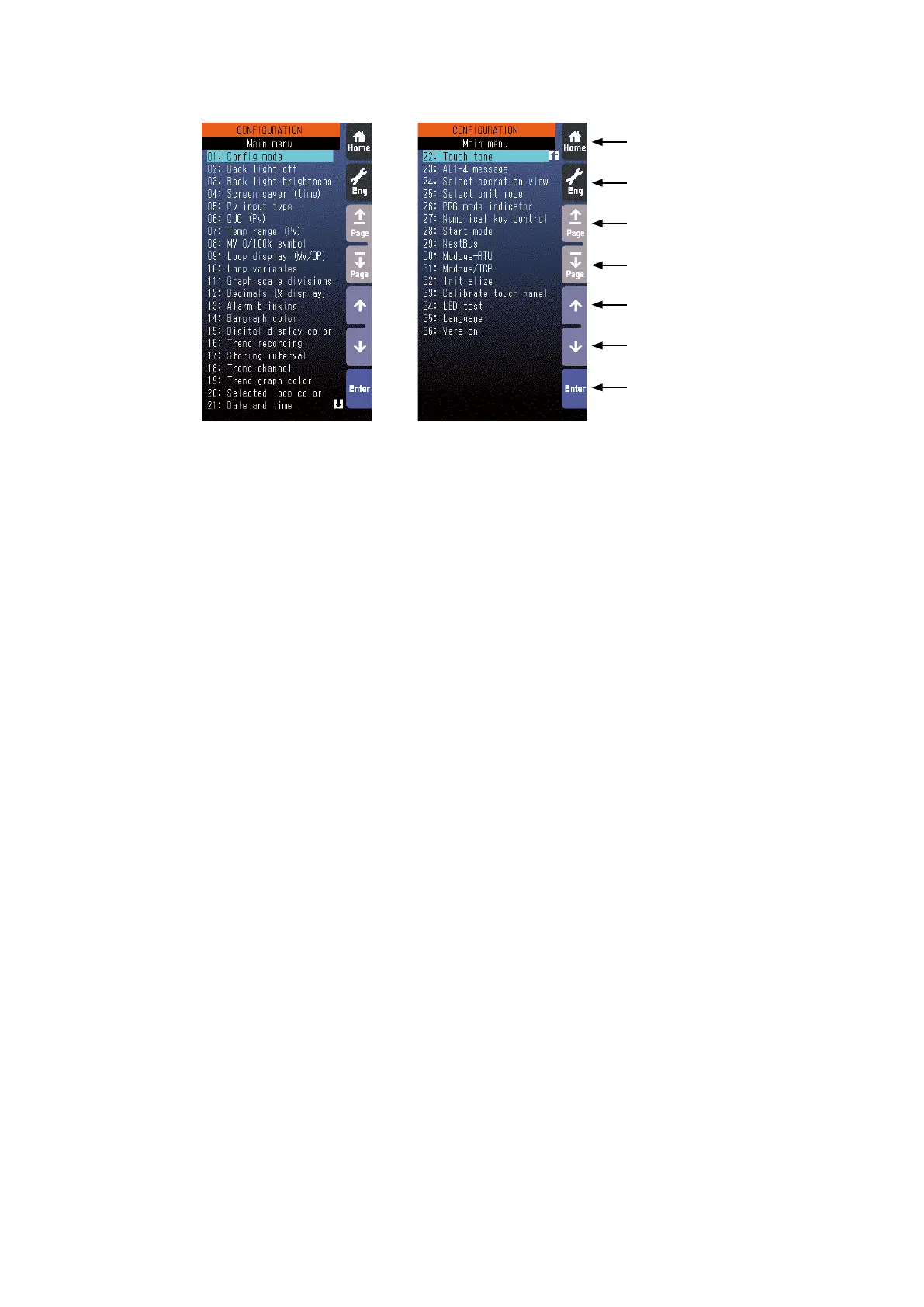55
SC100/200 Series Users Manual EM-6337-B Rev.15
6.3.1.2. ONFIGURATION VIEW OPERATIONS
Home button
Used to switch the view to the one registered as Home operation view.
Eng button
Used to switch among the engineering views.
Pressing/holding the button for approx. 1 second switches the view to Operation view.
Page UP button
Used to go to the previous page of the main menu.
Page DOWN button
Used to go to the next page of the main menu.
UP button
Used to go up to next item among listed selections.
DOWN button
Used to go down to next item among listed selections.
Enter button
Used to apply the data indicated on the display.
Home Button
Eng Button
Page UP Button
Page DOWN Button
UP Button
DOWN Button
Enter Button
The above menu list is an example of model SC210.
Parameter items can be selected by directly touching over the menu list.