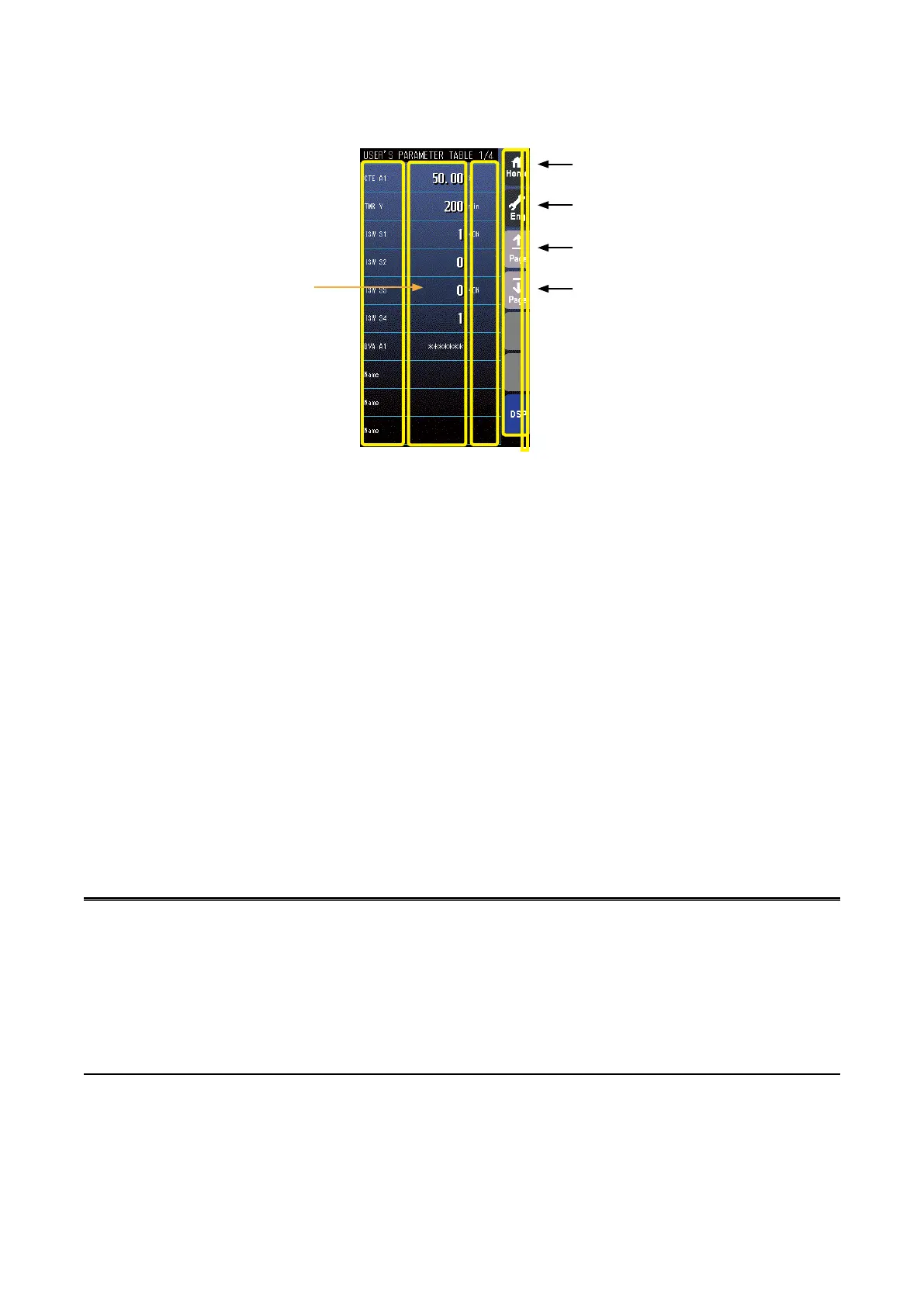53
SC100/200 Series Users Manual EM-6337-B Rev.15
6.2.5.2. OPERATIONS
Home Button
Eng Button
Page UP Button
Page DOWN Button
Range value
Home button
Used to switch the view to the one registered as Home operation view.
Pressing/holding the button for approx. 1 second registers the view as Home view (including the 1st/2nd choice).
Eng Button
Pressing/holding the button for approx. 1 second switches the view to Engineering view.
Once the view is switched, it is used to switch among the engineering views.
Page UP button
Used to go to the previous page of the main menu.
Page DOWN button
Used to go to the next page of the main menu.
Range value
Touching over a Range cell opens a numeric keypad.
The numeric keypad is not available (1) when ‘ ******* ’ is indicated in Range cell for which illegal GROUP and/or ITEM No.
are set, or (2) when the Cong. mode is set to ‘SFEW.’
Note
Calculation errors when converting range value to internal percentage.
When 20000 and 0 is set as Range high/low limit, setting to 9999 and converting to percentage, 49.995 % is obtained,
however, internally it is processed as 49.99 %. Therefore the display shows “9998”.
Only the acceleration button among the hardware buttons at the front is usable when the Realtime I/O Monitoring view is
on screen. The MV value UP/DOWN buttons and the AUTO / MAN selector are locked.
Parameter settings are not available in the User’s parameter table of Operation views. Set the parameters in the Parameter
list of Engineering views.