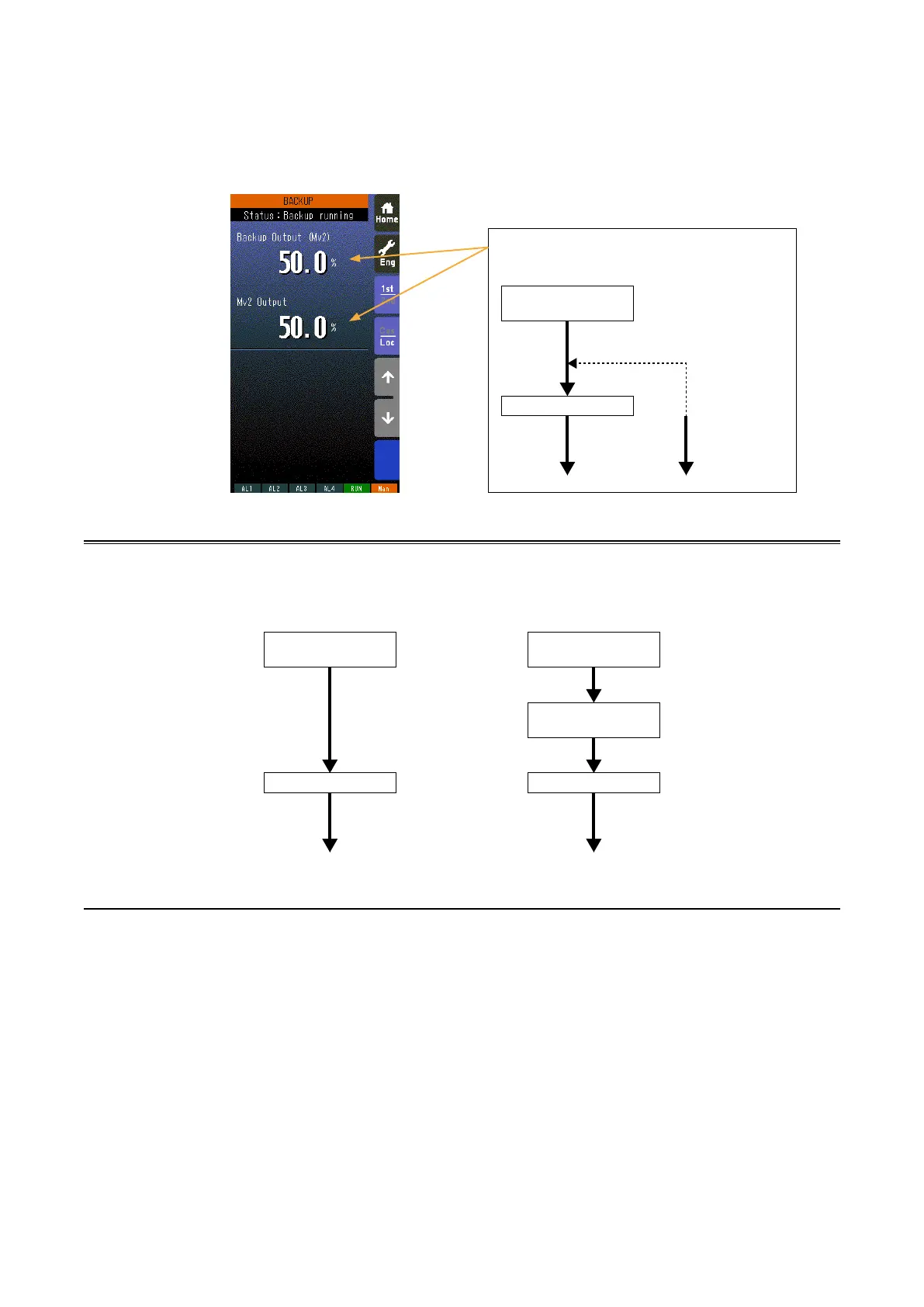97
SC100/200 Series Users Manual EM-6337-B Rev.15
11.2.3. BACKUP RECOVERY MODE (AUTO/MANUAL TRACKING)
Auto Tracking
The Mv 2 output of the control module automatically tracks that of the backup module until they are equalized before the
control is switched manually to the normal state.
Caution !
The auto tracking recovery mode functions correctly when the MV signal of the PID Control Function Block is directly con-
nected to the Field Terminal’s Mv 2. Use the manual tracking mode if other function blocks are connected between the
MV and the Mv 2.
PID Control
Function Block
Field Terminal
MV
Mv 2 Output
Backup Output
Backup output value is written.
The Mv 2 Output tracks the Backup Output (Mv 2)
automatically.
PID Control
Function Block
Field Terminal
MV (Direct direction display)
Mv 2 Output
Auto tracking recovery mode is applicable.
PID Control
Function Block
Field Terminal
MV
Computational
Function Blocks
Mv 2 Output
Use the manual tracking recovery mode.