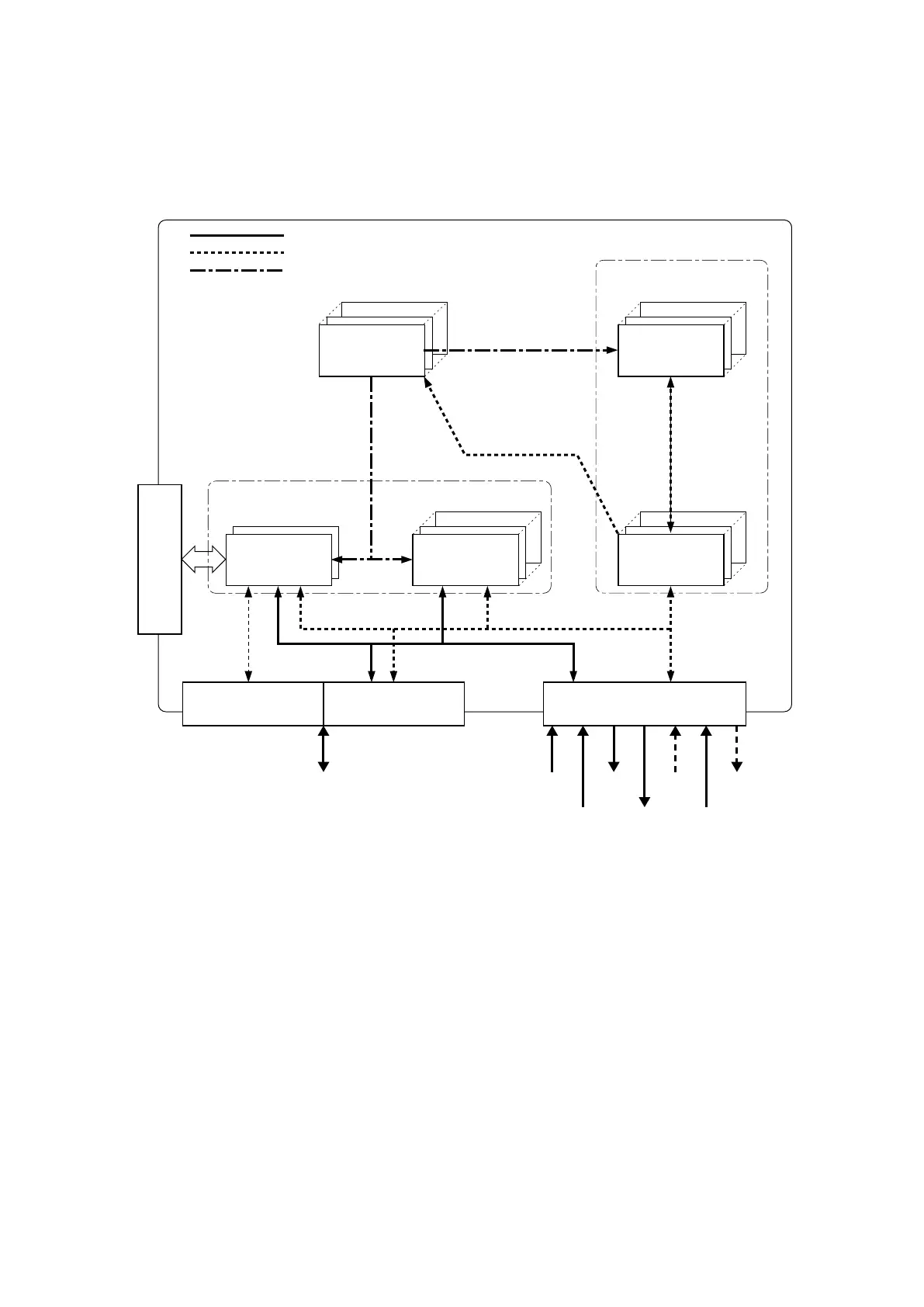84
SC100/200 Series Users Manual EM-6337-B Rev.15
7.4. RELATIONS BETWEEN FUNCTION BLOCKS
• Close connection between PID control and sequential control
• I/O point expansion via software terminal blocks
• Automatic parameters and setpoints change via “Parameter Setter” block
OPERATION
BLOCKS
(parameter setting)
OPERATION
BLOCKS
(timer, counter, internal switch)
OPERATION
BLOCKS
(analog functions)
CONTROL
BLOCKS
(2 blocks available)
SEQUENTIAL
CONTROL BLOCKS
(12 blocks available)
LOOP CONTROL
(analog signal)
SEQUENTIAL CONTROL
(discrete signal)
Parameter Transmission
Command
FIELD TERMINAL BLOCK (1)
Analog Signal
Discrete Signal
Parameter Transmission
Pv 1, 2
Ai 1...4
COMMUNICATION
TERMINAL BLOCK (16)
LOOP
COMMUNICATION
Mv 1, 2NestBus, Modbus (SC200/210)
Ao 1, 2
Di 1...5
(Pi 1...5)
Pi 6
(Di 6)
Do 1...5
FRONT LCD DISPLAY
* Operation blocks:
32 + 8 large operation blocks + 8 batch programs
*
*
*
Sequence Control Command
Software WiringLoop Data for Host
Communication