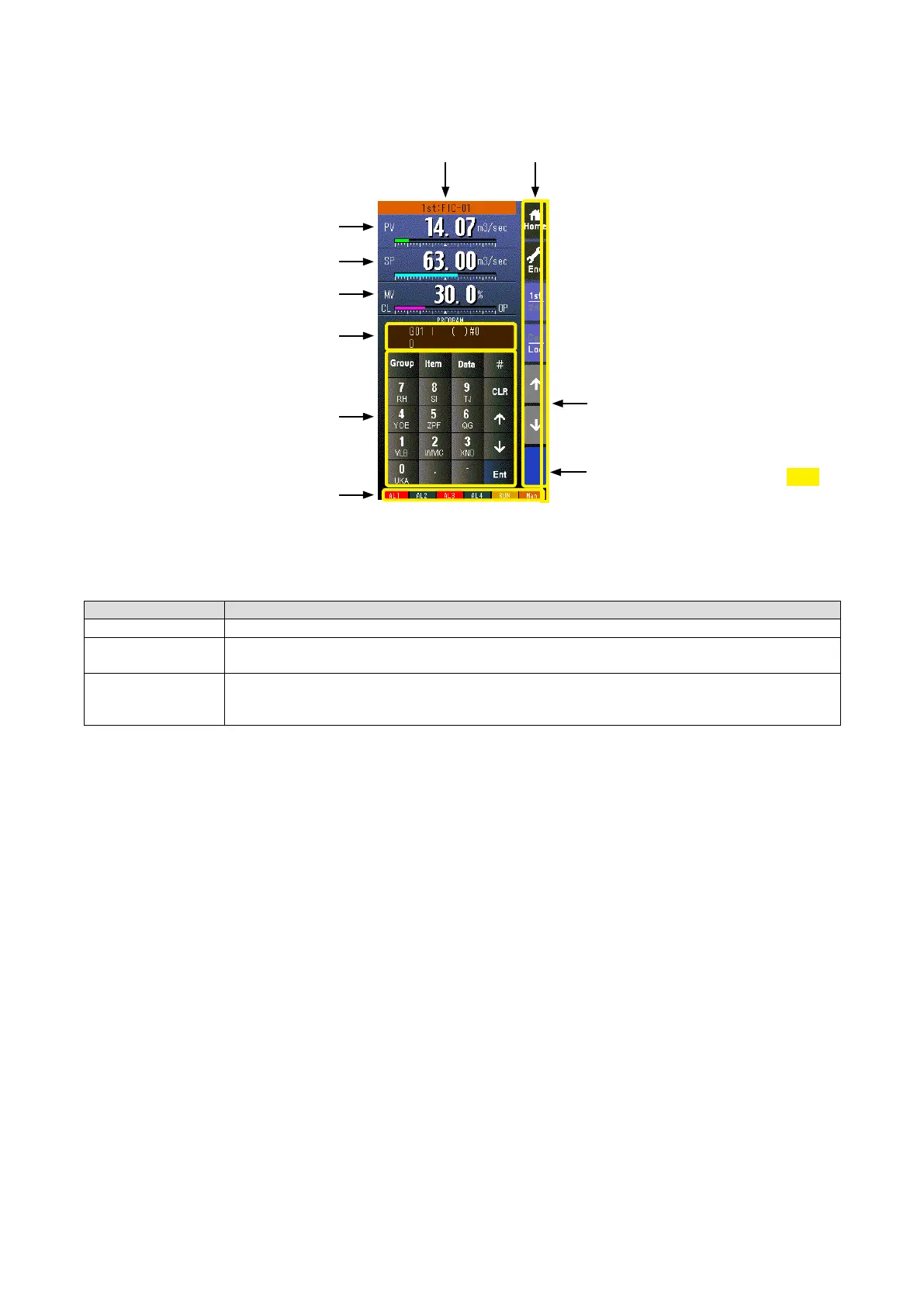64
SC100/200 Series Users Manual EM-6337-B Rev.15
6.3.2. PROGRAMMING VIEW
6.3.2.1. SCREEN COMPONENTS
Alarm Indicator
Red bar blinks during error.
* Indicators
Operation Buttons
PV Display
SP Display
MV Display
Tag No.
Program Data Display
Keypad
PRG mode indicator
Yellow bar blinks during program mode
1.50
* Indicators
INDICATOR EXPLANATIONS
AL1 to AL4 Background color turns red during alarm.
RUN / STOP RUN: Green in normal conditions; Amber in an abnormality.
STOP: Grey when the Controller operation is stopped; Red when the memory is failed.
Auto / Man Auto: Green Auto indicator turns on.
Man: Orange Man indicator turns on.
The lamp indicates the status of the loop being on the screen.