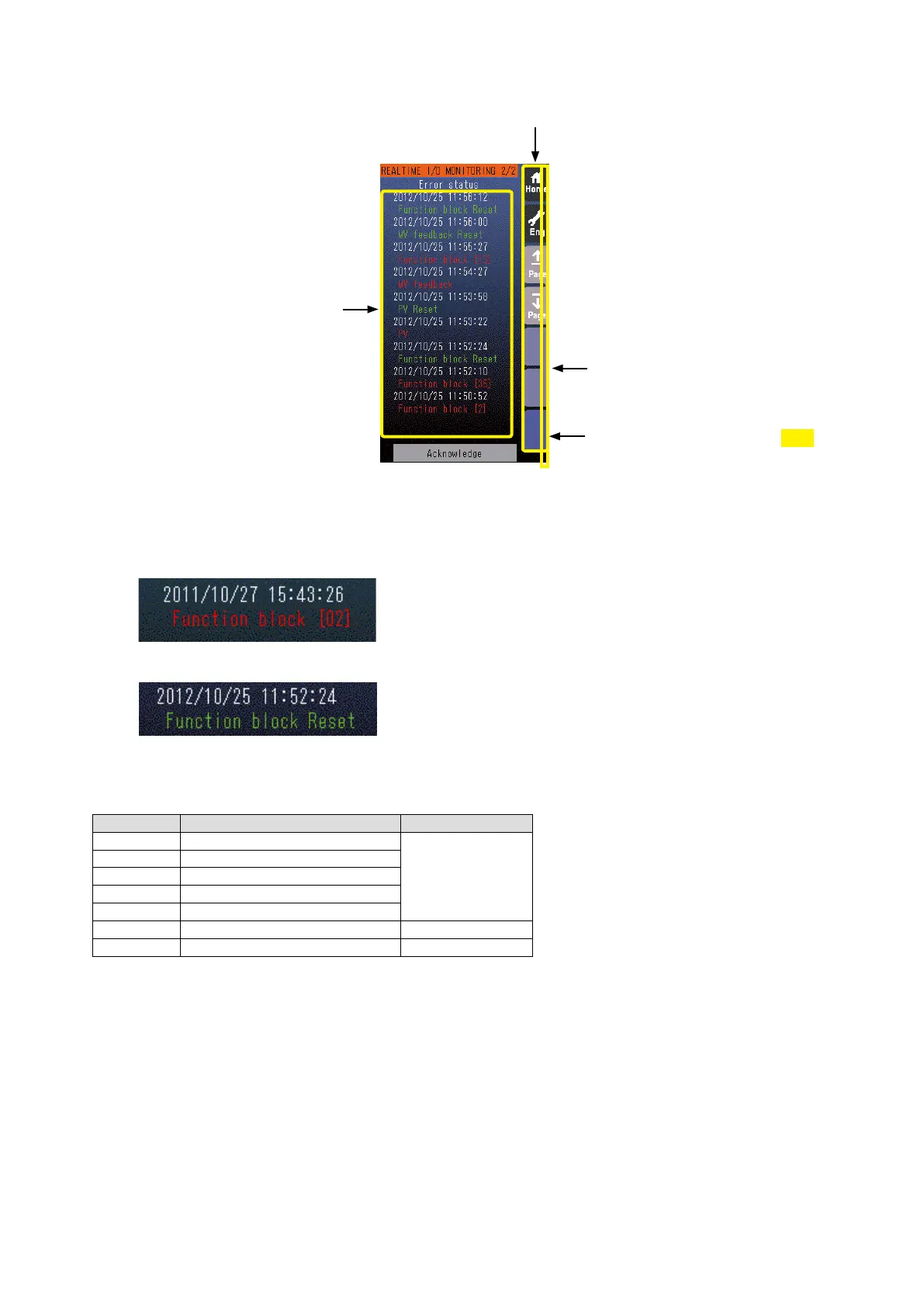72
SC100/200 Series Users Manual EM-6337-B Rev.15
Alarm Indicator
Red bar blinks during error.
Operation Buttons
Page 2/2: Error Status (Ver. 1.50 or later)
• Error status elds contain the error type in red and the date it occurred (YYYY/MM/DD HH/MM/SS). (See the example
below.)
• For abnormal function block and corruption of EEPROM database, also group number is displayed.
• When error is recovered, the date it is recovered (YYYY/MM/DD) and a message in green are displayed.
• At the maximum of 10 error statuses are displayed. When they exceed 10, oldest one is deleted. Error type is given as in
the table below.
ERROR No. MESSAGE REMARK
1 EEPROM database
2 PV
3 MV feedback
4 Function block
5 Control overload
6 Modbus communication SC200/210 only
7 Backup module SC110/210 only
• Error status is detected when the power supply is reset.
• Refer also to Appx 5. DIGITAL DISPLAY ERROR MESSAGES.
Error Status
PRG mode indicator
Yellow bar blinks during program mode
1.50