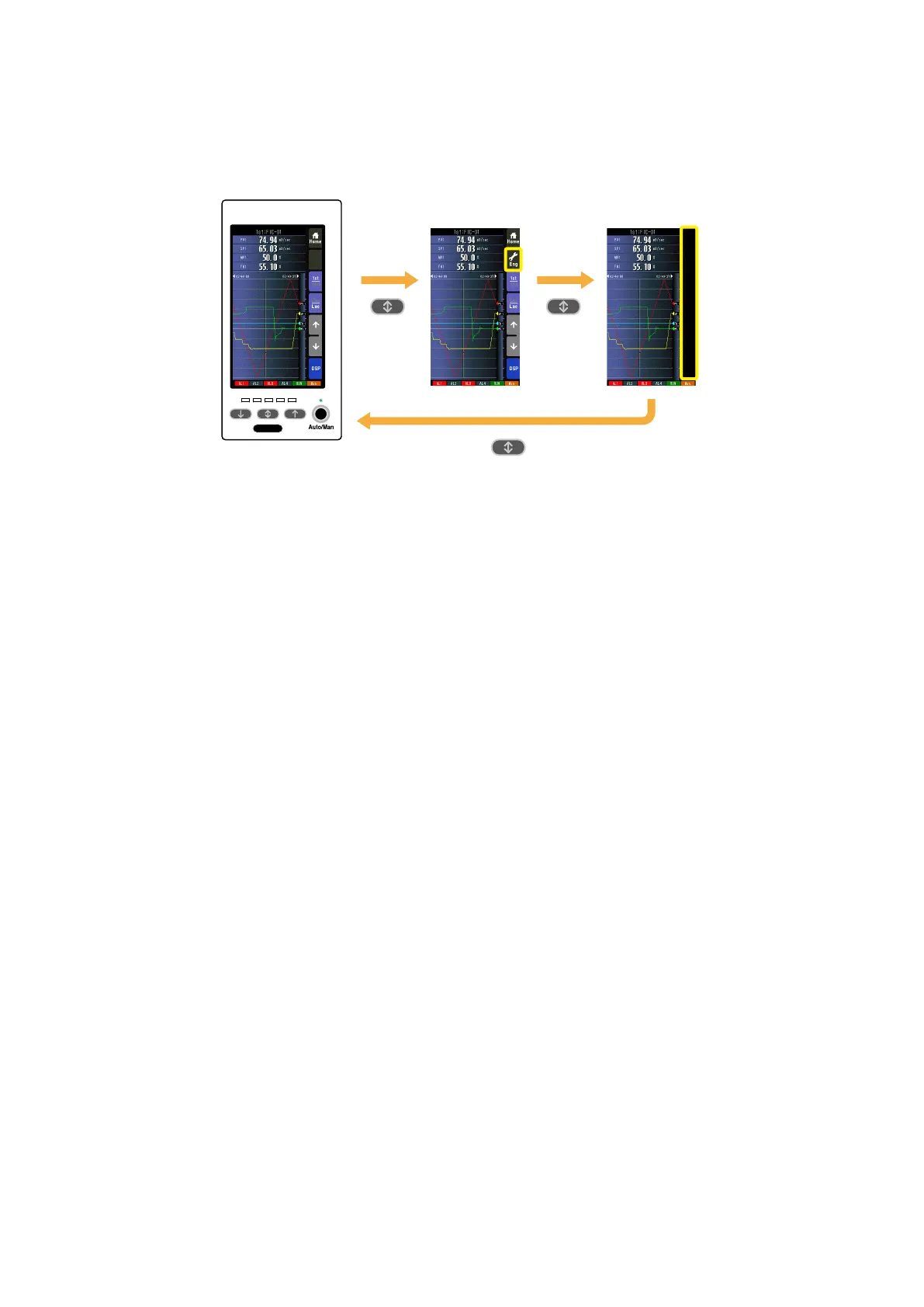43
SC100/200 Series Users Manual EM-6337-B Rev.15
Operation Buttons Lock Out
Pressing/holding the acceleration button for approx. 5 seconds activates [Eng] button on the screen. Then repeating the ac-
tion at this state locks out the touch panel operation buttons. (Hardware buttons are not locked.)
In order to release them, press/hold it again for approx. 5 seconds.
Press
&
Hold
Press
&
Hold
Press
&
Hold
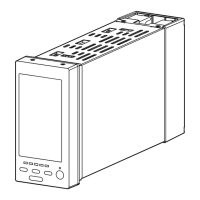