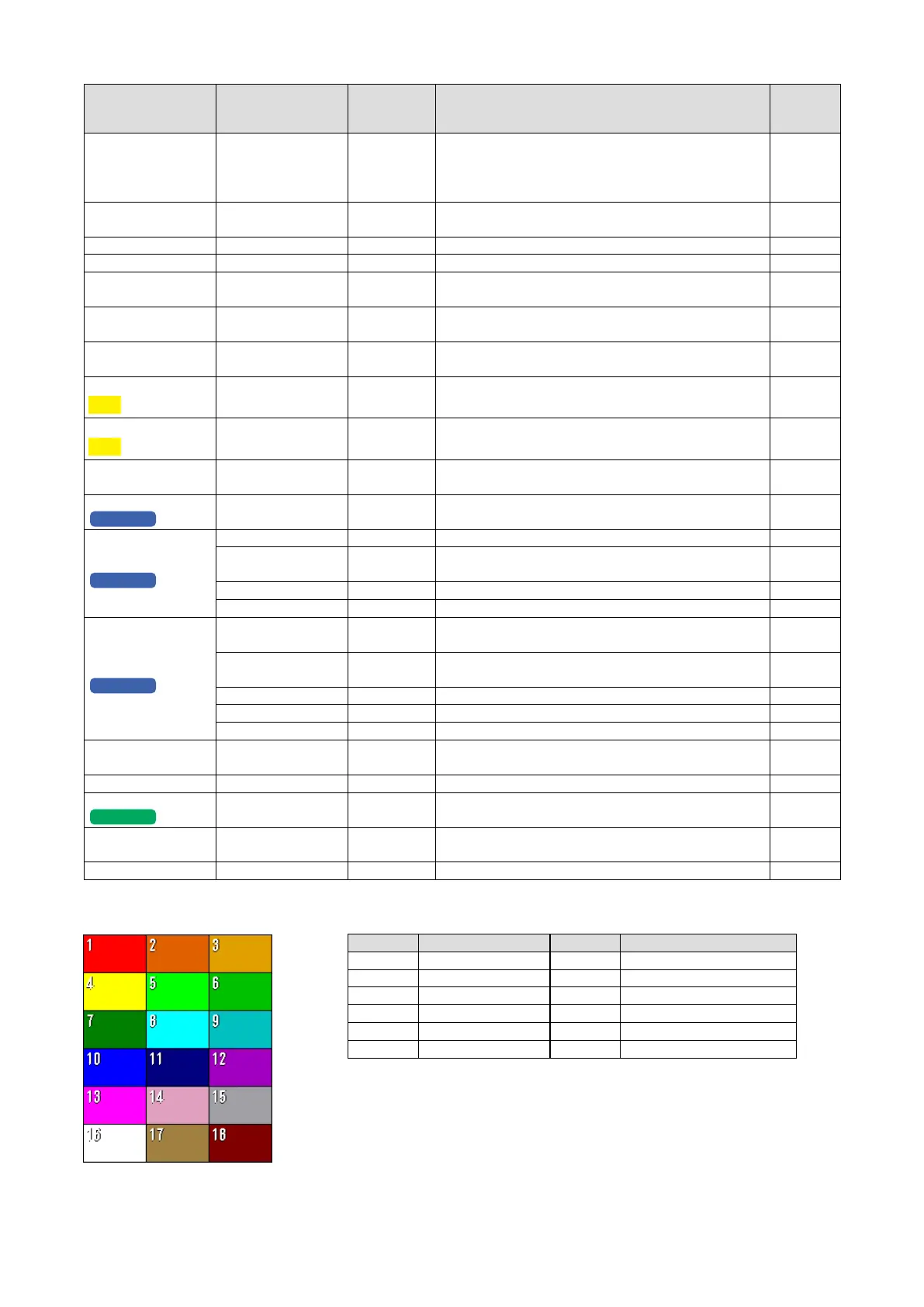57
SC100/200 Series Users Manual EM-6337-B Rev.15
*1. Color chart *2. Storing interval and timing
INTERVAL
TIMING
INTERVAL
TIMING
1 sec. Every sec. 1 min. Every min. 0 sec.
2 sec. Even number of sec. 2 min. Even number of min. 0 sec.
5 sec. 0, 5, 10, ... 55 sec. 5 min. 0, 5, ... 55 min. 0 sec.
10 sec. 0, 10, 20 ... 50 sec. 10 min. 0, 10, ... 50 min. 0 sec.
20 sec. 0, 20, 40 sec. 30 min. 0, 30 min. 0 sec.
30 sec. 0, 30 sec. 60 min. Every hour, 0 min. 0 sec.
ITEM DATA DEFAULT CONTENTS
INITIALIZE: Y
Locked dur-
ing the SFEW
comm.: R
Trend graph color
18 colors
(color chart)*
1
CH1: 1
CH2: 4
CH3: 5
CH4: 8
Short trend graph color (CH1 thr. CH4) Y
Selected loop color
18 colors
(color chart)*
1
7 Background color of the tag eld for the selected loop Y
Date and time ---- ---- Present date and time ----
Touch tone Disable, Enable Enable Sound at the touch of buttons Y
AL1-4 message Max. 4 characters
AL1, AL2,
AL3, AL4
Messages indicated on the alarm indicator lamps R
Select operation view Disable, Enable Enable
Views to be indicated or skipped (digital, bargraph, dual-
loop bargraph, short trend)
Y
Select unit mode
Selectable, Eng unit,
%
Selectable Scale setting for PV indicators (digital and bargraph) R
PRG mode indicator
1.50
OFF, ON ON Yellow bar blinks during program mode. Y
Numerical key control
1.50
Disable, Enable Enable Numerical key control for SP1, MV1, SP2, MV2. Y
Start mode Cold start, Hot start Hot start
Control operation options at the startup (See the appendix
of this manual for default values for cold start)
R
NestBus
SC200/210
0 – F 0 Card No. R
Modbus-RTU
SC200/210
1 – 247 1 Node No. Y
4800, 9600, 19200,
38400
38400 Transfer rate Y
8 (xed) 8 Data bit (xed value, reference only) Y
None, Even, Odd Odd Parity Y
Modbus/TCP
SC200/210
0.0.0.0 ...
255.255.255.255
192.168.0.1
IP address Y
0.0.0.0 ...
255.255.255.255
255.255.255.0
Subnet mask Y
502 (xed) 502 Port No. (xed value, reference only) Y
0 – 3000 180 Linger time Y
00-10-9C-xx-xx-xx ---- Mac address (reference only) ----
Initialize ---- ----
Resetting to factory default setting (applicable to items
indicated with Y in the rightmost column)
----
Calibrate touch panel ---- ---- Fine calibration of touch panel positioning ----
LED test
SC110/210
Disable, Enable ---- Turning on MV setting LED for backup mode (test) ----
Language Japanese, English
As specied
when ordering
Display language ----
Version ---- ---- Version No. indication (control, indication, I01, I02) ----