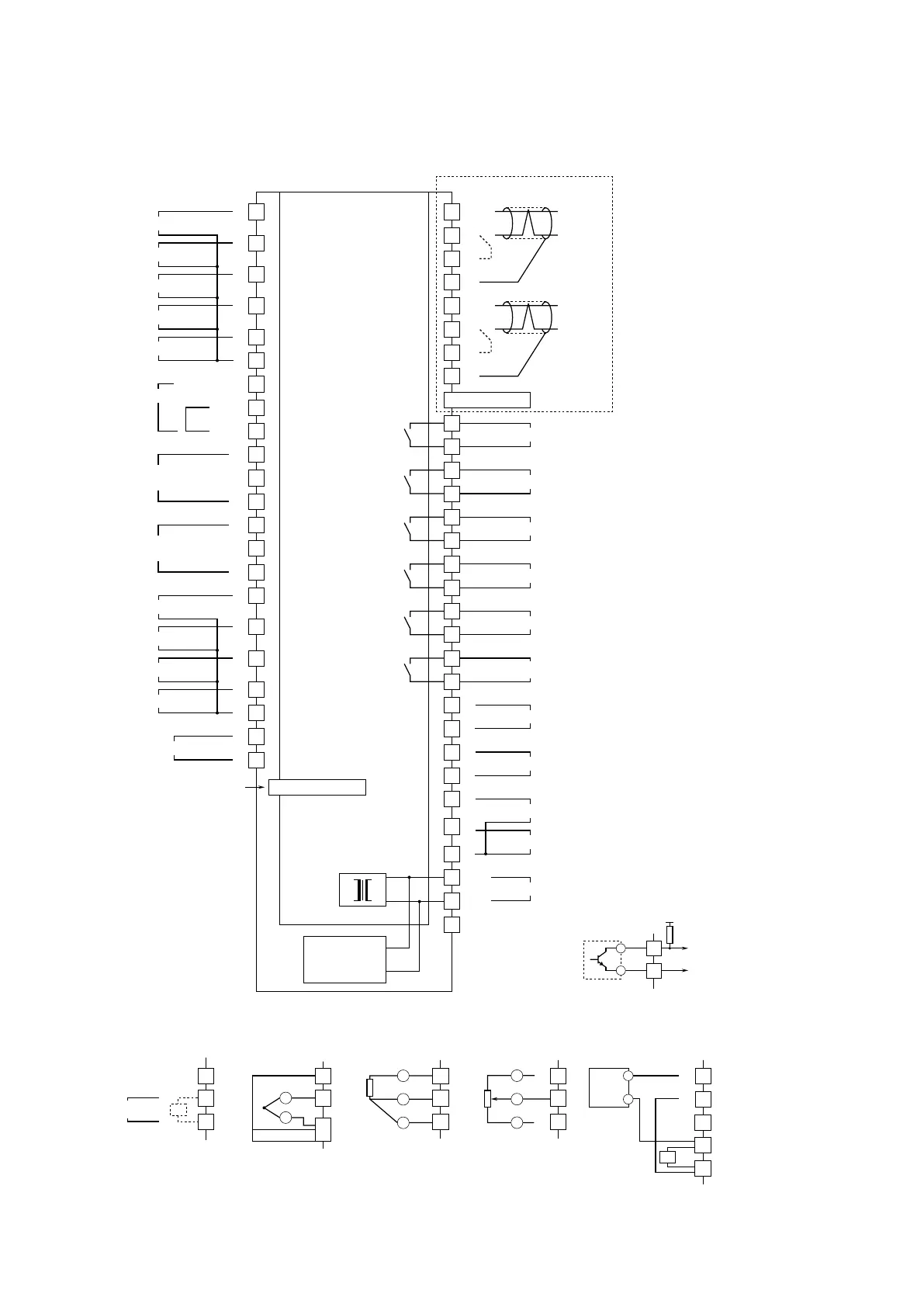38
SC100/200 Series Users Manual EM-6337-B Rev.15
■ SC110/210
Note: In order to improve EMC performance, bond the FG terminal to ground.
Caution: FG terminal is NOT a protective conductor terminal.
A
B
T/C
CJC SENSOR
C
*5
+
–
+
–
Dry contact
1 or 2kΩ
+12V
■ DISCRETE INPUT PULSE
INPUT CONNECTION E.G.:
34
35
36
37
38
39
31
33
32
42
A1
B1
C1
44
43
45
47
46
A2
B2
C2
48
49
50
51
52
16
17
18
19
20
21
22
23
24
25
10
11
3
+
4
–
+
–
+
+
U(+)
V(–)
FG
–
+
+
+
+
–
+
+
+
+
+
–
5
6
7
8
9
12
13
26
Do 1
Do 2
Do 3
Do 4
Do 5
Di 1 / Pi 1
Di 2 / Pi 2
Di 4 / Pi 4
Di 3 / Pi 3
Di 5 / Pi 5
Di 6 / Pi 6
Pv 1
UNIVERSAL INPUT
Pv 2
UNIVERSAL INPUT
Ai 1
Ai 2
Ai 3
Ai 4
POWER
Ao 2
Ao 1
Mv 1
SENSOR EXC
INPUT
COM
Do 6
RUN CONTACT
Control Module
Backup Module
Backup Module
Power Circuit
■ UNIVERSAL INPUT CONNECTION E.G.
■ BACKUP MODULE POWER SUPPLY: SINGLE SUPPLY
+
–
2
1
28
41
40
27
14
15
Jumper*
1
Shielded Twisted-pair Cable
SC210 External Interface
To Other
NestBus
Devices
SHLD
T4
T1
T2
T3
+
–
Jumper*
2
Shielded Twisted-pair Cable
To Other
Modbus-RTU
Devices
SHLD
T4
T1
T2
T3
Modbus/TCP
RJ-45 CONNECTOR
*1. Close across the terminals 27 – 28 when the unit is located at the end of a transmission line (= no cross-wiring).
*2. Close across the terminals 14 – 15 when the unit is located at the end of a transmission line (= no cross-wiring).
*3. Backup is applicable to Mv 2 only. Mv 2B is output of the backup module.
PC CONFIGURATOR/
BUILDER SOFTWARE
Infrared Port / Jack
*4. Connect input resistor module (model: REM4) for current input.
*5. Connect CJC sensor for thermocouple input.
*6. Connect input resistor module (model: REM4).
*4
*6
A
B
C
R
29
30
2-Wire
XMTR
+
–
+
–
A
B
C
R
+
–
VOLT / CURRENT
INPUT
A
B
B
RTD
A
B
C
A
B
C
3
2
1
POTENTIOMETER
max.
min.
+
–
29
30
+
–
2-WIRE TRANSMITTER
Mv 2, Mv 2B
*
3
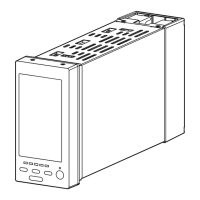