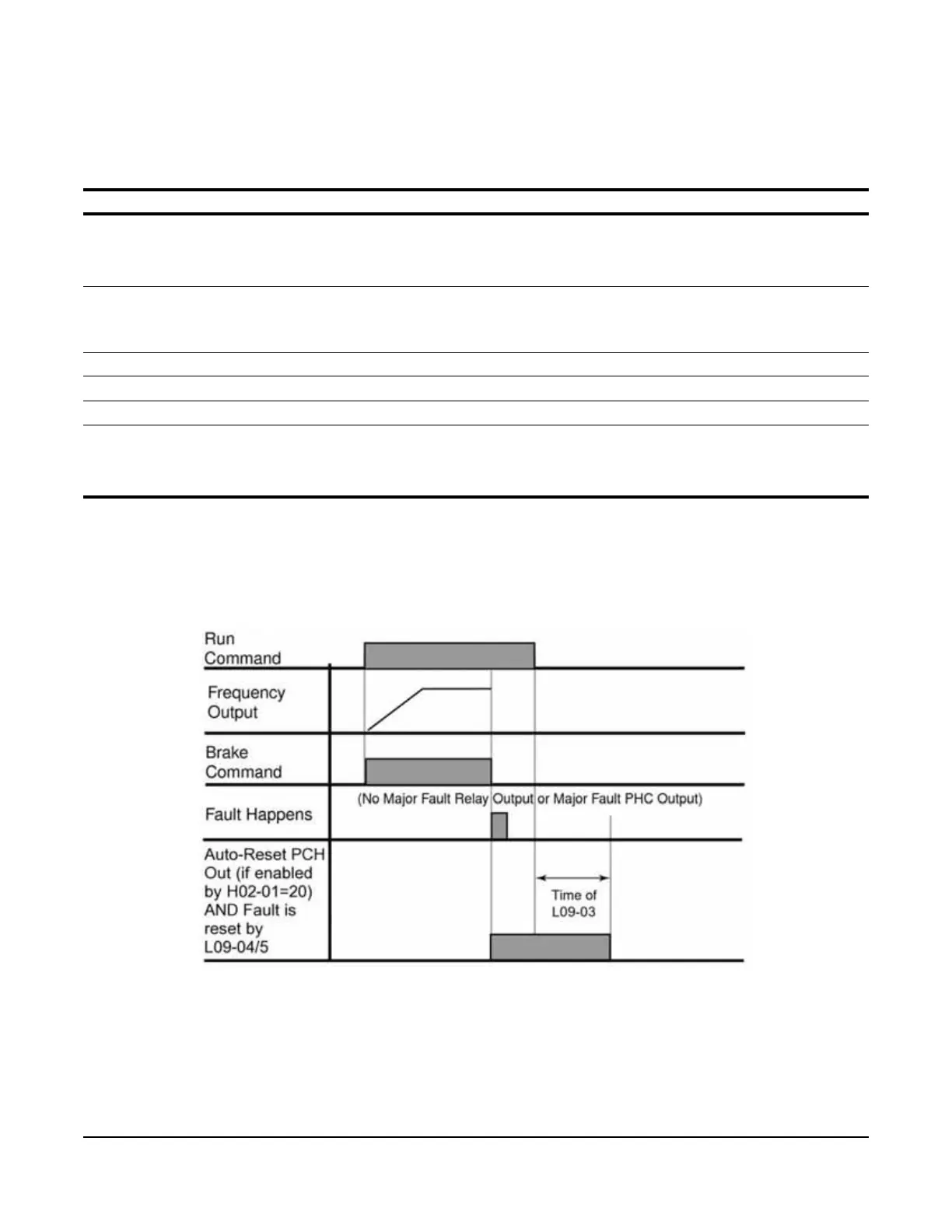IMPULSE
®
•G+ & VG+ Series 4 Technical Manual
November 2020
Page 177
5.7.8 Automatic Fault Reset
When a fault occurs during operation, the IMPULSE
®
•G+ and VG+ Series 4 can automatically reset the fault.
Table 5-100: Automatic Reset Parameter Settings
* To program L09-04 and L09-05, refer to the example on the following page and follow steps 1 through 4:
1. Assign 1 to each fault code to enable the auto reset.
2. Assign 0 to each fault code to disable the auto reset.
3. Convert all Digits (1 to 4) from binary to hex.
4. Program L09-04 and L09-05 by entering the hex number obtained from step 3.
Figure 5-25: Automatic Fault Reset
Parameter Display Function Range Default
L09-01 Reset Select Activates the fault auto-reset function. 0, 1 1
0 Disabled
1 Enabled
L09-02 Reset Attempts Sets the number of reset attempts.
Reset attempt counter is returned to zero if
no faults occur within a ten minute period.
0–10 3
L09-03 Reset Time Sets the reset starting time. 0.5–600.0 sec 0.5
L09-04* Reset Flt Sel 1 Reset Fault Select 1. 0–FFFF 4001
L09-05* Reset Flt Sel 2 Reset Fault Select 2. 0–FFFF E000
L09-06 Flt Contact Sel Fault contact operation during reset
attempts
0, 1 0
0 Flt Outp Disabld
1 Flt Outp Enabled
