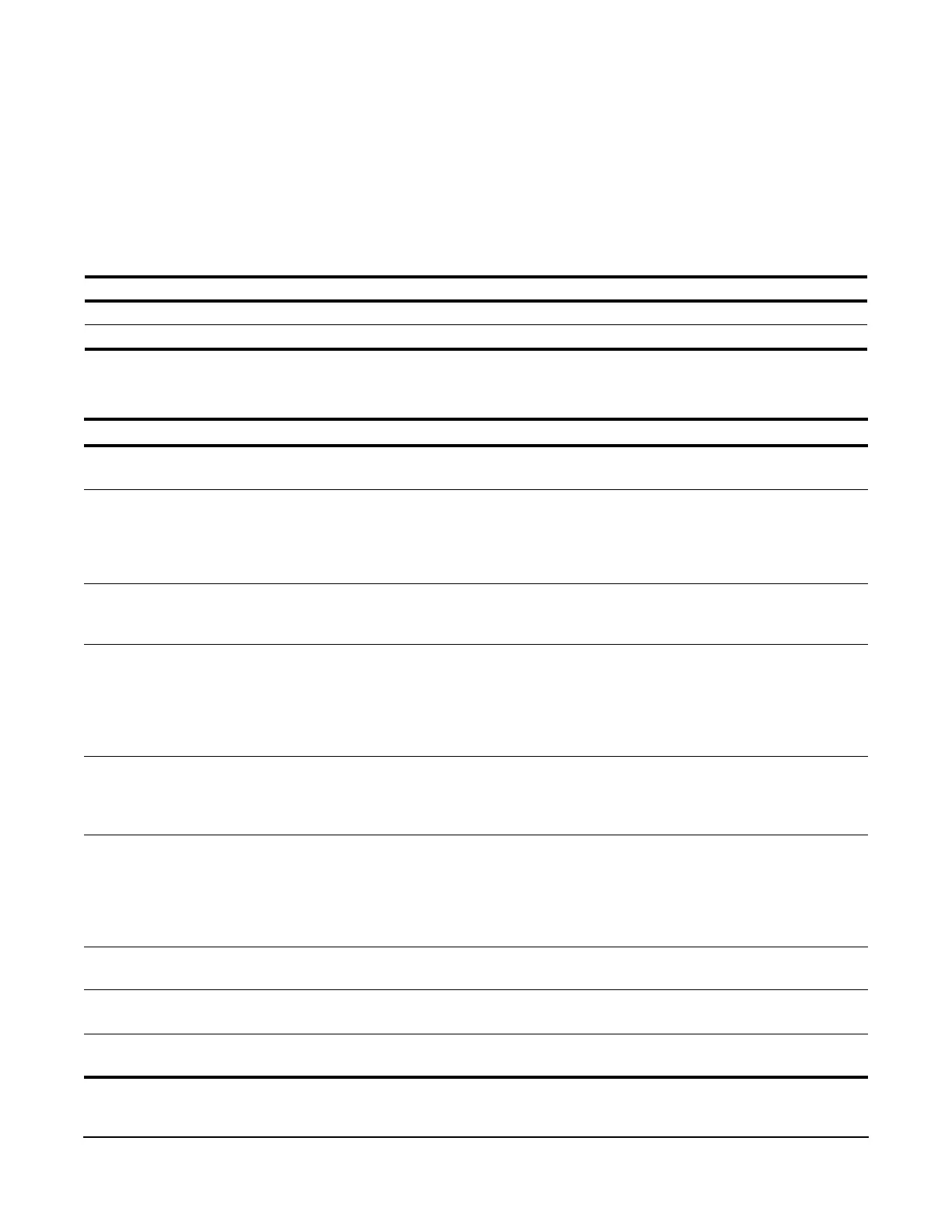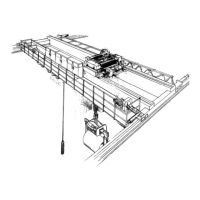IMPULSE
®
•G+ & VG+ Series 4 Technical Manual
November 2020
Page 150
5.6.2 F1 and F2 Keys Function Selection
The F1 and F2 keys on the keypad have the ability of being programmed with specific functions to imitate digital
inputs. The table below displays the various settings, which are valid for these buttons.
• To operate a function assigned to the F1 or F2 key, the respective button must be held down. Releasing the
button will stop the function.
• To quickly view the functions assigned to both buttons, press the LO/RE key three times.
Table 5-72: F1 and F2 Function Selection Parameters
Table 5-73: F1 and F2 keys function selectable for H01-09 and H01-10
Parameter Display Function Range Default
H01-09 F1 Key Selection Function selection for F1 key 0F–74 0F
H01-10 F2 Key Selection Function selection for F2 key 0F–74 0F
Display Function Instruction Alert/Confirm Message
0F Not Used No function - terminal is
disabled
--
48 Flt Latch Reset When a fault is latched,
toggle this input ON and then
OFF to clear the fault.
Press F1 or F2 once to start
Fault Latch Reset. A confirm
message will appear, and the
same key press is required
once more to reset the fault.
Confirm?
Flt Latch Reset
53 Comm Test Mode Communication Test Mode -
loopback test of Modbus RS-
422/ 485 interface
Hold down the F1 or F2 key
for 2-3 seconds to initiate the
Comm Test.
Running:
Comm Test Mode
5A MaintenanceReset Resets Maintenance Timer
(C12-05, C12-06, U01-52)
Press F1 or F2 once to start
Maintenance Timer Reset. A
confirm message will appear,
and the same key press is
required once more to reset
the Maintenance Timer.
Confirm?
MaintenanceReset
61 Brake Test Motor pushes against brake
up to torque setting C08-24 at
frequency C08-25. PG faults
disabled during the test.
Hold down the F1 or F2 key
to initiate the Brake Test.
Running:
Brake Test
67 Hook Height Home Used with C03-14 - Height
Measurement function.
Press F1 or F2 once to start
Hook Height Home. A confirm
message will appear, and the
same key press is required
once more to home the Hook
Height.
Confirm?
Hook Height Home
69 LC Bypass N.O. Disables Load Check and
clears any LC faults.
Hold down the F1 or F2 key
to initiate the LC Bypass.
Running:
LC Bypass N.O.
73 LL2/UL2 Bypass Bypass LL1/LL2 limits Hold down the F1/F2 key to
initiate LL2/UL2 Bypass.
Running:
LL2/UL2 Bypass
74 LL/UL Bypass Bypass LL/UL 1 and 2 limits Hold down the F1/F2 key to
initiate LL/UL Bypass.
Running:
LL/UL Bypass