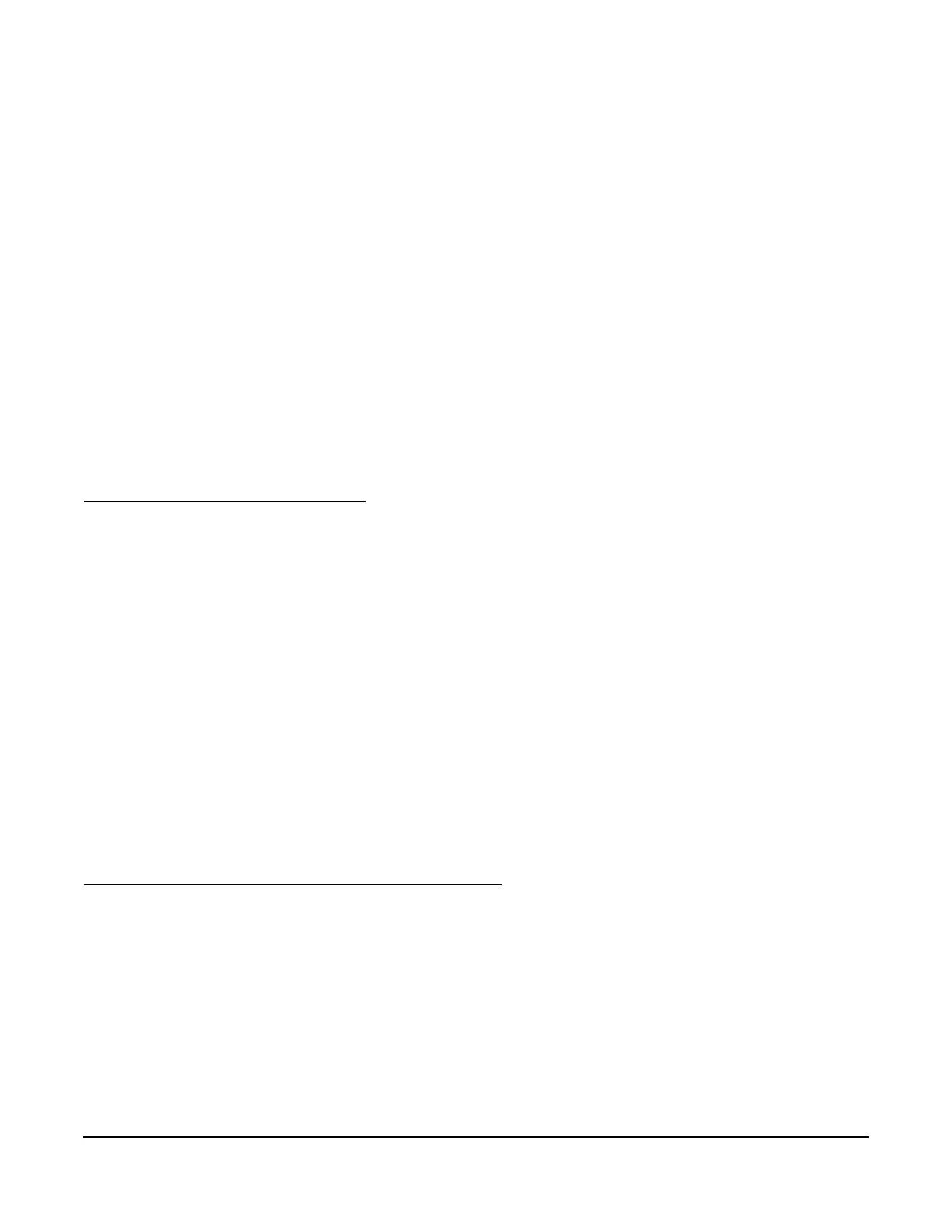IMPULSE
®
•G+ & VG+ Series 4 Technical Manual
November 2020
Page 116
5.2.27 Index Control
Index Control is an IMPULSE
®
•VG+ Series 4 feature that allows for precise movement of the motor each time a
run command is applied by the operator and the Index function is enabled by a Multi-Function Input (H01-xx = 60).
This function can only be used with Traverse (A01-03 = 0) and No Load Brake (A01-03 = 2) motions in Flux Vector
Control Method (A01-02 = 3) and with any Speed Reference setting for A01-04.
The total distance (Pulses) the motor will index is determined by the following equation:
When the Index function is turned ON, the function can also be programmed to repeat an Index as long as the Run
command is enabled and by setting the Index Repeat Delay (C13-06) greater than 0.00 seconds. The Index will
repeat again after the Index Repeat Delay (C13-06) time has expired. Once the motor completes the Index, the
brake will either set or remain in Load Float depending on the braking sequence described below.
When an Index move is complete, a Multi-Function Output (Index Complete H02-xx = 34) can be programmed to
turn ON, and will remain ON until one of the following is true:
• another directional run input is received,
• the repeat delay time has expired and the movement is repeating, or
• the Index Function is disabled.
When Applied in Traverse (A01-03 = 0)
When the Index Function is turned ON in Traverse applications, the Index Brake Control (C13-12) can control the
action of the brake. The following describes the brake control for each setting:
Open on Index Command (C13-12 = 0)
When the Index Function is turned ON, the brake will release and hold the position in Load Float until a run
command is applied. The brake will set and normal operation will resume when the Indexing function is disabled.
Open on Each Run (C13-12 = 1)
When the Index function is turned ON, the brake will release after each run command is applied, then Index the
motor. The brake will set after the Index or Index Repeat is complete, or the run command is removed.
Latch Open on Run (C13-12 = 2)
When the Index function is turned ON, the brake will release when a run command is applied, then the VFD will
Index the motor and will hold the position in Load Float after the Index function is complete. The VFD will remain in
Load Float until another run command or the Index function is turned OFF. The brake will set and normal operation
will resume when the Index function is turned OFF.
NOTE: For best performance, enable Index after brake has released. Not recommended for double A4
applications.
When Applied in No-Load Brake (NLB) Hoist (A01-03 = 2)
When the motion is No-Load Brake Hoist and the Index Brake Control C13-12 = 2, the action of the brake is
controlled by the No-Load Brake sequence. The Index function can be enabled at any time during operation and
the action of the brake is described below in C13-12.
At Stop
If the Index function is turned ON while the crane is stopped, the brake will release when a run command is
applied. Then the VFD will Index the motor and will hold the position in Load Float after the Index function is
complete. The VFD will remain in Load Float until another Run command is applied or the Index function is turned
OFF. When the Index function is turned OFF, the VFD will set the brake according to the No-Load Brake stop
sequence.
Total distance (Pulses) = [F01-01(
Pulse
/
Rev
) * C13-04(Revs)] + C13-05(Pulses)
