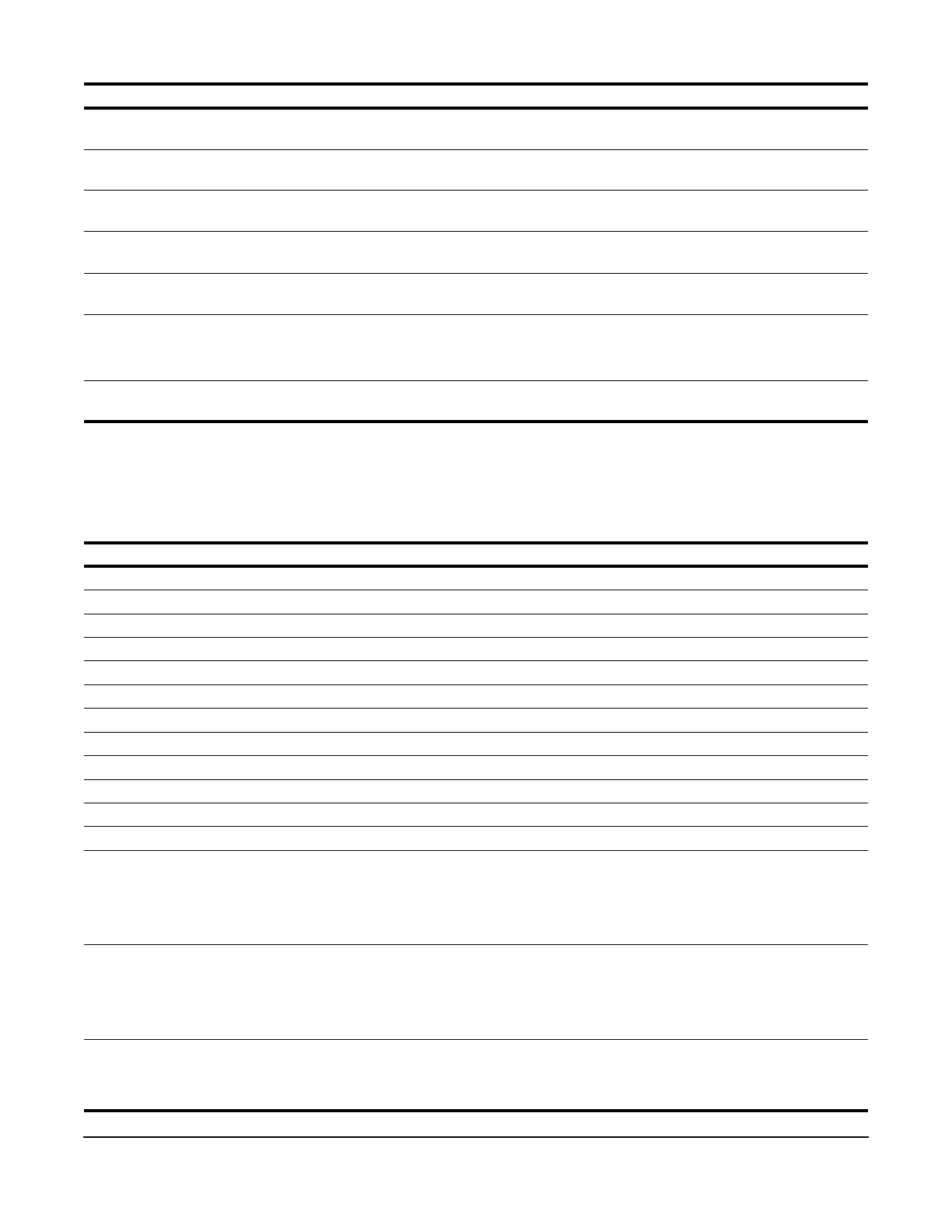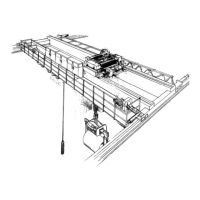IMPULSE
®
•G+ & VG+ Series 4 Technical Manual
November 2020
Page 145
5.5.6 Ethernet/IP (SI-EN3) and Modbus TCP/IP (SI-EM3) Option Card Setup
Settings for Ethernet/IP (SI-EN3) and Modbus TCP/IP (SI-EM3) communication option cards.
Table 5-69: SI-EN3/SI-EM3 Parameter Settings
F06-57 DN Current Scale Sets the scaling factor for the output current
monitor in DeviceNet.
-15–15 0
F06-58 DN Torque Scale Sets the scaling factor for the torque monitor
in DeviceNet.
-15–15 0
F06-59 DN Power Scale Sets the scaling factor for the power monitor
in DeviceNet.
-15–15 0
F06-60 DN Voltage Scale Sets the scaling factor for the voltage monitor
in DeviceNet.
-15–15 0
F06-61 DN Time Scale Sets the scaling factor for the time monitor in
DeviceNet.
-15–15 0
F06-62 DN Heart Beat Sets the heartbeat interval for DeviceNet
communications.
A setting of 0 disables the heartbeat.
0–10 0
F06-63 DN MAC ID MEM Displays the DeviceNet MacID assigned to
the VFD (Read Only - Monitor).
0–63 0
Parameter Display Function Range Default
F07-01 IP Address 1 IP Address 1 0–255 192
F07-02 IP Address 2 IP Address 2 0–255 168
F07-03 IP Address 3 IP Address 3 0–255 1
F07-04 IP Address 4 IP Address 4 0–255 20
F07-05 Subnet Mask 1 Subnet Mask 1 0–255 255
F07-06 Subnet Mask 2 Subnet Mask 2 0–255 255
F07-07 Subnet Mask 3 Subnet Mask 3 0–255 255
F07-08 Subnet Mask 4 Subnet Mask 4 0–255 0
F07-09 Gateway IP Add 1 Gateway Address 1 0–255 192
F07-10 Gateway IP Add 2 Gateway Address 2 0–255 168
F07-11 Gateway IP Add 3 Gateway Address 3 0–255 1
F07-12 Gateway IP Add 4 Gateway Address 4 0–255 1
F07-13 IP Add Mode Sel Sets how the IP Address is set at start up 0–2 2
0 User Defined
1 BOOTP
2 DHCP
F07-14 Duplex Select Sets how the communication between host/
client will be determined
0–2 1
0 Half Duplex
1 Auto Negotiate
2 Full Duplex
F07-15 Baud Rate Sets the communication speed. 10, 100 Mbps 10
10 10 Mbps
100 100 Mbps
Parameter Display Function Range Default
