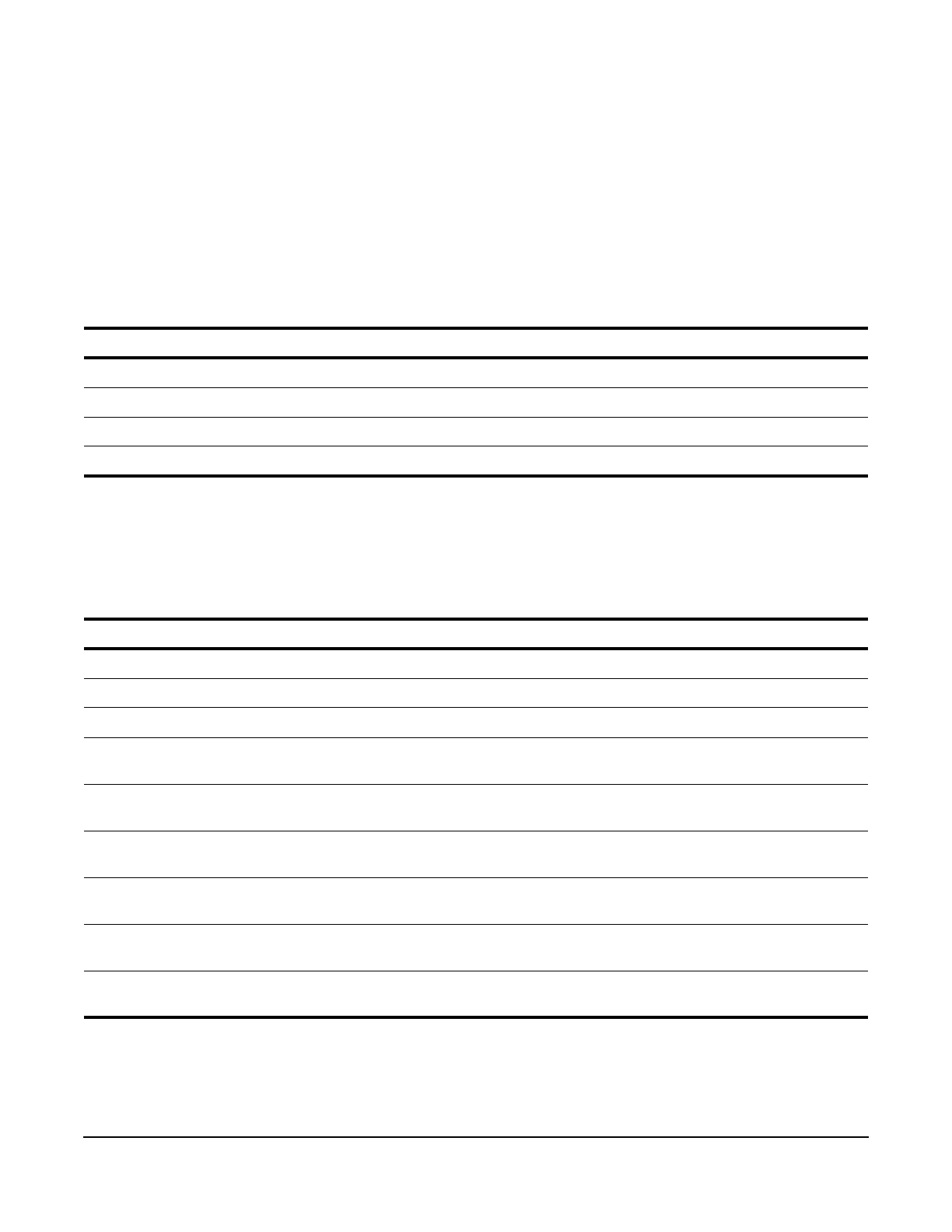IMPULSE
®
•G+ & VG+ Series 4 Technical Manual
November 2020
Page 57
4.3.2.3 X-Press Programming™
X-Press Programming™ automatically configures several commonly used parameters and features when Control
Method (A01-02), Motion (A01-03), or Speed Reference (A01-04) are programmed. These parameters are also
added to the Quick-Set menu for fast parameter modification. See Table 4-6 on page 59, Table 4-7 on page 60,
and Table 4-8 on page 61 for X-Press Programming™ defaults.
4.3.2.4 Motion (A01-03)
Set this parameter to match the motion of application. See X-Press Programming (Table 4-6 on page 59, Table 4-
7 on page 60, or Table 4-8 on page 61) for details.
Table 4-3: Motion Settings
4.3.2.5 Speed Reference (A01-04)
This parameter will automatically define the input terminals for the selections listed below. See X-Press
Programming (Table 4-6 on page 59, Table 4-7 on page 60, or Table 4-8 on page 61) for details.
Table 4-4: Speed Reference Settings
Setting Description Model
0 Traverse G+/VG+
1 Standard Hoist - G+ Default G+
2 Hoist NLB - VG+ Default VG+
4 Braketronic G+/VG+
Setting Description
0 2-SPD Multi-Step – Defines Terminal S3 = 2nd speed.
1 3-SPD Multi-Step – Defines Terminals S3 and S4 as speeds 2 and 3 respectively (default).
2 5-SPD Multi-Step – Defines Terminals S3-S6 as speeds 2–5.
3 2-Step Infinitely Variable – Terminals S1 (Forward) and S2 (Reverse) use B01-01 and speed
hold. Terminal S3 = Accelerate.
4 3-Step Infinitely Variable – Terminals S1 (Forward) and S2 (Reverse) use B01-01. Terminal S3
= Speed Hold. Terminal S4 = Accelerate.
5 Uni-Polar Analog – Terminals S1 and S2 = Directional input. Terminal A1 = 0-10V. Terminal A2 =
4-20mA (when using Terminal A2, set H03-02 to 1F and H03-10 to 0).
6 Bi-Polar Analog – Terminal S1 = Run Command. Terminal A1 = direction and frequency -10 to
+10VDC.
7 Industrial Coms Sets all terminals to “Not Used”. Speed and Run commands come from optional
communication card.
8 RS485/RDSI Coms Sets all terminals to “Not Used.” Speed and Run commands come from
serial communications.
