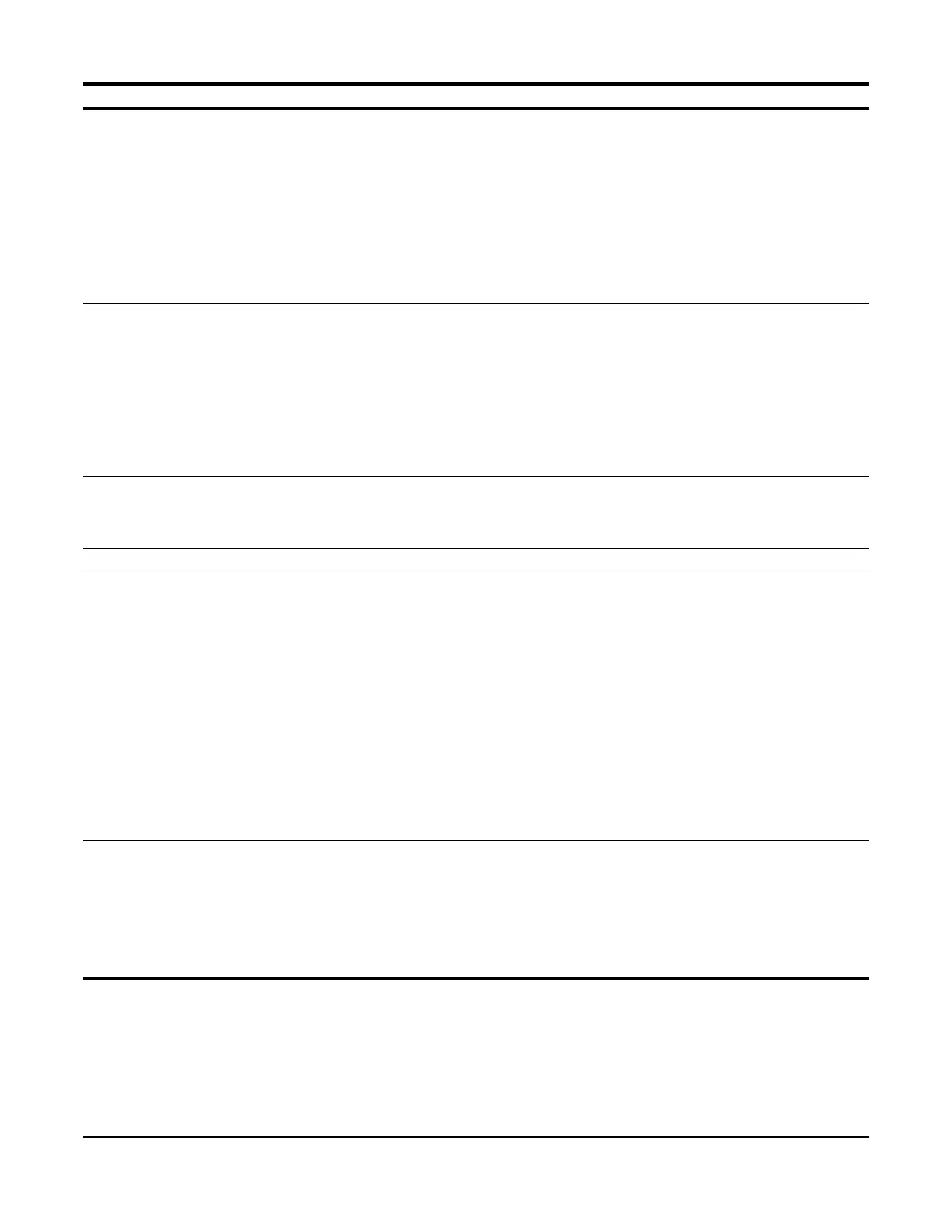IMPULSE
®
•G+ & VG+ Series 4 Technical Manual
November 2020
Page 182
O01-02 Power-On Monitor Selects the monitor to be displayed on the
keypad immediately after the power supply
is turned on.
1–5 3
1 Frequency Ref Frequency reference (U01-01)
2 FWD/REV Forward/Reverse
3 Output Freq Output frequency (U01-02)
4 Output Current Output current (U01-03)
5 User Monitor User-selected monitor (set by
O01-01)
O01-03 Display Scaling Sets the units to display the frequency
reference and output frequency.
0–3 0
0 0.01 Hz
1 0.01 % (100% = E01-04)
2 RPM Calculated using the number of motor poles
set in E02-04
3 User Units User-selected units (set by O01-10 and
O01-11)
O01-04 Display Units Units for E01-04, E01-06, and E01-09 0, 1 A01-02
0 Hertz
1 RPM
O01-05 LCD Contrast Adjusts brightness of the keypad display 0–5 3
O01-10 UserDisp Scaling Determines the display value that is equal to
the maximum output frequency. Default
setting is dependent on parameter O01-03.
When O01-03 = 0; O01-10=6000;
O01-11 = 2
When O01-03 = 1; O01-10=10000;
O01-11 = 2
When O01-03 = 2; O01-10=1800 (4 pole
motor); O01-11 = 0
When O01-03 = 3; O01-10=10000;
O01-11 = 2
This setting defines the displayed values
when O01-03 is set to 3.
1–60000 6000
O01-11 UserDisp Dec Sel Determines the position of the decimal
point.
0–3 2
0 No Dec (XXXXX) When O01-03 = 0, O01-11 = 2
1 1 Dec (XXXX.X) When O01-03 = 1, O01-11 = 2
2 2 Dec (XXX.XX) When O01-03 = 2, O01-11 = 0
3 3 Dec (XX.XXX) When O01-03 = 3, O01-11 = 2
Parameter Display Function Range Default
