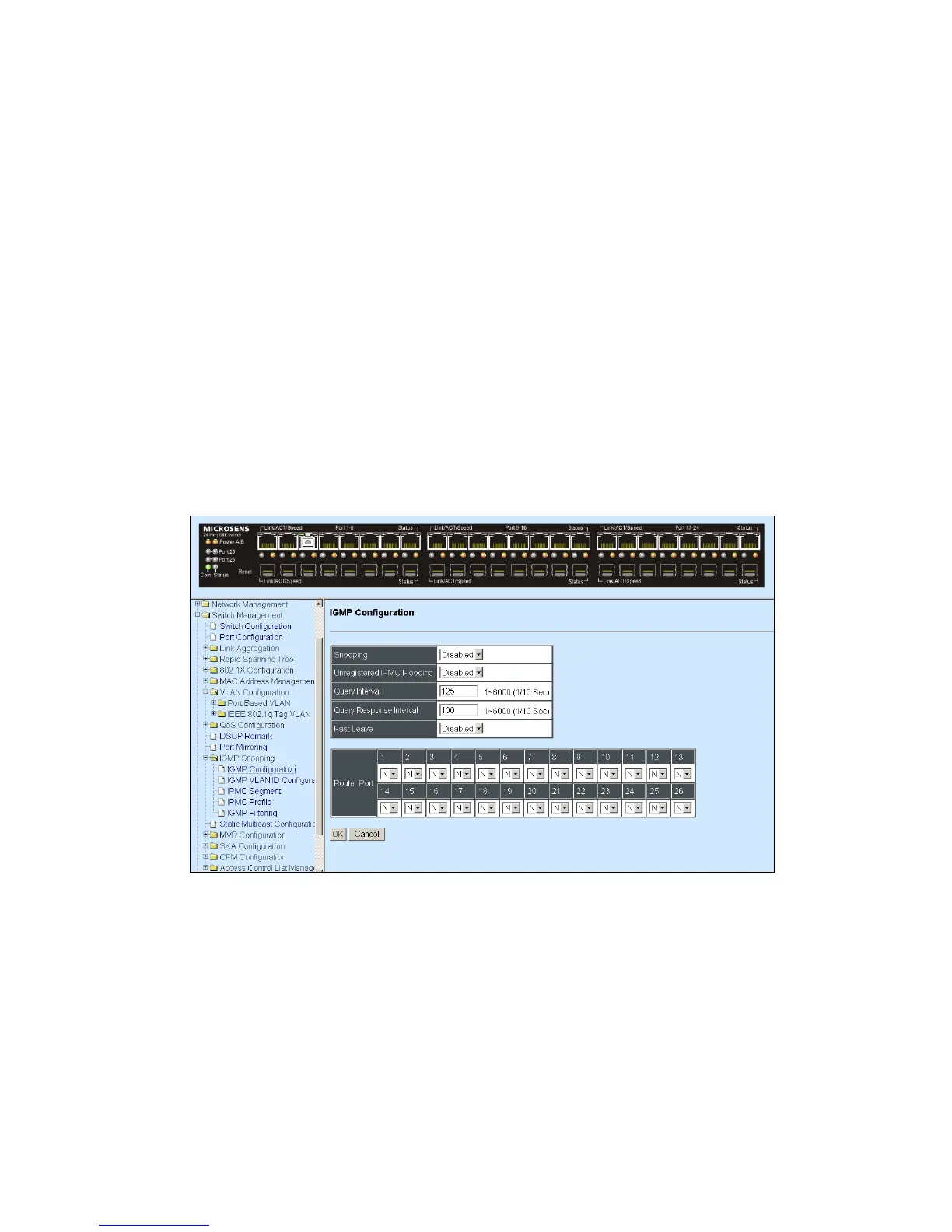IGMP Configuration: To enable or disable IGMP, Unregistered IPMC Flooding and set up
router ports.
IGMP VLANID Configuration: To set up the ability of IGMP snooping and querying with
VLAN.
IGMP Settings: To set up the Query interval, response interval of IGMP snooping and
enable or disable Fast leave.
IPMC Segment: To create, edit or delete IPMC segment.
IPMC Profile: To create, edit or delete IPMC profile.
IGMP Filtering: To enable or disable IGMP filter and configure each port‟s IGMP filter.
4.4.11.1 IGMP Configuration
Select the option IGMP Configuration from the IGMP Snooping menu and then the
following screen page appears.
Snooping: When enabled, the Managed Switch will monitor network traffic and determine
which hosts will receive multicast traffic.
Unregistered IPMC Flooding: Set forwarding mode for unregistered (not-joined) IP
multicast traffic. The traffic will flood when enabled. However, the traffic will forward to
router-ports only when disabled.
Query Interval: The Query Interval is used to set the time between transmitting IGMP
queries, entries between 1 ~ 6000 seconds are allowed. (Default value 125, One Unit =1
second)