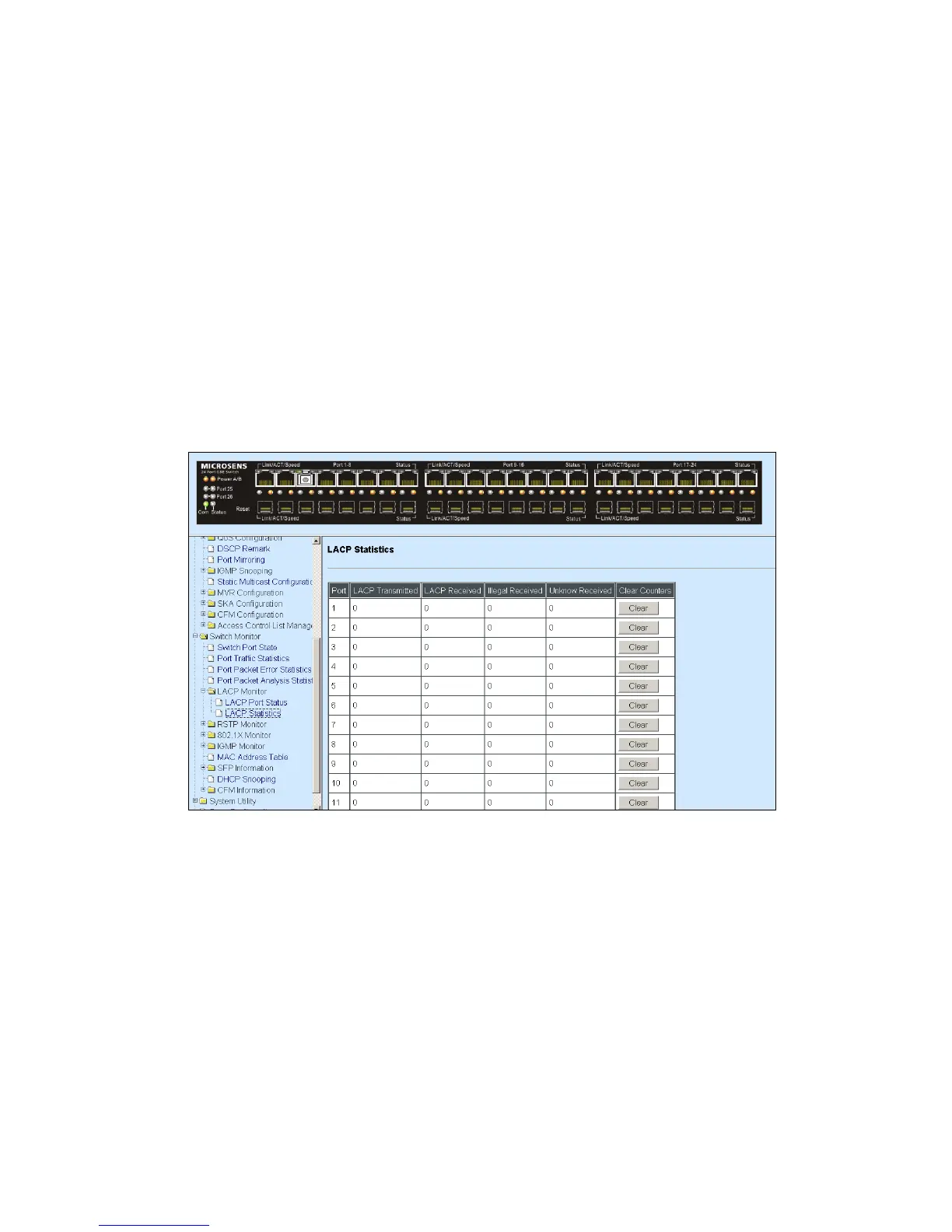remote system compares the received information with the information received on other
ports to determine the ports that can operate as selected ports. This allows the two systems
to reach an agreement on the states of the related ports when aggregating ports, link
aggregation control automatically assigns each port an operational key based on its rate,
duplex mode and other basic configurations. In an LACP aggregation group, all ports share
the same operational key; in a manual or static LACP aggregation, the selected ports share
the same operational key.
Partner Port: The corresponding port numbers that connect to the partner switch in LACP
mode.
4.5.5.2 LACP Statistics
In order to view the real-time LACP statistics status of the Managed Switch, select LACP
Statistics from the LACP Monitor menu and then the following screen page appears.
Port: LACP packets (LACPDU) transmitted or received from current port.
LACP Transmitted: Packets transmitted from current port.
LACP Received: Packets received form current port.
Illegal Received: Illegal packets received from current port.
Unknown Received: Unknown packets received from current port.
Clear Counter: Clear counter of current port.