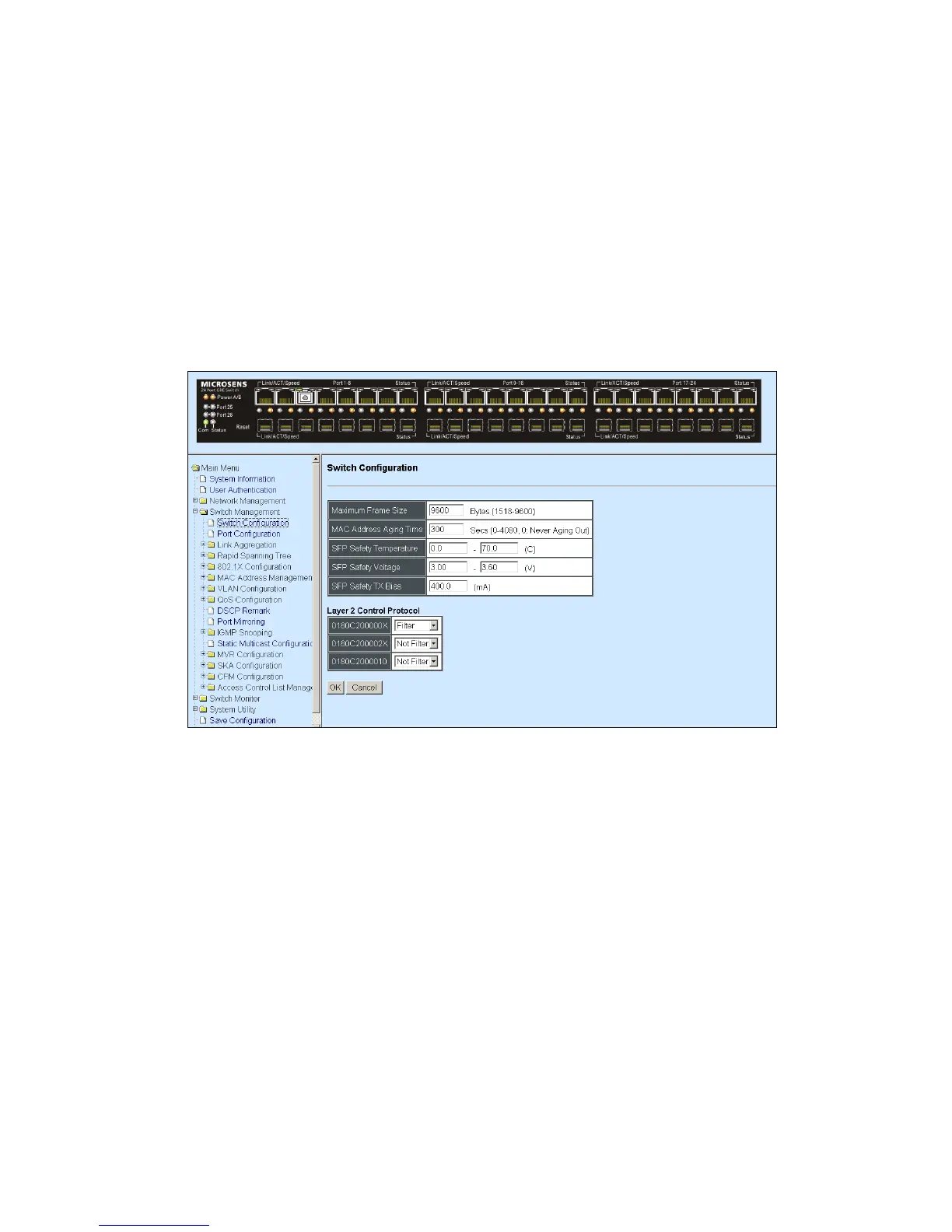14. CFM Configuration: Set up CFM maintenance domain, maintenance association,
maintenance end point list, maintenance end port settings, loopback testing and
linktrace testing.
15. Access Control List Management: Set up access control list ports and rate limiter.
4.4.1 Switch Configuration
Click the option Switch Configuration from the Switch Management menu and then the
following screen page appears.
Maximum Frame Size: Specify the maximum frame size between 1518 and 9600 bytes.
The default maximum frame size is 9600bytes.
MAC Address Aging Time: Specify MAC Address aging time between 0 and 1048575
seconds.
SFP Safety Temperature: Enter the specific temperature for the Managed Switch to detect
the SFP DMI safety range. (Default 0~70C)
SFP Safety Voltage: Enter the specific Voltage for the Managed Switch to detect the SFP
DMI safety range. (Default 3~3.6V)
SFP Safety TX Bias: Enter the specific Bias for the Managed Switch to detect the SFP DMI
safety range. (Default 400mA)
Layer 2 Control Protocol:
